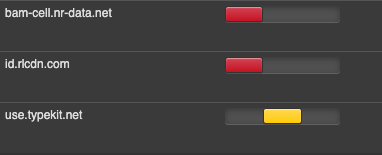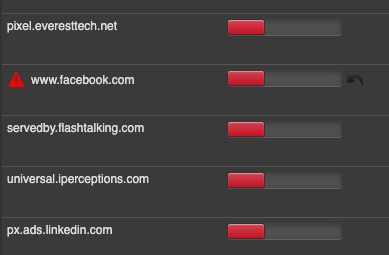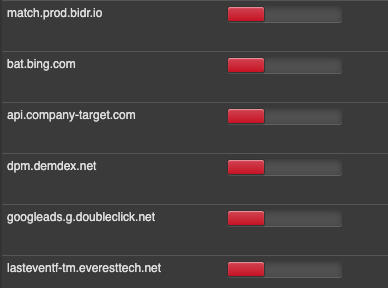Adobe Community
Adobe Community
- Home
- Illustrator
- Discussions
- Re: Why after placing photo in document, it's dime...
- Re: Why after placing photo in document, it's dime...
Copy link to clipboard
Copied
I Crop an image to the destination dimension in Photoshop.
When placed into the illustator, the image looks
like this. Why?
 1 Correct answer
1 Correct answer
Figured it out, unintentionally exported it as 72 dpi.
fyi information: A4 is 210mm in width.
post can be deleted
Explore related tutorials & articles
Copy link to clipboard
Copied
We can only see what is in the screen shot. We can't guess what you actually wanted to happen.
Please tell us what you want to happen?
And tell us how you cropped the image - with what tools, with what numbers.
Copy link to clipboard
Copied
Photo should match width.
Ai document is A4, photo was cropped to A4 size in Ps.
After placing is much wider (like you see)
Copy link to clipboard
Copied
Additional question, does anyone know which of these garbage
is responsible for editing forum posts? (i can't edit)
Copy link to clipboard
Copied
1 New users can't edit their posts.
2 What do you mean by "cropped to A4 width". Please give the numbers used. A screen shot may help. Also, how was the file transferred into Illustrator after you cropped it. Please also give the design size of the Illustrator file. This may well be all about numbers.
3 "I observe that from a few (online cs) versions there are strangeincomprehensible (for me) changes " Sorry, I have no idea what you mean.
Copy link to clipboard
Copied
Figured it out, unintentionally exported it as 72 dpi.
fyi information: A4 is 210mm in width.
post can be deleted
Copy link to clipboard
Copied
With what tools - with crop tool. Proportions are ok, so cropping works.
I observe that from a few (online cs) versions there are strangeincomprehensible (for me) changes