 Adobe Community
Adobe Community
- Home
- Illustrator
- Discussions
- Re: Why can't I paste coppied text as my file name...
- Re: Why can't I paste coppied text as my file name...
Copy link to clipboard
Copied
I’ve seen this question asked many times on different forums, and it gets misinterpreted all the time. So I will try to be as specific as I can. Question: How can I copy a portion of text from a random source like (a word doc, an Illustrator file, Excel, or even the web) and paste it into the dialogue box as the file name when I save a file? “Command C” and “Command V” does not seem to work. I have included a graphic to illustrate my point.
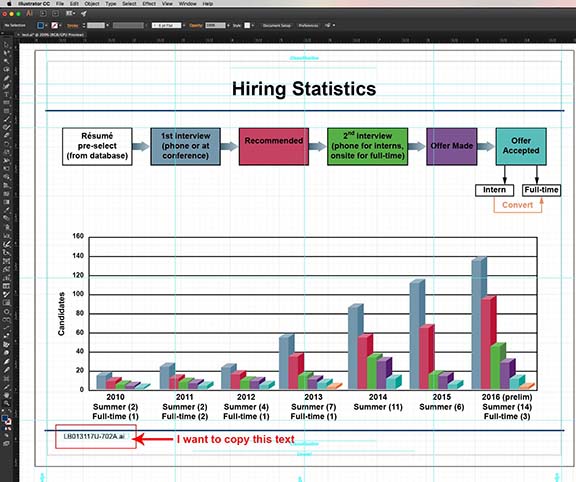
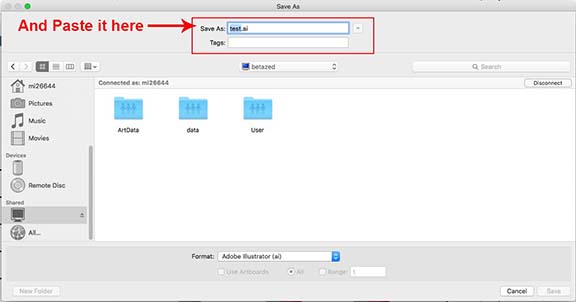
 1 Correct answer
1 Correct answer
I stand corrected. I answered for InDesign, and I have done this in many, many programs. It does not, does not work in Illustrator, at least not in the current version. Not even with a right-click and Paste.
I can't tell you why, as this is a user forum. But here is the bug report / wish form, and the Illustrator team will read it if you post here. This is SOP with most (I thought all) software.
Feature Request/Bug Report Form
This should work (but it doesn't)!
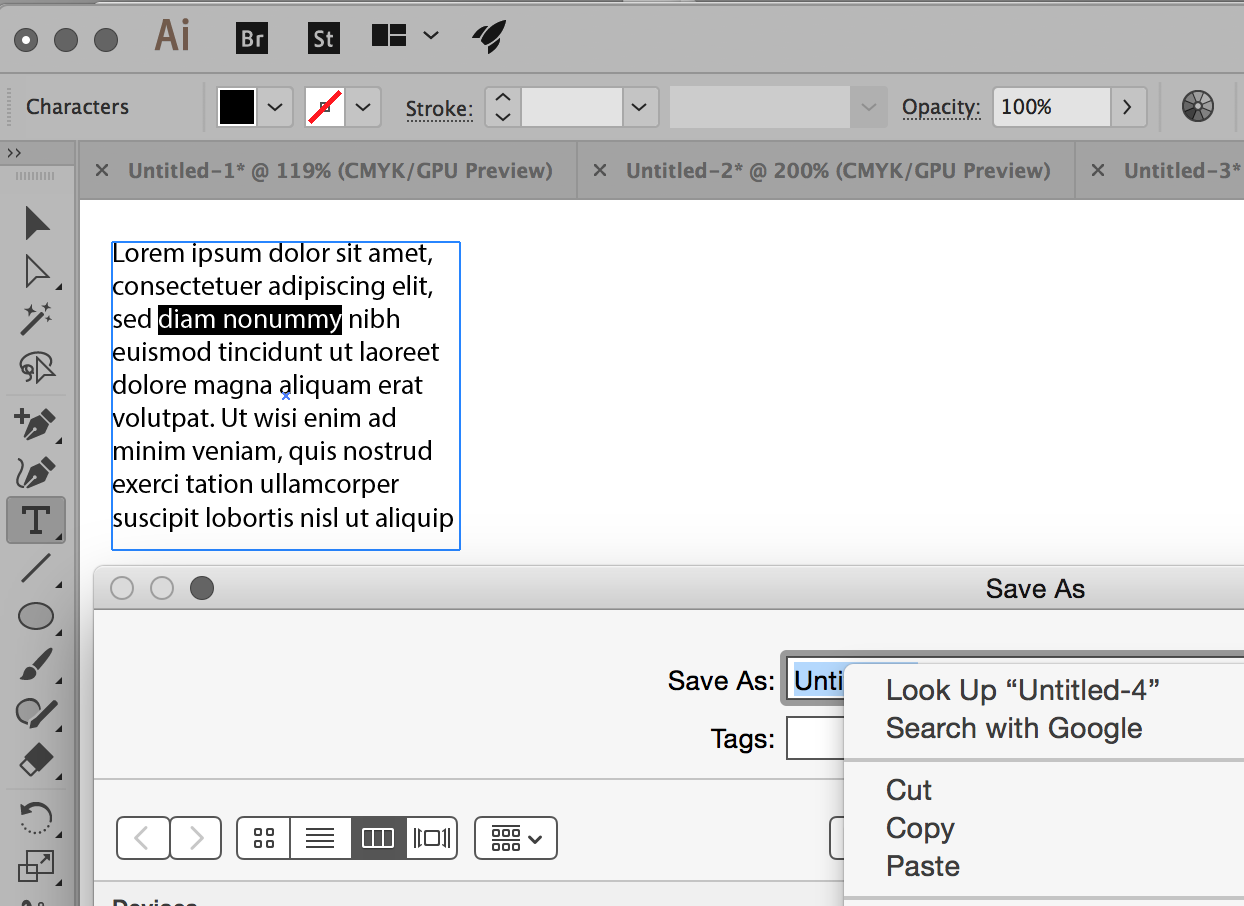
Explore related tutorials & articles
Copy link to clipboard
Copied
This is a recent upgrade bug, and worked ok from CS15 back to 88. Work-around:
FILE> FILE INFO> (paste text anywhere in this menu), COPY TEXT and then can you paste into file name.
Drives me nuts, I have to do this 10+ times a day. One of the cardinal truths that we will all have to live with... there is no-one working at Adobe that has ever worked like most of have, i.e. 12+ hours a day and always in a hurry trying to catch deadlines. Their interest in making work go faster is about the same as my interest in women's collegiate rowing in the midwest... zilch.
Copy link to clipboard
Copied
Yeah, this is an annoying evolution of the app, in my case Photoshop CC. I like to paste the actual filename I intend to export with as the name of the layers in my master template psd files...
What you can do is get your filename in the clipboard and when you get to the save as dialogue right-click on the file name and select paste from there... that will paste your filename.
-
- 1
- 2
