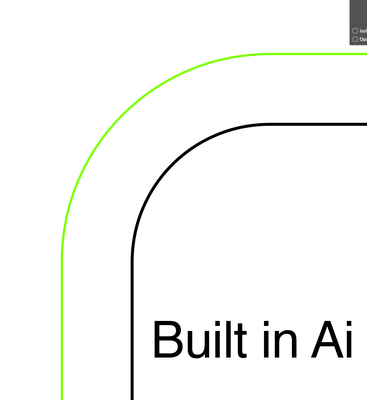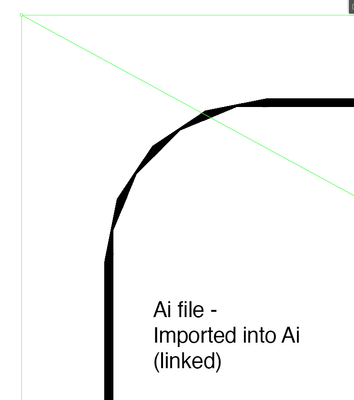Adobe Community
Adobe Community
Turn on suggestions
Auto-suggest helps you quickly narrow down your search results by suggesting possible matches as you type.
Exit
- Home
- Illustrator
- Discussions
- Why do my imported Ai files look jaggy as heck?
- Why do my imported Ai files look jaggy as heck?
0
Enthusiast
,
/t5/illustrator-discussions/why-do-my-imported-ai-files-look-jaggy-as-heck/td-p/11810690
Feb 05, 2021
Feb 05, 2021
Copy link to clipboard
Copied
As these images show - the first image shows content created in Ai. The second shows a similar (Ai) file imported (linked) into Ai - it looks weird - curves missing - what gives?
TOPICS
Bug
,
Draw and design
,
Import and export
Community guidelines
Be kind and respectful, give credit to the original source of content, and search for duplicates before posting.
Learn more
 1 Correct answer
1 Correct answer
Community Expert
,
Feb 05, 2021
Feb 05, 2021
Cmd or Ctrl E
to switch between GPU and CPU preview?
Explore related tutorials & articles
Community Expert
,
/t5/illustrator-discussions/why-do-my-imported-ai-files-look-jaggy-as-heck/m-p/11810697#M262621
Feb 05, 2021
Feb 05, 2021
Copy link to clipboard
Copied
Cmd or Ctrl E
to switch between GPU and CPU preview?
Community guidelines
Be kind and respectful, give credit to the original source of content, and search for duplicates before posting.
Learn more
Hugh Betcha
AUTHOR
Enthusiast
,
LATEST
/t5/illustrator-discussions/why-do-my-imported-ai-files-look-jaggy-as-heck/m-p/11810729#M262626
Feb 05, 2021
Feb 05, 2021
Copy link to clipboard
Copied
D'oh! Must've hit that by accident - forgot to check. Thanks so much!
Community guidelines
Be kind and respectful, give credit to the original source of content, and search for duplicates before posting.
Learn more
Resources
Learning Resources for Illustrator
Crash on launch and known issues
Fonts and Typography in Illustrator
Copyright © 2023 Adobe. All rights reserved.