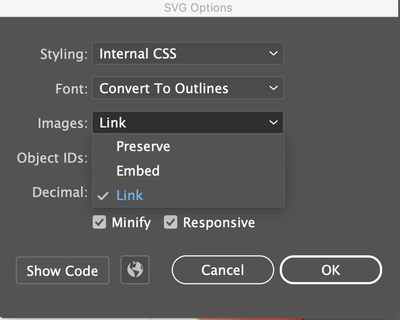Adobe Community
Adobe Community
- Home
- Illustrator
- Discussions
- Betreff: Why does a bigger artboard affect my SVG ...
- Betreff: Why does a bigger artboard affect my SVG ...
Copy link to clipboard
Copied
I bought an image (a pair of lips) from a commercial graphics site. When I open the Illustrator file and save it as an SVG file, the file size is 294 KB. But when I enlarge the artboard, the file size explodes to 2.2 MB.
I want to use a second Illustrator file as a background. But the file size is 2.2 MB even without this background image - just the plain background.
Can anyone tell me why enlarging the artboard would have such a dramatic effect on my file size? More important, is there any way to reduce the file size?
Thanks.
P.S. I don't know why the SVG image I uploaded won't display, but you can see the image @ https://www.vectorstock.com/royalty-free-vector/woman-biting-her-red-lips-vector-3742914
 1 Correct answer
1 Correct answer
That file has a ton of raster based effects in it. In an SVG file they get rasterized, so it's no longer vector artwork. And that's why it gets huge when enlarged. It's just not suitable as an SVG.
Explore related tutorials & articles
Copy link to clipboard
Copied
That file has a ton of raster based effects in it. In an SVG file they get rasterized, so it's no longer vector artwork. And that's why it gets huge when enlarged. It's just not suitable as an SVG.
Copy link to clipboard
Copied
Interesting. They shouldn't have advertised it as a SVG image. 😉
But that's OK, because I can just use it as a .png. Thanks.
P.S. If you have a "pure" SVG image - no raster effects - will the file size still vary with the size of the image? I thought it was supposed to stay the same, but I discovered I have other images whose file size varies with image size. I wonder if these images also contain raster effects.
Copy link to clipboard
Copied
There might be slight changes because the numbers are just longer text strings when the document dimensions are larger.
But I haven't tried this out fully yet.
Copy link to clipboard
Copied
svg can embed bitmaps so the advertisement is correct, but I understand you were the quality to be scalable to the max resolution and not just the quality to be inifintely scalable but the file size to stay the same. Gradient meshes are vector in their construction, but if you change images to Link when exporting .svg you will see it makes a separate file png file.