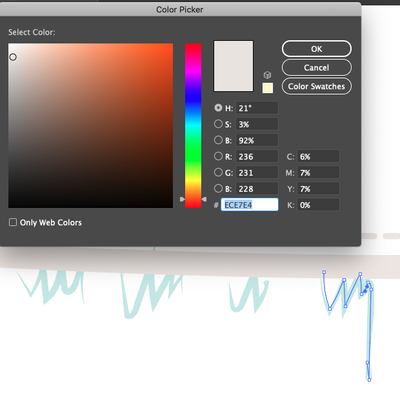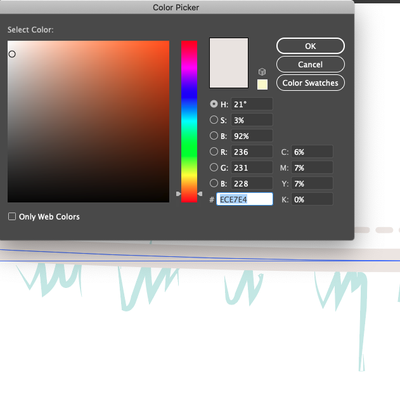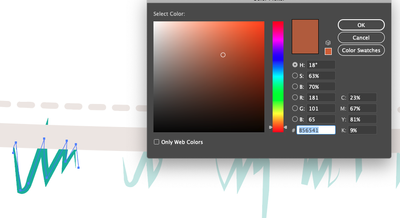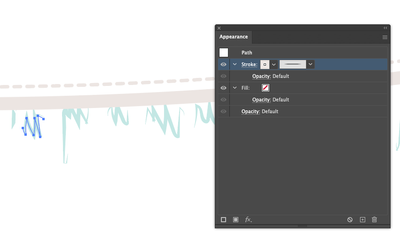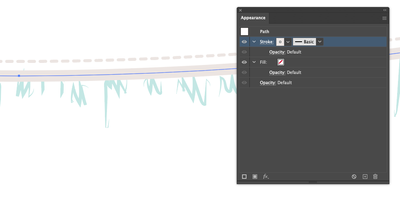Adobe Community
Adobe Community
- Home
- Illustrator
- Discussions
- Re: Why does Illustrator keep changing my color?
- Re: Why does Illustrator keep changing my color?
Copy link to clipboard
Copied
You'd think these were two different colors right? But no, the hex keys are the same for both. I'm not sure why Illustrator is doing this...it's recent so it seems like an update I missed and don't know how to fix.
Whenever I try to change the color, it'll choose a slight complementary color, like below. There's no transparencies set on the stroke and really only appears when I start adding colors to the object.
Does anyone know what this is and how to fix/remove this feature?
 2 Correct answers
2 Correct answers
Do I Understand well that you mean the light-blue strokes?
What kind of appearance do you use? Is it a brush or just a line profile? If it's a brush, what kind of colorization is used?
I found the issue! you were right, it was actually a brush, not a stroke (it's an old CAD) that was set to hue shift colorization. I switched brush colorization to tint, and issue is resolved, thank you!
Explore related tutorials & articles
Copy link to clipboard
Copied
**NOTE** I'd like to note that this only occurs (so far) to strokes, not fills. I'm referring to the cream and light blue stroke colors!
Copy link to clipboard
Copied
RGB or CMYK docuent?
How is color management setup?
And as was mentioned, which colors?
Copy link to clipboard
Copied
»You'd think these were two different colors right?«
Which colors are you talking about?
Could you please post meaningful screenshots that include ALL the pertinent Panels and with the objects selected individually.
Copy link to clipboard
Copied
Do I Understand well that you mean the light-blue strokes?
What kind of appearance do you use? Is it a brush or just a line profile? If it's a brush, what kind of colorization is used?
Copy link to clipboard
Copied
Yes, I meant that the cream and the light blue strokes are the supposed to be in the same color. They are line profile and I usually work in grayscale and black/white when I'm drafting the image. The strange colorization only sometimes occurs when I copy the entire object (I colorize CADs so I'm just copy and pasting the same object multiple times.) Here is each stroke color highlighted with their hex keys:
Both strokes have the same color assigned, but they are visually different. There are no transparencies or other color alterations added to either stroke.
When I try to alter the color, it outputs a complementary color and not the actual color I picked.
Copy link to clipboard
Copied
Please, show the Appearance panel for the cream line and for blue strokes.
Or, if it's possible for you, share the working file to see something more.
Copy link to clipboard
Copied
Here is the Appearance panel for the blue stroke:
And here is the appearance panel for the cream line:
Unfortunately I cannot share the working file publicly
Copy link to clipboard
Copied
1. as far as I can see, blue strokes are not line profiles but brushes. Could you please show the brush settings?
2. which blending mode has the blue stroke?
And you don't have to share the whole working file. Just copy into a new file 2-3 lines (one creamy line and 1-2 blue strokes) and share this reduced image.
Copy link to clipboard
Copied
I found the issue! you were right, it was actually a brush, not a stroke (it's an old CAD) that was set to hue shift colorization. I switched brush colorization to tint, and issue is resolved, thank you!
Copy link to clipboard
Copied
What happens if you copy and paste into a new doc?