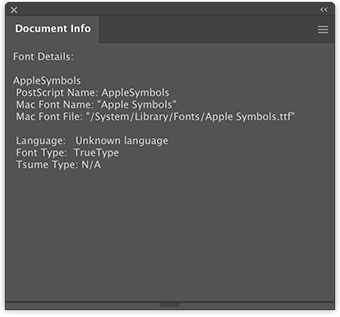Adobe Community
Adobe Community
- Home
- Illustrator
- Discussions
- Why Illustrator stubbornly uses Apple macOS Symbol...
- Why Illustrator stubbornly uses Apple macOS Symbol...
Why Illustrator stubbornly uses Apple macOS Symbol.ttf (Regular ver. 13.xxx) font?
Copy link to clipboard
Copied
I do math ja physics books with Indesign which contains lot of MathType equations and Illustrator graphics which contains greek Symbol font characters. Or should contain.
Problem is that Illustrator CC2020 can't use Suitcase Fusion activated MathType Symbol-symbol (ver.1.0) font which is used by my client's editors. I
llustrator stubbornly uses Apple's OS Symbol-Regular (ver. 13.xxx) font although it shouldn't be activated via OS Fontbook or root removed from System-Library-Font folder or from Library-Font folder.
Indesign can handle two Symbol fonts simultanously (Symbol-Symbol, Symbol-Regular and even Symbol-Medium (type1 version)) but Illustrator can't.
There would not be any problem if only these Symbol fonts were coded similarly but there are slight unicode differences which maker "interSymboloperation" impossible.
Can anybody tell me from where Illustrator takes Apples Symbol-Regular font in use though it shouldn't be activated?
Explore related tutorials & articles
Copy link to clipboard
Copied
Document Info can give you the location of a font.
Copy link to clipboard
Copied
Cood point. Thank You Ton!
But is there anyway I could use Symbol-Symbol (ver 1.0) instead of Apple Symbol-Regular (ver. 13.xxx). MacOS don't let me remove that Apple version even if in root user?
Indesign can work with two or three same named Symbol fonts (but a bit different set Symbol-Symbol, Symbol-Regular, Symbol-Medium). Illustrator won't as far been testing.
Has MacintoshOSX ▸ Applications ▸ Adobe Illustrator 2020 ▸ Adobe Illustrator 2020 ▸ Contents ▸ Required ▸ typesupport ▸ unicode ▸ mappings ▸ adobe ▸ symbol.txt something do with figures codings?
Or how can I tell Illustrator to use MacintoshOSX ▸ Adobe Illustrator 2020 ▸ Adobe Illustrator 2020 ▸ Contents ▸ Required ▸ PDFL Resource ▸ Resource ▸ Fonts ▸ sy______.pfb/sy______.afm/sy______.pfm instead with Apple Symbol which seems to be one symbol that match with my client editor's math symbol?
Any ideas anyone?
Copy link to clipboard
Copied
What you could try is to create a folder with the name Fonts in the Illustrator Application folder and put the font in there. That Fonts folder is one of the first places where Illustrator will look for fonts when started.