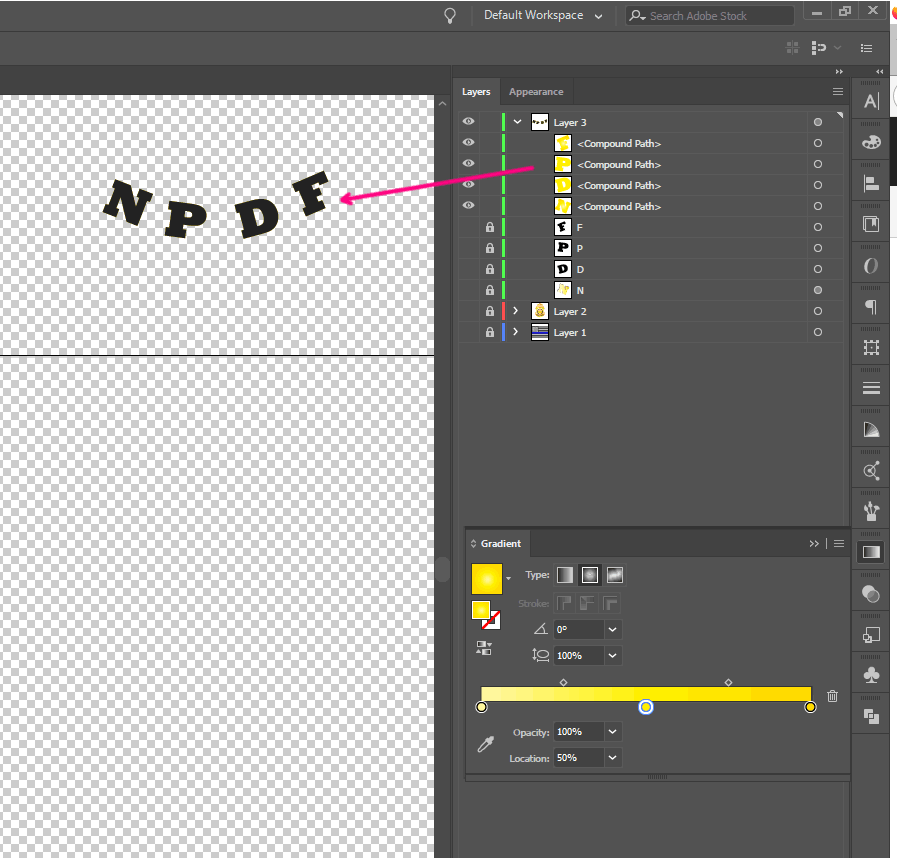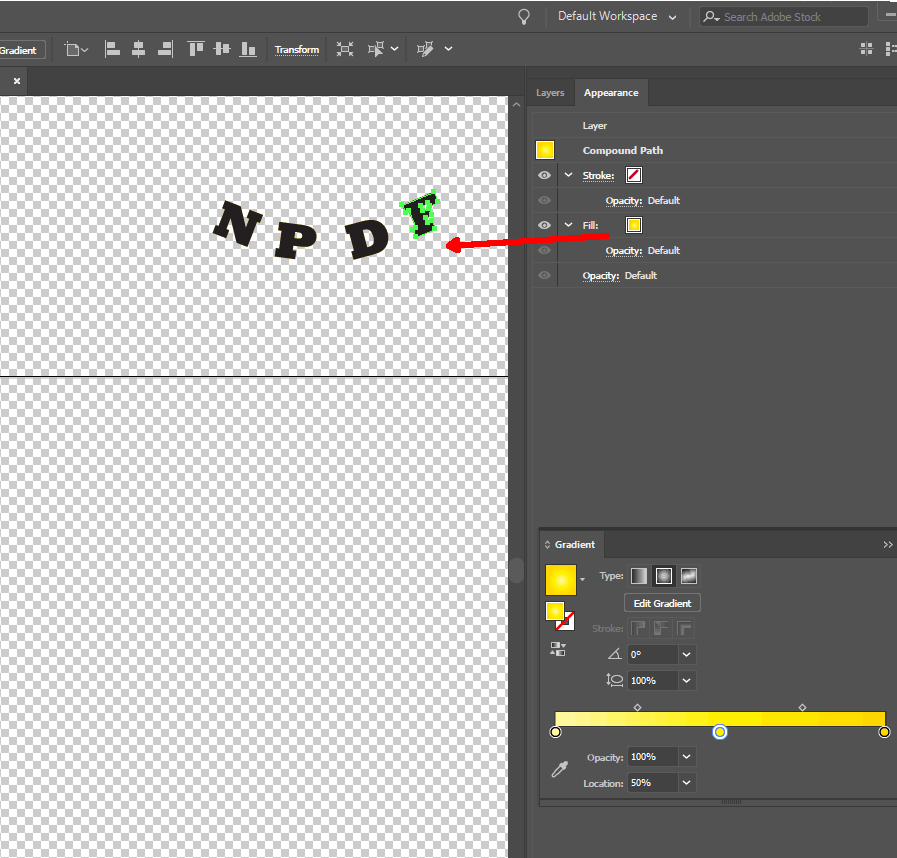Adobe Community
Adobe Community
- Home
- Illustrator
- Discussions
- Betreff: Why is applying a gradient fill excedingl...
- Betreff: Why is applying a gradient fill excedingl...
Copy link to clipboard
Copied
I am having a hard time applying a gradient fill to an object. I have 4 converted to outlines text objects that I have tried every method available in the help tutorials to apply the gradient to. I can see in the layers & appearance panel that it shows that the gradient has been applied, yet the objects remain black. Interstingly I can apply a stroke to the object & that will show but any type of fill will not apply to these objects they always remain black - which is weird & making me want to pull my hair out. Anyone know why fills would not apply to an object? Thank You.
 1 Correct answer
1 Correct answer
Thank you. Actually it turns out to be a glitch with a file that I am working with apparently. When I try to create this gradient fill outline text in this particular file I have this difficulty, However trying this same technique in a new file, or other files is perfectly simple as expected. Huh, just one of those things. Thanks for your reply.
Explore related tutorials & articles
Copy link to clipboard
Copied
Copy link to clipboard
Copied
Your appearance panel says that you have targeted the layer.
You might possible want to read about selecting and targeting: https://helpx.adobe.com/illustrator/using/layers.html
Copy link to clipboard
Copied
Thank you. Actually it turns out to be a glitch with a file that I am working with apparently. When I try to create this gradient fill outline text in this particular file I have this difficulty, However trying this same technique in a new file, or other files is perfectly simple as expected. Huh, just one of those things. Thanks for your reply.