 Adobe Community
Adobe Community
- Home
- Illustrator
- Discussions
- why is there a 3d grid on my artwork?
- why is there a 3d grid on my artwork?
Copy link to clipboard
Copied
I have a pdf that is grainy. It is set as a background layer in illustrator and I am drawing new vector objects on top of it to rebuild it. For some reason, a blue, orange and green grid appears in the middle of the artboard (which looks like it is a x,y,z axis grid). There is also a circle in the upper left corner with a 3 sided cube in it which floats above the layers that I add. This circle has a small 'x' in the corner, which looks like it would close the element but it does nothing. How do I remove these two things?
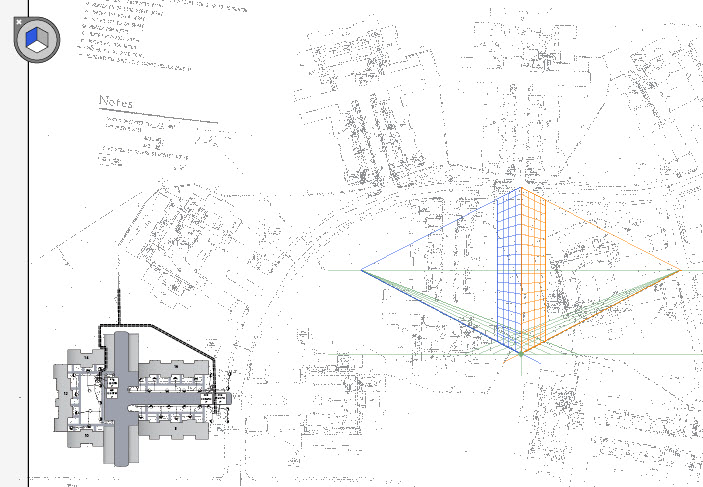
 1 Correct answer
1 Correct answer
View--> Perspective Grid --> Hide Grid. Found it. THANK YOU!!
Explore related tutorials & articles
Copy link to clipboard
Copied
Yes, simply turn off the perspective in the view settings - like you would any guides or grids.
Mylenium
Copy link to clipboard
Copied
View--> Perspective Grid --> Hide Grid. Found it. THANK YOU!!
Copy link to clipboard
Copied
Thanks, I googled and found your answer here ![]()
Copy link to clipboard
Copied
Thank you!
Copy link to clipboard
Copied
nice thankyou !
Copy link to clipboard
Copied
I googled for "blue white and gray box in the top left of illustrator" and by miracle this appeared. I thank you dearly lol.
