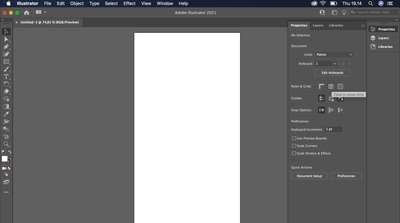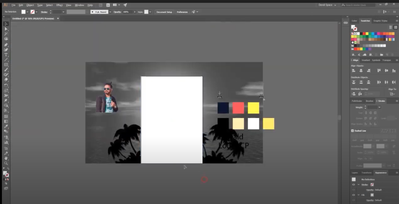Adobe Community
Adobe Community
- Home
- Illustrator
- Discussions
- Re: Why My Adobe Ilustrator is not normal
- Re: Why My Adobe Ilustrator is not normal
Copy link to clipboard
Copied
So I Think My adobe ilustrator is not normal, so i need answer and help
this is my adobe ilustrator tools in my Macos
this is my adobe ilustrator in my friends laptop
my question is : why is my adobe illustrator different, not like my friend adobe illustrator
please help me
 1 Correct answer
1 Correct answer
Your friend has customized their workspace or selected one of the defaults.
You can easily do the same windows >> workspace > advanced
You can also zip and email your friends workspace and install on your computer the location is:
HD\Users\(user name)\Library\Preferences\Adobe Illustrator (version number) Settings\en_US\Workspaces.
Save the workspace as a unique name if you have trouble finding or confirming this, can help you make it easier to find I use my name "mgondek"
Likes
Explore related tutorials & articles
Copy link to clipboard
Copied
Try Window > Tools > Advanced
Copy link to clipboard
Copied
Your friend has customized their workspace or selected one of the defaults.
You can easily do the same windows >> workspace > advanced
You can also zip and email your friends workspace and install on your computer the location is:
HD\Users\(user name)\Library\Preferences\Adobe Illustrator (version number) Settings\en_US\Workspaces.
Save the workspace as a unique name if you have trouble finding or confirming this, can help you make it easier to find I use my name "mgondek"
Likes
Copy link to clipboard
Copied
Mike is right. You have to change the workspace. Back when they launched this feature it confused me as well too. So if you do not know it is there and that you can change your workspace... you freak out.
But Mike has the right answer.