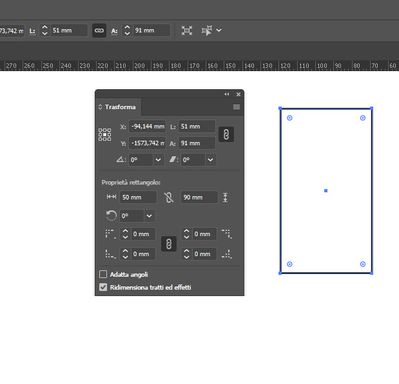Adobe Community
Adobe Community
Turn on suggestions
Auto-suggest helps you quickly narrow down your search results by suggesting possible matches as you type.
Exit
- Home
- Illustrator
- Discussions
- WIDTH and HEIGHT palette calculate the measures in...
- WIDTH and HEIGHT palette calculate the measures in...
0
New Here
,
/t5/illustrator-discussions/width-and-height-palette-calculate-the-measures-including-the-thickness-of-the-paths-why/td-p/11585977
Nov 11, 2020
Nov 11, 2020
Copy link to clipboard
Copied
On top of the screen, for a while, the dimensions of a shape are shown INCLUDING the thickness of the line!
For example, if I make a rectangle 50 X 90 (see picture) with 1mm line, the palette will indicate W=51 A=91 (cause half of the line stays inside the shape, thus you actually got 0,5mm more per side).
Pls, help me fix this.
Thank you in advance
Marzio
Community guidelines
Be kind and respectful, give credit to the original source of content, and search for duplicates before posting.
Learn more
 1 Correct answer
1 Correct answer
Community Expert
,
Nov 11, 2020
Nov 11, 2020
In the Align palette flyout menu, turn off the Use Preview Bounds option.
You can also turn it off in the application preferences.
Explore related tutorials & articles
Community Expert
,
/t5/illustrator-discussions/width-and-height-palette-calculate-the-measures-including-the-thickness-of-the-paths-why/m-p/11585989#M251648
Nov 11, 2020
Nov 11, 2020
Copy link to clipboard
Copied
In the Align palette flyout menu, turn off the Use Preview Bounds option.
You can also turn it off in the application preferences.
Community guidelines
Be kind and respectful, give credit to the original source of content, and search for duplicates before posting.
Learn more
marzios81932978
AUTHOR
New Here
,
LATEST
/t5/illustrator-discussions/width-and-height-palette-calculate-the-measures-including-the-thickness-of-the-paths-why/m-p/11586373#M251662
Nov 11, 2020
Nov 11, 2020
Copy link to clipboard
Copied
THANK YOU !!!
Community guidelines
Be kind and respectful, give credit to the original source of content, and search for duplicates before posting.
Learn more
Resources
Learning Resources for Illustrator
Crash on launch and known issues
Fonts and Typography in Illustrator
Copyright © 2023 Adobe. All rights reserved.