 Adobe Community
Adobe Community
Copy link to clipboard
Copied
Hi all
Recently touched the vector-domain under A.I after a long period of PS challenges and I have one big worry regarding the artboard rotation under A.i. In PS, rotating canvas is a wonderful feature for those that work with graphic-tablet but under A.I I haven't found any related option. Is there any workaround regarding this? How do you guys move around with the pencil/brush?
Thanks!
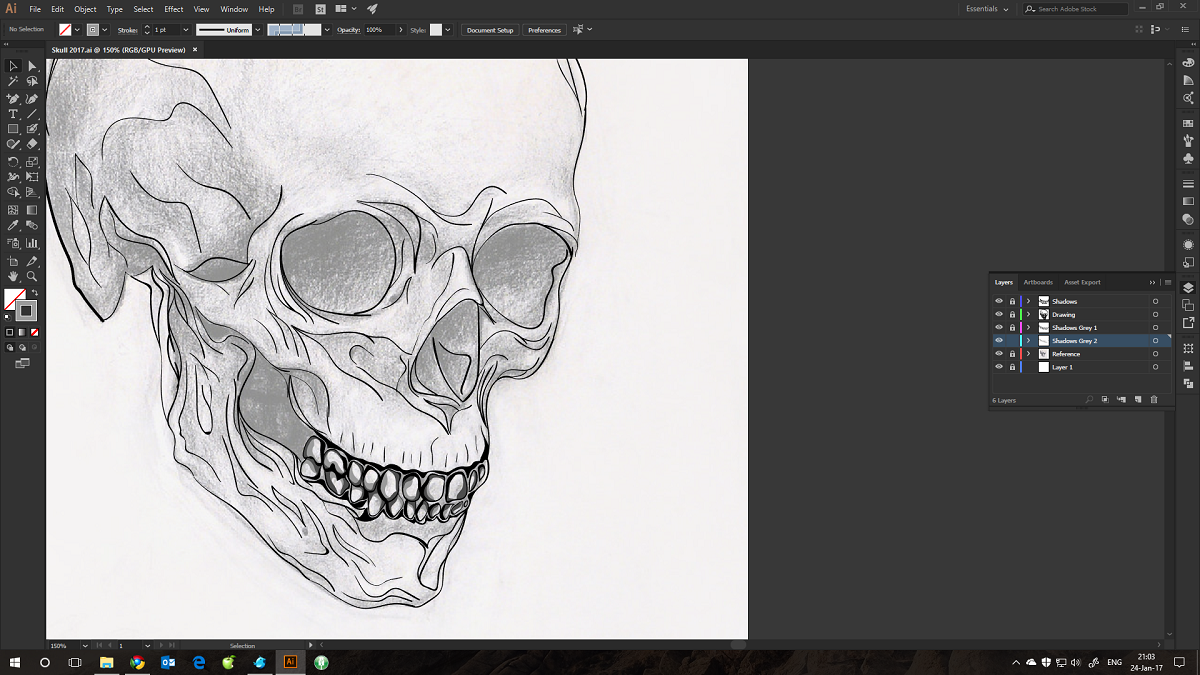
 2 Correct answers
2 Correct answers
Illustrator can do many things, but not rotating the canvas as Photoshop or Painter can.
You can select all and rotate, then rotate back when you are down
This feature is now part of Illustrator 25.3.1 release available in Creative Cloud Desktop from 21 June 2021 - https://helpx.adobe.com/in/illustrator/using/rotate-view.html
Explore related tutorials & articles
Copy link to clipboard
Copied
Illustrator can do many things, but not rotating the canvas as Photoshop or Painter can.
You can select all and rotate, then rotate back when you are down
Copy link to clipboard
Copied
Being able to rotate artboards has been requested a lot of times and there are sufficient reasons why it would be useful in many situations.
Currently, it's still not available and there is no equivalent workaround. Sometimes it may be satisfying to use rotated symbol instances while working with the unrotated "master symbol". And sometimes using the Transform effect at the Layer level may also work. There are some other approaches, but none of them is as practical as being able to rotate the artboards.
Copy link to clipboard
Copied
Copy link to clipboard
Copied
This feature is now part of Illustrator 25.3.1 release available in Creative Cloud Desktop from 21 June 2021 - https://helpx.adobe.com/in/illustrator/using/rotate-view.html


