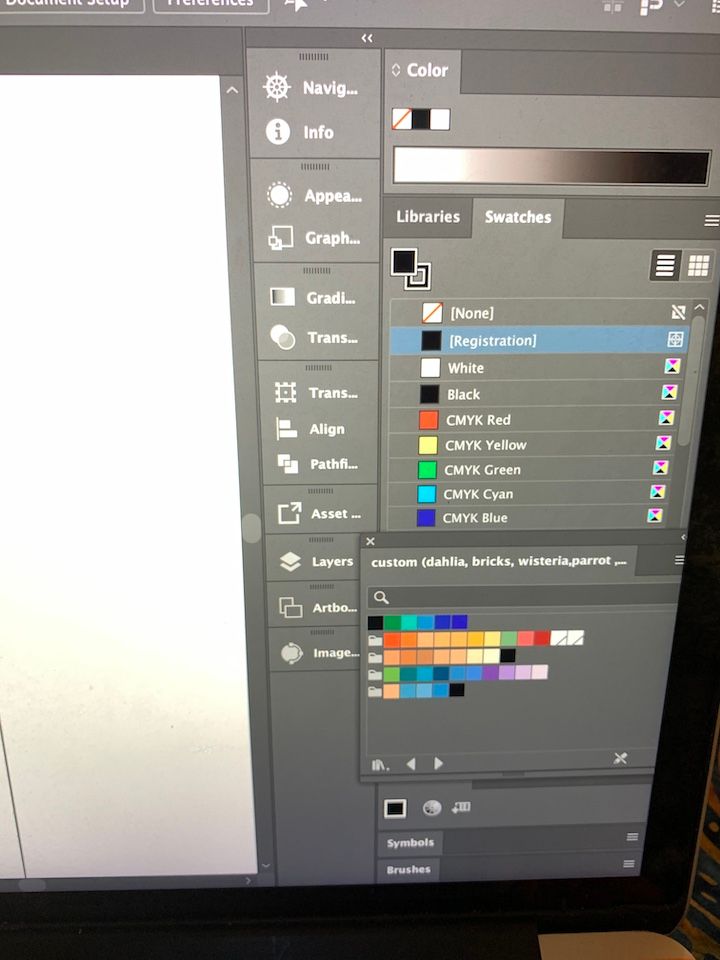Adobe Community
Adobe Community
- Home
- Illustrator
- Discussions
- Betreff: Working in repeated pattern design
- Betreff: Working in repeated pattern design
Working in repeated pattern design
Copy link to clipboard
Copied
I'm at the point in making my repeated pattern design where I drag my pattern over to the swatches side . I'm using Illustrator 2021 25.2.3 Theres no square with the registration mark in it. (It's basically a circle) I have moved my custom colors swatches down and I see the square listed in AI's color selections. How do I get it with the swatches so I can use it? How do I solve this?
Explore related tutorials & articles
Copy link to clipboard
Copied
The top panel is a custom library. You cannot directly drag something into it.
The swatches panel should hold your pattern. Maybe scroll down a little?
Copy link to clipboard
Copied
Where on the swatches panel, Monika? I tried to place in a blank square there , but that didn't work.
Copy link to clipboard
Copied
Please move that library away or close it.
And then set the swatches panel to miniatures.
And maybe you need to select to display all from the menu in the bottom of the panel.
Copy link to clipboard
Copied
I moved the Library further down. My color swatches are set on SMALL. I don't see anything that says miniatures. I clicked on a multi squared icon by Illustrators color swatches and they came back with the registration square.
thanks, Linda
Copy link to clipboard
Copied
Please show a screenshot of the swatches panel.