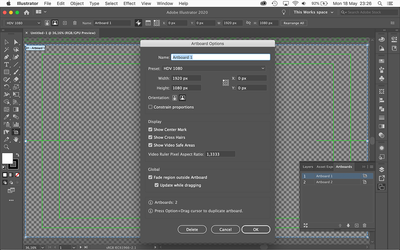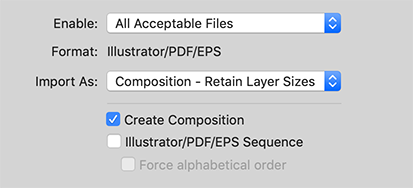Adobe Community
Adobe Community
- Home
- Illustrator
- Discussions
- Working with Video Presets (HTV/HDTV 1080) in Illu...
- Working with Video Presets (HTV/HDTV 1080) in Illu...
Copy link to clipboard
Copied
Windows 10
AI 2020
I am trying to create a 4 x 4 grid to use as a backgrond template in video editing. I thought it be a no brainer, just drop in some lines. When I open up the Preset HTV/HDTV 1080 the work area is not 1080px by 1920px. What am I not understanding.
I have used AI for many projects in the past. You set the real size and create. This does not seem to work in this case. I usually assume operator error.
Your kind thoughts please. Thaank you.
Cheers! Phil
{Renamed by MOD}
 2 Correct answers
2 Correct answers
There are 2 artboards on top of each other in the preset.
You may delete the second one.
I was mistaken.
Yes, there is a reason for the large second artboard.
With a single artboard, After Effects clips the content outside the artboard even when Retain Layer Sizes is selected.
With the second large artboard, AE will show the contents of layers when Retain Layer Sizes is selected.
Another way to solve it is to create a single large artboard that has the size of all the artwork.
Explore related tutorials & articles
Copy link to clipboard
Copied
There are 2 artboards on top of each other in the preset.
You may delete the second one.
Copy link to clipboard
Copied
Thank You. Why would a preset format load with 2 art boards?
Thank you all out there for your great help.
Cheers! Phil
Copy link to clipboard
Copied
The second artboard is needed for importing the file into After Effects.
Copy link to clipboard
Copied
I don't know why you would need a big second artboard of 14400 px X 14400 px.
It is not needed for importing in After Effects.
Copy link to clipboard
Copied
I looked into this a while ago for someone asking the same question. The topic includes a reference that refers to the 14400 px artboard (from Creating Motion Graphics with After Effects, 5th Edition), but I don't know enough about After Effects to know what it's talking about. It may be something that is no longer relevant, but was once upon a time:
Copy link to clipboard
Copied
These AE users suggest that the document preset is not only incorrect, but significantly problematic to use:
https://community.adobe.com/t5/after-effects/match-pixel-ration-in-ai-and-ae/td-p/10263388?page=1
Copy link to clipboard
Copied
If you design a scene that you want to scroll through or move the background around in After Effects then the second artboard makes sure that your scene doesn't get clipped at the edges of your first artboard.
Copy link to clipboard
Copied
I know this is an old post so it may not matter.
But the larger artboard is indeed used during the AE import.
If you import as a composition anything outside the main artboard will be trimmed if you don't have that second in the file.
Copy link to clipboard
Copied
I was mistaken.
Yes, there is a reason for the large second artboard.
With a single artboard, After Effects clips the content outside the artboard even when Retain Layer Sizes is selected.
With the second large artboard, AE will show the contents of layers when Retain Layer Sizes is selected.
Another way to solve it is to create a single large artboard that has the size of all the artwork.