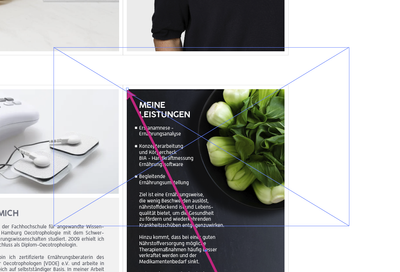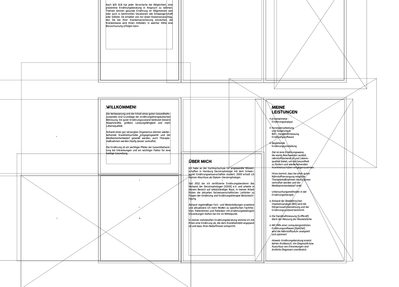Adobe Community
Adobe Community
Turn on suggestions
Auto-suggest helps you quickly narrow down your search results by suggesting possible matches as you type.
Exit
- Home
- Illustrator
- Discussions
- Re: Workspace view of masked elements
- Re: Workspace view of masked elements
0
New Here
,
/t5/illustrator-discussions/workspace-view-of-masked-elements/td-p/11585297
Nov 10, 2020
Nov 10, 2020
Copy link to clipboard
Copied
Hello Everyone,
I wonder if it is possible to basically change the appearance of the workspace so that masked objects do not disturb the view. Especially in path view the appearance of masked images for example is very annoying.
In general AI displays masked images in the workspace if you hover the mouse over an object that is cut. Adobe shows this cut image as a blue box in its full dimensions as a placeholder
In the path view a document can get really messy when many cut elements are displayed.
My question: Can I influence this ad in any way? Generally deactivate it?
TOPICS
Draw and design
,
Feature request
,
Performance
Community guidelines
Be kind and respectful, give credit to the original source of content, and search for duplicates before posting.
Learn more
 1 Correct answer
1 Correct answer
Community Expert
,
Nov 13, 2020
Nov 13, 2020
Try View > Hide Edges.
Explore related tutorials & articles
Community Expert
,
LATEST
/t5/illustrator-discussions/workspace-view-of-masked-elements/m-p/11593769#M252079
Nov 13, 2020
Nov 13, 2020
Copy link to clipboard
Copied
Try View > Hide Edges.
Community guidelines
Be kind and respectful, give credit to the original source of content, and search for duplicates before posting.
Learn more
Resources
Learning Resources for Illustrator
Crash on launch and known issues
Fonts and Typography in Illustrator
Copyright © 2024 Adobe. All rights reserved.