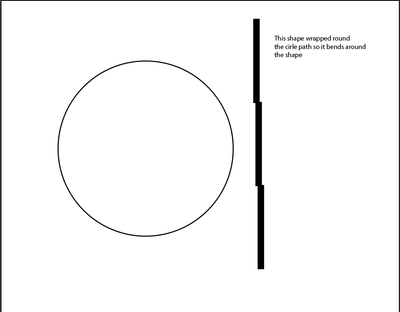Adobe Community
Adobe Community
- Home
- Illustrator
- Discussions
- wrapping a shape around a circular path
- wrapping a shape around a circular path
Copy link to clipboard
Copied
 1 Correct answer
1 Correct answer
You can try turning the lighting bolt into an art brush or a pattern brush and then applying that to the line stroke of a circle (or any other open or closed path). The lighting bolt would have to be vector-based (I can't tell based on the attached PNG image). Like all warping effects some distortion will occur in the end result. To minimize the distortion and make the effect as natural looking as possible you'll want to determine the path length of the target path. Select the target path and th
...Explore related tutorials & articles
Copy link to clipboard
Copied
Please view: https://graphicdesign.stackexchange.com/questions/87746/how-do-i-wrap-my-drawings-around-a-circle-in...
Hope this helps in your endeavor!
Copy link to clipboard
Copied
Thank you for the link. Unfortunately that didn't help. Must be missing something because it bulged the line rather than wrap around a circle 😞
Copy link to clipboard
Copied
From your image it's not clear how youwant this to look.
Please don't attach images in this forum. Embed them in your post instead. Thank you.
Copy link to clipboard
Copied
You can try turning the lighting bolt into an art brush or a pattern brush and then applying that to the line stroke of a circle (or any other open or closed path). The lighting bolt would have to be vector-based (I can't tell based on the attached PNG image). Like all warping effects some distortion will occur in the end result. To minimize the distortion and make the effect as natural looking as possible you'll want to determine the path length of the target path. Select the target path and then look at the Document Info palette. Click on the flyout menu and check "objects" in the menu. Then the path length info will be displayed in the Document Info palette. Make your lightning bolt object or pattern the same length. Drag that into the brushes palette to turn it into an art brush or pattern brush. Then apply that brush to the target path.
I often use the art brush trick as an alternative for flowing text-based artwork on paths. Too often text on path effects look really jumbled and wacky. Turning a text object into an art brush can make the letters flow around the curve more naturally.