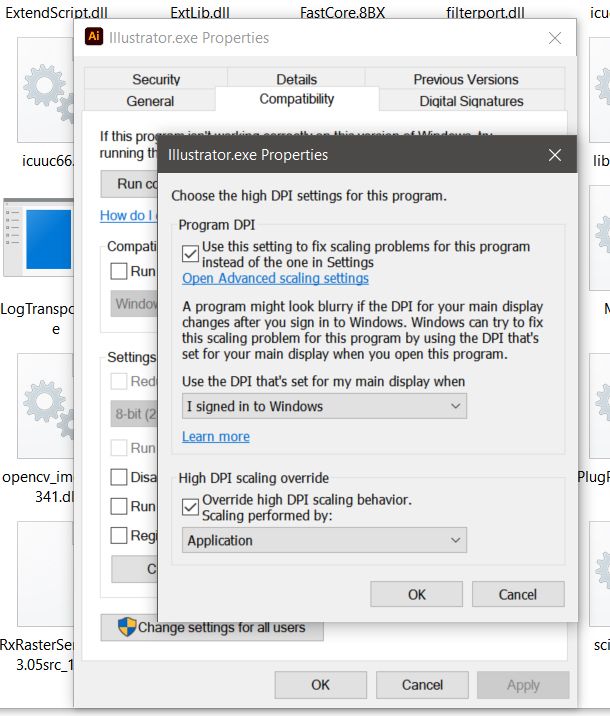Adobe Community
Adobe Community
- Home
- Illustrator
- Discussions
- Wrong UI Scaling on 2K and 4K monitors - Windows 1...
- Wrong UI Scaling on 2K and 4K monitors - Windows 1...
Wrong UI Scaling on 2K and 4K monitors - Windows 10 PRO
Copy link to clipboard
Copied
Hello there,
Since I purchased my new mobile workstation I'm having issues with Illustrator UI scaling (happens on InDesign too but is less annoying, other software work just fine).
My configuration is a 17" 4K monitor (notebook) and a 27" 2K external monitor. Nvidia RTX 2080 as GPU. On the 4K main monitor everything it's just fine.
On the 2K monitor Illustrator shows correctly but the font menu it's extremely big and bugged. I can't see the fonts I'm selecting but just the names. Also the small icons on the top right which allow scale preview don't show up.
Sometimes if I type the name of a font for fast searching it just shows nothing.
If I right click the AI icon > Properties > Compatibility > High DPI Settings and turn on the Override then this problem is fixed, the fonts show up correctly BUT all the menus and options are really huge and annoying.
Is there a way to fix that?
On my old workstation I had a Quadro GPU and could download the nView Desktop Manager. This application was fantastic and helped me fix any kind of issue. Unfortunately GTX/RTX don't have access to this feature. Any suggestion is welcome, thanks in advance!
Explore related tutorials & articles
Copy link to clipboard
Copied
Is there seriously no fix for this?
Copy link to clipboard
Copied
Nope, Adobe is getting really good and dropping the ball. Best you can do is get the scaling for each monitor as close as possible to the same try 125% on the 2k and 150% on the 4k
Copy link to clipboard
Copied
oh.. and you need to change the settings on the exe file