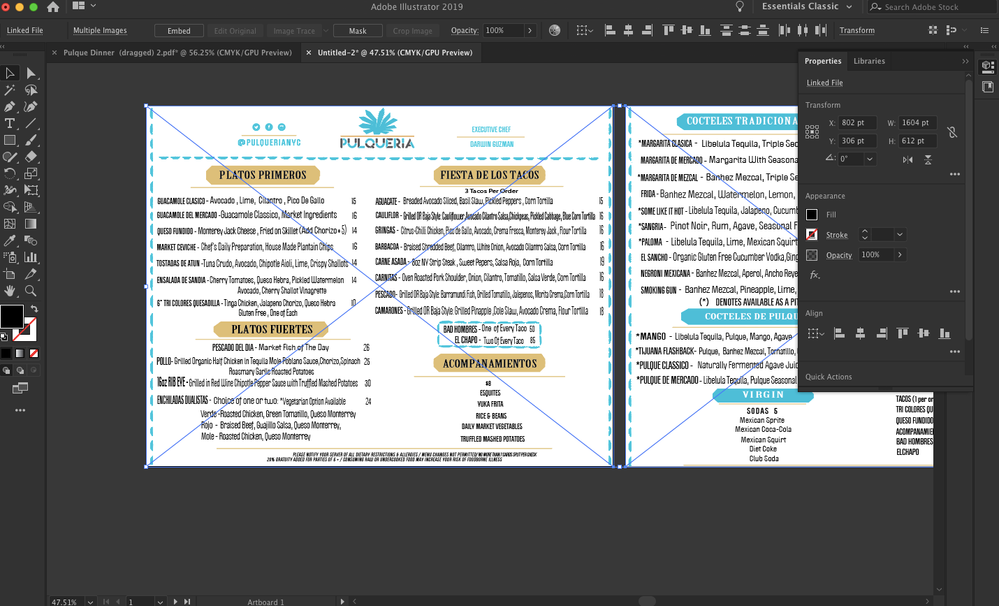Adobe Community
Adobe Community
x on illustrator work page
Copy link to clipboard
Copied
Why is there ahuge X across my workpage? how do i get rid of it?
Explore related tutorials & articles
Copy link to clipboard
Copied
An image? Please show.
Copy link to clipboard
Copied
Copy link to clipboard
Copied
Copy link to clipboard
Copied
Copy link to clipboard
Copied
Copy link to clipboard
Copied
Thanks, those are placed, linked images. You can see that in the control bar above.
If these are files you want to edit, and they are vector files, you may want to choose Open instead of dragging / placing the files.
Copy link to clipboard
Copied
Im still getting the same x if I "open" it or drag it
Copy link to clipboard
Copied
Yeah, that "X" is to show you that the object is selected, it goes away when you deselect. It won't print.
Why would you like to "get rid of it"? Is it destracting while you work on the document? If so, just choose to Hide Edges while you're working.
Copy link to clipboard
Copied
What does the Links panel tell you about these objects?