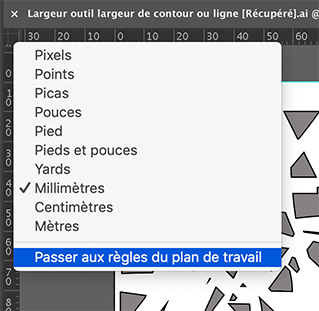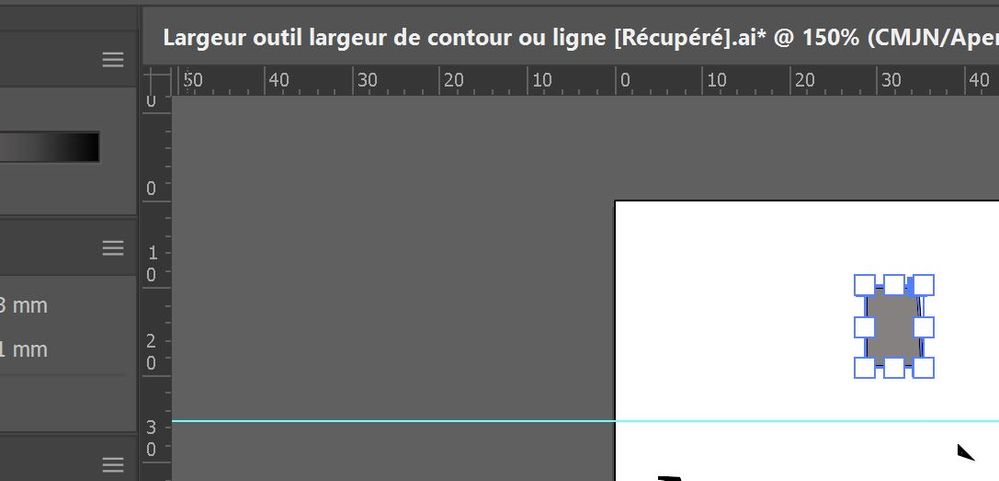Adobe Community
Adobe Community
Copy link to clipboard
Copied
Hello, I have moved the zero point of the measurements at the top of the page and to the left, (I find that the figures are written small but I do not see where to be able to enlarge them.), On the other hand by double clicking on the origin from point zero does not return to its initial place; If you have any idea about this problem? Thank you in advance !!
[ attachment inserted as inline image by moderator ]
 2 Correct answers
2 Correct answers
Yes each plan de travail can have its own zero point.
When you have chosen that, the zero point will change when you click on a plan de travail.
If you select this option, each artboard will get its own zero point.
Explore related tutorials & articles
Copy link to clipboard
Copied
Please read the information here: https://helpx.adobe.com/illustrator/using/rulers-grids-guides-crop-marks.html
If you still have questions, let us know and we can discuss it further.
Peter
Copy link to clipboard
Copied
Thanks, for me what dosen't work is : To restore the default ruler origin, double-click the upper-left corner where the rulers intersect.
*when i double clic in the intersect nothing happend...
Copy link to clipboard
Copied
When you Ctrl or right click the intersection of the rulers you can switch between Global and Artboard rulers. Does that make a difference?
Copy link to clipboard
Copied
Yes i have the two options in this case, i think i must read the zero point with "plan" models. each plan have is own zero point if i understand but i don't understand how to change each one, sorry for my english !!
Copy link to clipboard
Copied
I see the problem was with resolution of screen 4k, so in AI i make biggest AI and then th double-click run well.
Copy link to clipboard
Copied
Yes each plan de travail can have its own zero point.
When you have chosen that, the zero point will change when you click on a plan de travail.
Copy link to clipboard
Copied
For the zero point, I have a part of AI that works: the origin of the planes, on the other hand when I ask to be on the global origin the double click no longer works, it displays the origin of one of the plans present but it does not return to zero of the document. What am I doing wrolink to AI zero point ng? Thank you !!
Copy link to clipboard
Copied
If you select this option, each artboard will get its own zero point.