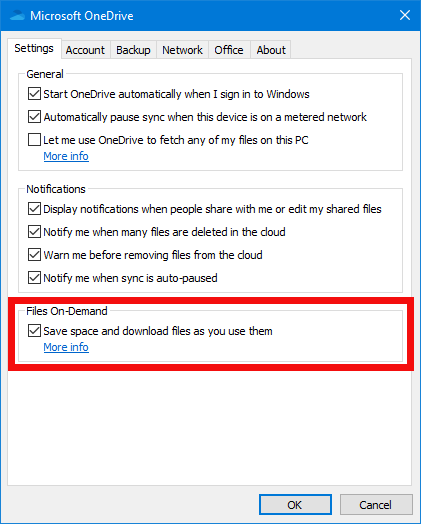Trouble Inputting Changes
Copy link to clipboard
Copied
I can make several changes in InCopy before I get a pop-up that says the file has been changed. "Checking out the content will automatically update to the latest version. Do you want to continue?" If I hit yes, the text disappears and I get another pop-up that says "This is not a valid InDesign Interchange document." Is there a way to prevent this from happening?
Copy link to clipboard
Copied
What version are you using?
Copy link to clipboard
Copied
Copy link to clipboard
Copied
Copy link to clipboard
Copied
Yes, I am opening the INDD file.
Copy link to clipboard
Copied
If I check out a section of an article once and save my changes throughout and then check in all at the end, I don't have an issue. However, if I check out, save, and check in after each change in an article, that's when I'm met with the issue.
Copy link to clipboard
Copied
Copy link to clipboard
Copied
OneDrive
Copy link to clipboard
Copied
Copy link to clipboard
Copied
Under my dropbox account, it is off
Copy link to clipboard
Copied
You said you were on OneDrive
Copy link to clipboard
Copied
I am. How do I disable smart sync on OneDrive?
Copy link to clipboard
Copied
Check your settings:
Copy link to clipboard
Copied
Thank you. Can you explain why I want to disable smart sync?
Copy link to clipboard
Copied
Copy link to clipboard
Copied
Ok. That screengrab is for windows, correct? I'm using a mac.
Copy link to clipboard
Copied
Copy link to clipboard
Copied
Ok, thank you for your help. Last question. Is there a reason I'm experiencing this issue, but my co-workers are not? We're all working remotely now.
Copy link to clipboard
Copied
Get ready! An upgraded Adobe Community experience is coming in January.
Learn more