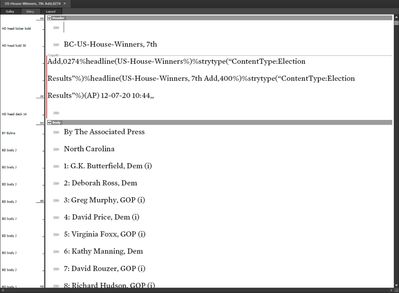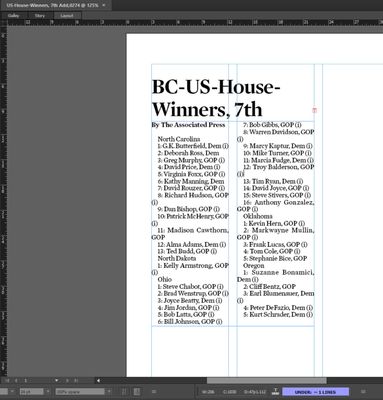Adobe Community
Adobe Community
- Home
- InCopy
- Discussions
- Re: Can you select all text in InCopy's multiple s...
- Re: Can you select all text in InCopy's multiple s...
Can you select all text in InCopy's multiple separator bars
Copy link to clipboard
Copied
If someone wanted to select all content within the Header separator bar and the Body, could this be done via script or menu commend? I have not found that menu command.
Copy link to clipboard
Copied
Can you show screenshot of what you want?
Copy link to clipboard
Copied
Here's a screenshot. I have not found a way to select text or run Find/Change in both segments (Header + Body). I wanted to ask, just in case I was overlooking something.
Copy link to clipboard
Copied
Please pardon me, I don't understand native of this "header" and "body". This is not a story, not a table in it. What is it? Please show how it looks in layout tab. Can you share through dropbox this part of file (not all your work)?
Copy link to clipboard
Copied
Here is a grab of Layout View. There are distinct frames for Header and Body. I will see if InCopy allows me to save this out ... for a dropbox share
Copy link to clipboard
Copied
George, it appears I cannot save a true InCopy file out for examination. InCopy is running inside a CMS that also has plugins and it is likely those plugins overwrite Adobe's Save As ... feature as it is grayed out, and instead users have a Save Content menu command -- of course, because this feeds the database.
So it might have been a terrible question I asked to begin with.
Copy link to clipboard
Copied
Terrible, but interesting! 🙂
Sorry, but I don't know the answer here. Is this CMS have a known name?