 Adobe Community
Adobe Community
- Home
- InCopy
- Discussions
- Carriage feed, line feed, lead etc in Adobe Ic ......
- Carriage feed, line feed, lead etc in Adobe Ic ......
Carriage feed, line feed, lead etc in Adobe Ic ...How??
Copy link to clipboard
Copied
Very simple. How do you put a carriage feed, line feed, lead, extra space, whatever you want to cal it between lines in Adobe Ic? It should not be that hard! Every other word program out there simply has it at the top of the page to select. I can find it nowhere, and writing a book..well, we double-space for the viewers reading comfort. It makes for less printed material, but that is what everyone is accustomed to now. Someone must know how to do this. I have figured out the rest of it. ...and it ain't "intuitively obvious." -Bill
Copy link to clipboard
Copied
What are you intending to use InCopy for?
Copy link to clipboard
Copied
I'm a writer. The problem that is occurring seems to be as follows: 1) I can't figure out how to get double spacing throughout the document in "paragraph style," b) I see the lead options at the bottom of the page and I have selected the "doublespace" option, and III) this takes care of it in "galley view" and "story view" formats, but not the "layout view."formats, where my novel reverts back to single-spaced.
In the past I typed on a stand-up underwood and during the transition simply gave material to clerks who put it into a word processor. All of this need to know how to be a clerk, is very distracting from my finding out how what will happen next in this story I'm writing. Please help! - Guy Alain
Copy link to clipboard
Copied
Why are you using InCopy for this?
InCopy is intended to either edit or create content for InDesign layouts.
Unless you’re handing this off to a designer using InDesign there is zero reason for you to be using InCopy.
Copy link to clipboard
Copied
@wmd39400499
>> I'm a writer.
Great! I like your way!
>> throughout the document in "paragraph style,"
Is this work in parallel with your designer who do your book in InDesign or you are standalone user?
If 1st: your designer only can control your paragraph style options. Ask him to change leading in need it paragraph style.
If 2nd: You're need to use InCopy "standalone" files ".icml". And then you can open paragraph style palette and change need it parameters and these parameters will applied to text where your paragraph style is applied.
before:
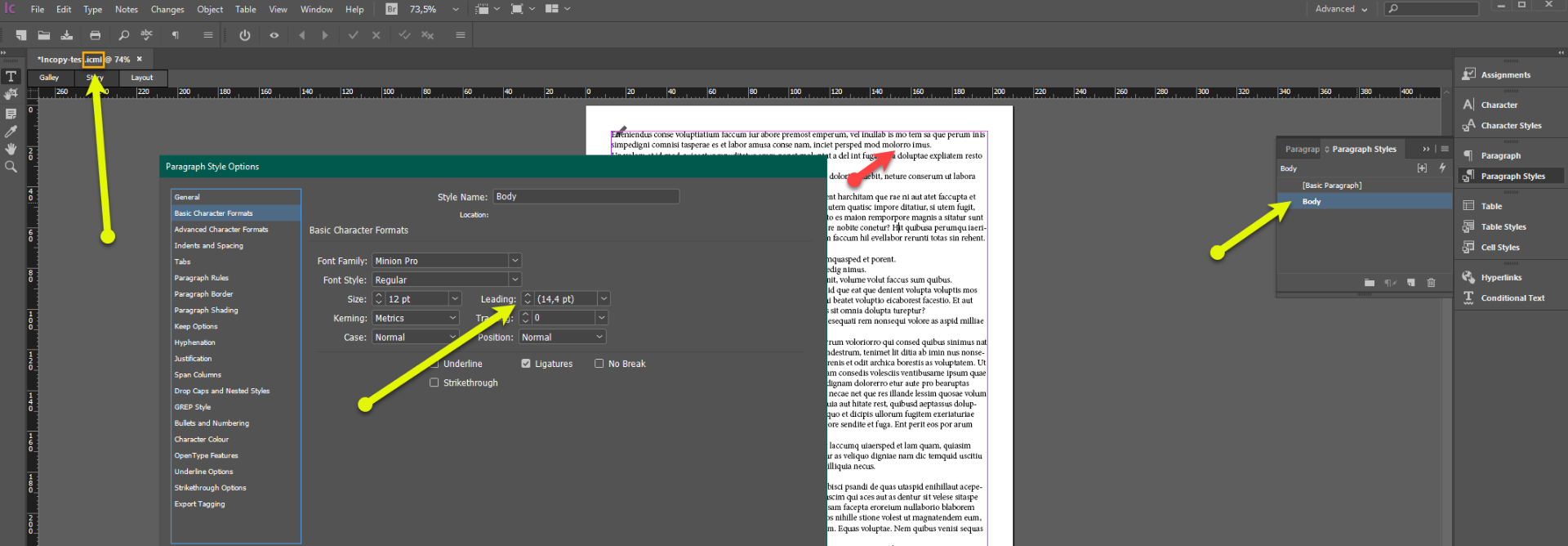
after:
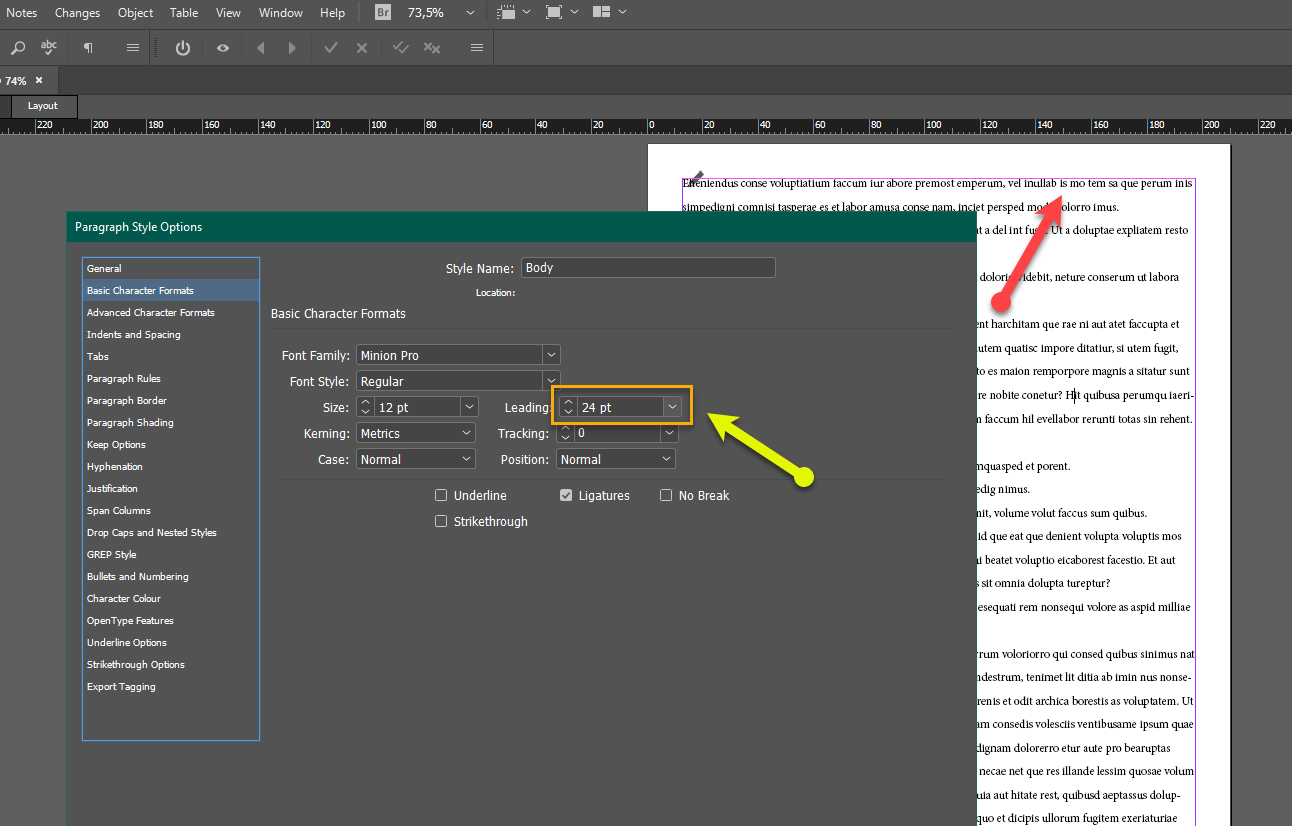
Copy link to clipboard
Copied
You can adjust the leading by using the option seen in the picture below.
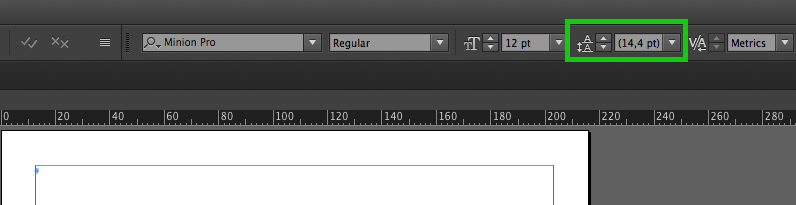
However, I would personally suggest that this is handled with paragraph styles rather than adjusting it manually in InCopy.
Copy link to clipboard
Copied
I get the feeling the OP is trying to use InCopy as a replacement for Word.
Copy link to clipboard
Copied
Yes, you may be right about that – and it will certainly be a very unpleasant experience. (Especially when it comes to trying to add additional pages.) But if anybody else in the future wonders about the "Leading" tool the answer is there.
Copy link to clipboard
Copied
InCopy will automatically add pages if you're using it in standalone mode, that is, editing an ICML file. I'm guessing that's what the writer is using.
Bill, adding line spacing from the bottom left menu is only for appearance's sake while editing in Galley view or Story view. Just to make it easier on your own eyeballs as you're editing the document. What gets printed or output to PDF is what you see in Layout view.
To add spacing between lines in Layout view, select all the text and increase the leading (linespacing) amount in the Character panel. OR, more efficiently, look at the Paragraph Styles panel. You are likely using at least the default [Basic Paragraph] style. Double-click the style name, look in the first section Basic Character Formats, and increase the amount in leading field. The forum user named Fourteen showed it above. Here it is again:
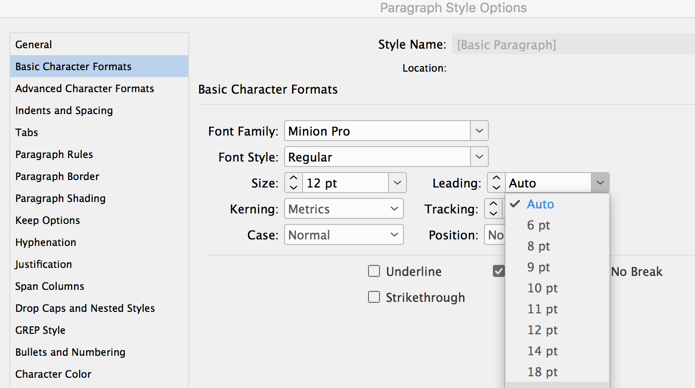
Though InCopy might seem like a workable word processor, because it's meant as a prep step for InDesign layout, it lacks some important features that you might expect would be there. Most critically it lacks headers and footers, meaning you won't be able to insert things like page numbers at the top or bottom of each page, or the title of the document.
Copy link to clipboard
Copied
Thanks for the clarification and also thanks to George_Salnick for clearing it up so well with all the graphics. Those of us from the stand up typewriter world who have difficulty just finding where the lead is think that is just, well, pure magic. Kudos to you, George.
...and Bob, in this day and age of double spacing and fourteen point text, where paragraphs are seldom more than eight sentences long and chapters more than ten pages; I have a strong desire to see what my product looks like on paper. InCopy gives me that. Sadly, presentation sells books. Paragraph size and chapter length is all important as attention span has been redefined by twitter. Everything has to be in bite size pieces fit for the consumer.
Again, thanks to everyone. I appreciate all criticism, both positive and negative. I once heard Shirley Chisholm say, "Surround yourself with people you disagree with. You need that input and not that of yes men. Without conflict there can be no progress." I always had a small group of experts with me, but with different views when I worked as engineer. Didn't always take their advise, but it tempered me and was often quite good.
I don't like "Word" because Microsoft just can't keep their hands off the product. I work off net, use an OED and OED Thesaurus and other hard books. I would never put anything onto the cloud (yes, I know I'm on the net now and this will end up in the cloud, but then i will be off - that and my e-mail is my limit.
-Guy
Copy link to clipboard
Copied
InCopy does not do that unless you’re editing an InDesign layout.
Again, I’m trying to help here. InCopy is the wrong tool for writing unless it’s going to be placed in an InDesign layout.

