 Adobe Community
Adobe Community
how letters and shapes are designed
Copy link to clipboard
Copied
Explain the question is a rather difficult process so please understand the question carefully, before starting the question, you should know that I have searched for an answer everywhere and for many months. I search and find no information, I am interested in the (Adobe InCopy) program and this will be my great question about it
______________
my question is, how develop a new keyboard language for your phone?
what I mean is how I can design those new letters of words that I can type anywhere on the phone or computer
"I will ask other questions to understand my question"
how can I make forms like this ☟
◣◥◣◥◤◢◤◢◣◥◣◥◤◢◤◢
〓〓〓〓〓〓〓〓〓〓〓〓
■█■█■█■█■█■█■█■
█████▒▒▒▒▒▒▒▒
█▒▒▒▒▒▒▒█
▄▄▄▄▄▄▄▄ • ▄▄▄▄▄▄▄▄
❏ ❐ ❑ ❒ ❏ ❐ ❏ ❐ ❑ ❒ ❏ ❐ ❑ ❒
▇▇▇▓▒░ 「✦」 ░▒▓▇▇▇
◢◤◢◤◢◤◢◤◢◤◢◤◢◤
and It can also be copied and pasted anywhere on the phone or computer so that it reads like any other character or one of the letters ..?!
"by the way I do not have enough information about Unicode , so that was one of the reasons I did not know the answer"
here was my question about designing shapes and letters, so I hope you understand what I mean ♡.
Copy link to clipboard
Copied
InCopy and phone? Language for phone? Hope you are well.
Such symbols you are need to find in special symbol fonts. Then you can add liking symbols to the glyph panel into the "glyph set"
Read here
https://helpx.adobe.com/incopy/using/glyphs-special-characters.html
See here
ALT+SHIFT+F11 to open panel
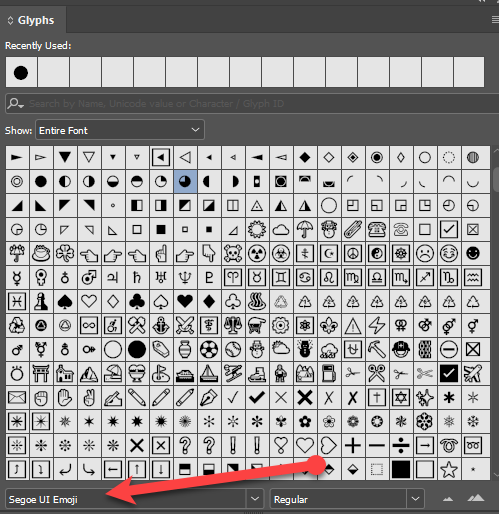
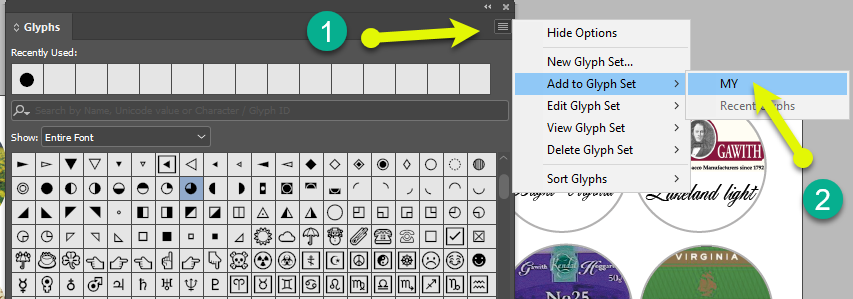
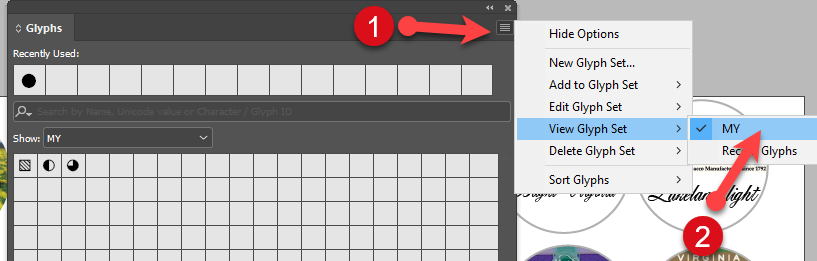
Copy link to clipboard
Copied
If the question is not so much about how to access and use these characters, but, as you said, how to make them, then instead of InCopy, I'd recommend using Illustrator or Photoshop with an extension like Fontself.
Copy link to clipboard
Copied
I know there are many programs that design fonts, but these fonts only work on computer hardware programs because they are the only ones that can recognize the font's unicode language ..you can copy the line and the leg inside the "word" program or within a "Text Document" and it will work because these programs are able to know the language of the calligraphy (unicode) but try pasting inside the email It will not work .. also, it will not work if you paste it into your "facebook" post or on "WhatsApp" ..It will not work on these programs and It will not work on phone software because it does not support reading the language of this line, so my question was about making lines that I could stick everywhere, especially on the phone
