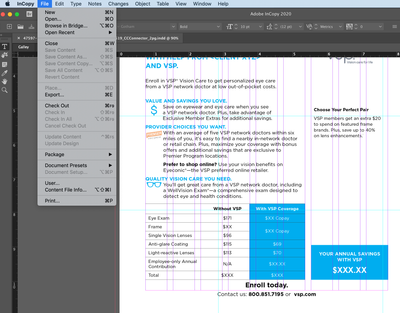Adobe Community
Adobe Community
- Home
- InCopy
- Discussions
- Re: In 2020, does InCopy Template ( .icmt format) ...
- Re: In 2020, does InCopy Template ( .icmt format) ...
Copy link to clipboard
Copied
 2 Correct answers
2 Correct answers
InCopy is an editorial application for editing content in an InDesign file or creating content for it.
Copy link to clipboard
Copied
It would be under File > Save Content As menu item.
Copy link to clipboard
Copied
I have one of my company's typical .indd files (with InCopy stories) open in this screenshot. I've tried several InDesign files, but the Save Content As menu item is always grayed out, so I can't try it.
edit: oh, you said unavailable. What type of file format can I save it in, from InDesign, so that an InCopy user has the Save As menu item available? I'm an InDesign user, trying to create documents that InCopy users can save multiple versions of. That may not even be possible, but I'm stuck.
Copy link to clipboard
Copied
Copy link to clipboard
Copied
Ok thank you. Only a single story can be Saved As an .icmt by an InCopy user.
Which leads me back to the larger workflow question I'm trying to solve: Are InCopy users completely restricted from creating duplicates of entire InDesign documents - each duplicate having its own set of linked stories?
Copy link to clipboard
Copied
InCopy is an editorial application for editing content in an InDesign file or creating content for it.