 Adobe Community
Adobe Community
- Home
- InCopy
- Discussions
- InCopy content not showing up as an Assignment in ...
- InCopy content not showing up as an Assignment in ...
Copy link to clipboard
Copied
We publish a newsletter that is created in InDesign with links to articles created in InCopy. Suddenly, not all of the articles show up in the Assignments panel, although all have the globe/arrow link and all show up in the Links panel.
 1 Correct answer
1 Correct answer
Hello All,
The issue is now fixed in the latest update of InDesign.
Please upgrade to the new InDesign 14.0 from your Creative Cloud Application.
If you are unable to see the update yet, click on the menu (three dots) on the top right corner of the Creative Cloud app and click on “Check for App Updates”.
Regards,
Om
Copy link to clipboard
Copied
and you're sure you've twirled open all the triangles in the Assignments panel? (sorry if this is too elementary, need to check).
Copy link to clipboard
Copied
Can you confirm that all articles are stored in the same shared space and access is not an issue?
Version and OS details would help
Copy link to clipboard
Copied
Yes, Eric. All articles were stored in the same folder on a shared server.
Copy link to clipboard
Copied
Thanks for confirming, I had issues in the past when Documents where not 'Checked In' by users, locking access
Copy link to clipboard
Copied
Did you ever get the InCopy content to show up in the Assignment Panel? I'm having the same problem and can't seem to figure out what to do ![]()
Copy link to clipboard
Copied
I have also been having this issue. I recently updated my Mac OS and also updated my InCopy and InDesign, which is when the issue started happening. I also operate on a network with Macs and PC's so I don't know if this might also be a server issue. The InCopy files show up in my links pallet but not in my Assignments pallet. The only work around I have been able to come up with is to go to my links pallet and unlink the content from there and then adding the text to the Assignment pallet and re-saving it. I have tried resetting my preferences to default in InDesign but that didn't help. I hope there is a solution to this issue since my workaround is super inefficient.
Copy link to clipboard
Copied
I'm working on Windows and we (InDesign & InCopy users) just did the updates and now this is happening ![]() I will try your work around. It may be inefficient but if it works it will be worth it. Yes, I hope there's a solution to this issue soon. Thanks jessicac70450094!
I will try your work around. It may be inefficient but if it works it will be worth it. Yes, I hope there's a solution to this issue soon. Thanks jessicac70450094!
Copy link to clipboard
Copied
Screenshots of your assignments panel fully opened for the named assignments as well as unassigned InCopy content, please.
Copy link to clipboard
Copied
I just tried the workaround and couldn't get it to work for me. Here's my Links and Assignments.
Copy link to clipboard
Copied
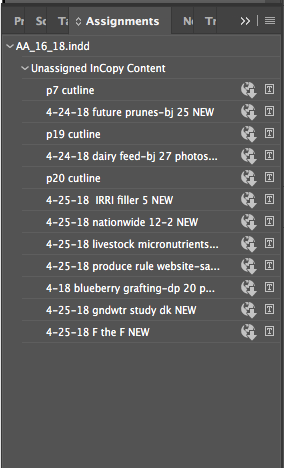 All of these files I placed in there manually after I imported them into my layout.
All of these files I placed in there manually after I imported them into my layout.
Copy link to clipboard
Copied
Really needed to see that before you did anything along with full details on the prior version of InDesign/InCopy and what update you're referring to.
Copy link to clipboard
Copied
I updated to version 13.1 for both InCopy and InDesign and I don't know what the previous version was but it was the last version before this one.
Copy link to clipboard
Copied
And what version was the file created in? You can check the file history by opening it and cmd+clicking (Mac) or ctrl+clicking (Windows) About InDesign.
Copy link to clipboard
Copied
The file was created in 13.1
Copy link to clipboard
Copied
Updated to version 13.0.1 from 13.0 for ID and IC.
Copy link to clipboard
Copied
This is interesting because the files say there were created in version 13.1.0.76.
Copy link to clipboard
Copied
Is this happening with all of your files?
Copy link to clipboard
Copied
Yes, all of the InCopy files that I place in my layout do not show up in the Assignments pallet and only show up in my Links pallet.
Copy link to clipboard
Copied
At first it was all of the files. Then I had 1 story with the wrong name and I opened it in InCopy and saved it and it suddenly appeared on the Assignment Panel. I tried to do this with some of the other stories I'm working with and it didn't work. 1 story randomly came in by itself. I really can't figure it out.
Copy link to clipboard
Copied
Just for the record…Are you seeing this issue in the InDesign and InCopy or only one of them? If it’s in InCopy does it happen when opening an ICMA file or an INDD file?
Copy link to clipboard
Copied
When an individual .icml file is opened in InCopy it shows on the Assignment Panel. Although not showing in InDesign.
When the .indd file is opened in InCopy only the 2 stories I mentioned above are showing in the Assignment Panel.
Copy link to clipboard
Copied
You should NOT be opening the ICML files, you should be opening the INDD files.
Copy link to clipboard
Copied
Well I am placing ICML files into my InDesign layout. I am not working in InCopy.
Copy link to clipboard
Copied
So, someone is providing you with ICML files? When you place them, do they show up in the unassigned incopy content in the assignments panel?
-
- 1
- 2
