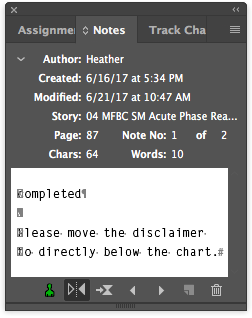Adobe Community
Adobe Community
- Home
- InCopy
- Discussions
- InCopy doesn't display words correctly in Story vi...
- InCopy doesn't display words correctly in Story vi...
InCopy doesn't display words correctly in Story view
Copy link to clipboard
Copied
I have an issue with InCopy when create the InCopy file from InDesign. I'm not sure how it's being create and I haven't figure out how to fix it. See the attachment in the red box. This is a body copy but it's looks like each letter has a hard return.
.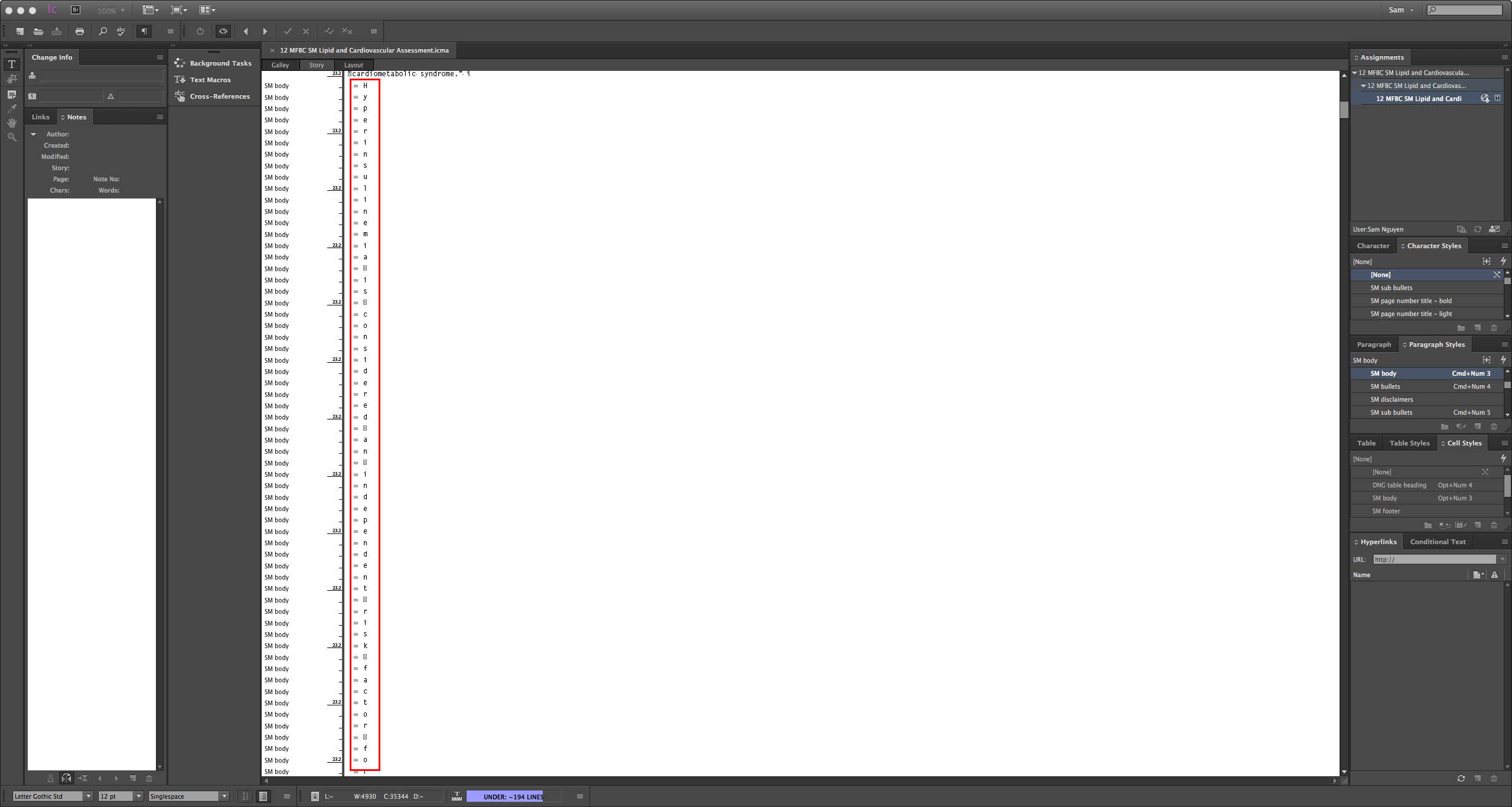
Copy link to clipboard
Copied
What do the galley and layout views look like?
Copy link to clipboard
Copied
The layout view looks fine but the galley has weird characters in front of each first letter. 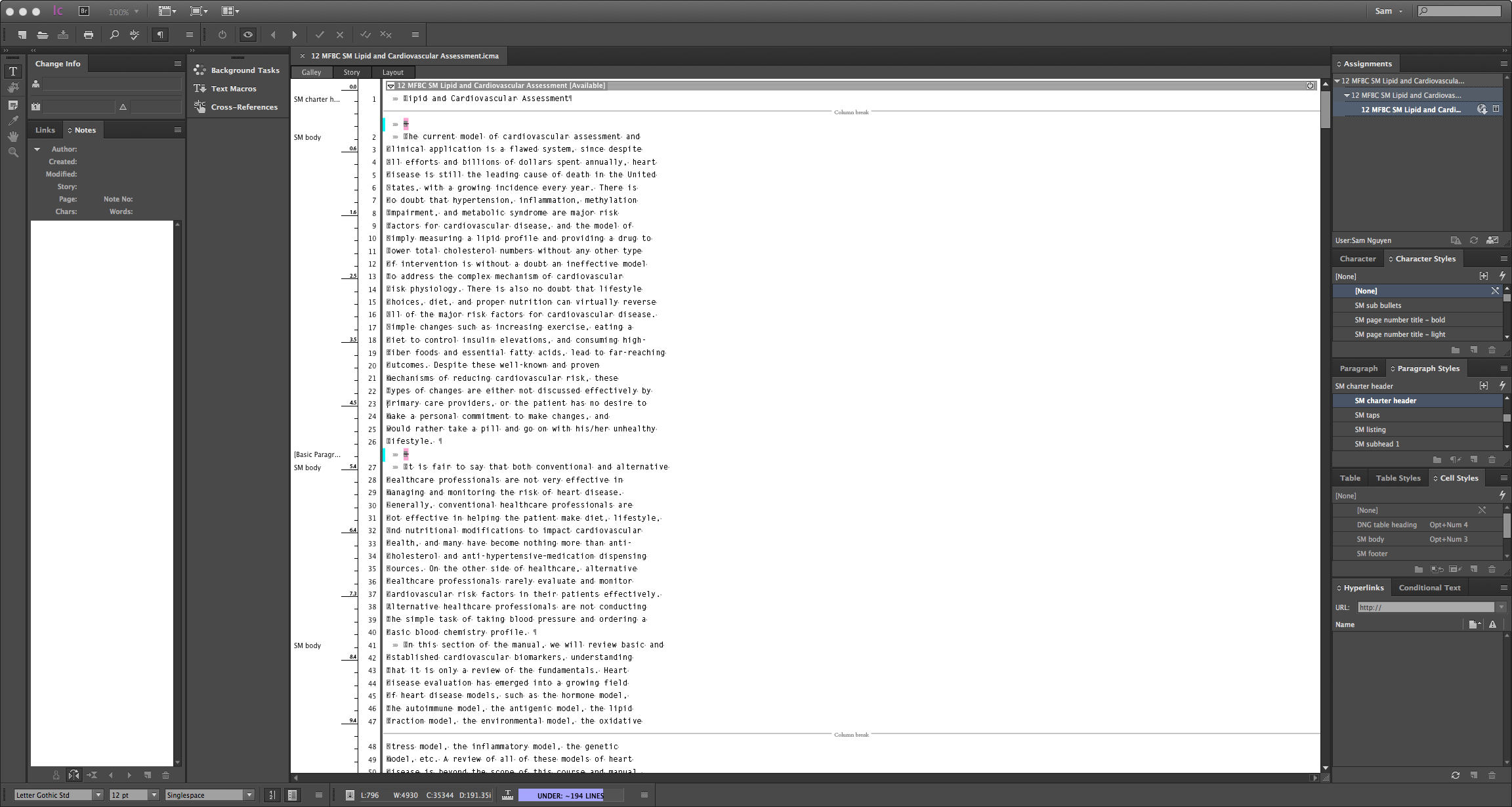
Copy link to clipboard
Copied
hi,
I guess this is something similar to
InD CC 2017: Tables - Header & Footer disappears when duplicating the table.
Strange icons appear in file - how to get rid of them?
-Aman
Copy link to clipboard
Copied
Hi amaarora,
Have you come across any solution to fix this issue. I'm also having the same issue in InDesign inside the note window.
Thanks Sam
Copy link to clipboard
Copied
I also just notice that some of the tools on the left are locked.
Copy link to clipboard
Copied
Is there a vertical language at play here. What font is being used?
What language is the text set to?
Copy link to clipboard
Copied
Hi,
Since you are in "Story editor" view of InCopy some of the tools on your left are locked.(and they should be)
Once you switch on to "Layout" view the tools become active again.InCopy Help | Viewing stories
Also, I hold a slightly different point than Bob here (and I may be wrong)...
Since you have a different paragraph style (as shown in your Story editor view) applied to different character, they clearly become new paragraphs and hence the idea of a vertical language(Japanese?) becomes invalid. I tried myself but was unable to get vertical letters in Story view of InCopy without creating separate paragraphs.
Like Bob said, you need to post screenshots of the galley and layout view. It would be great if you could also add screenshots of your InDesign document with which the Incopy was created.
-Aman
Copy link to clipboard
Copied
The font Helvetica Neue LT Pro. The text set is english. This may have started happen after the use of Smart Text Flow (see attachment).
Attached is the screen stop from InDesign and layout view.
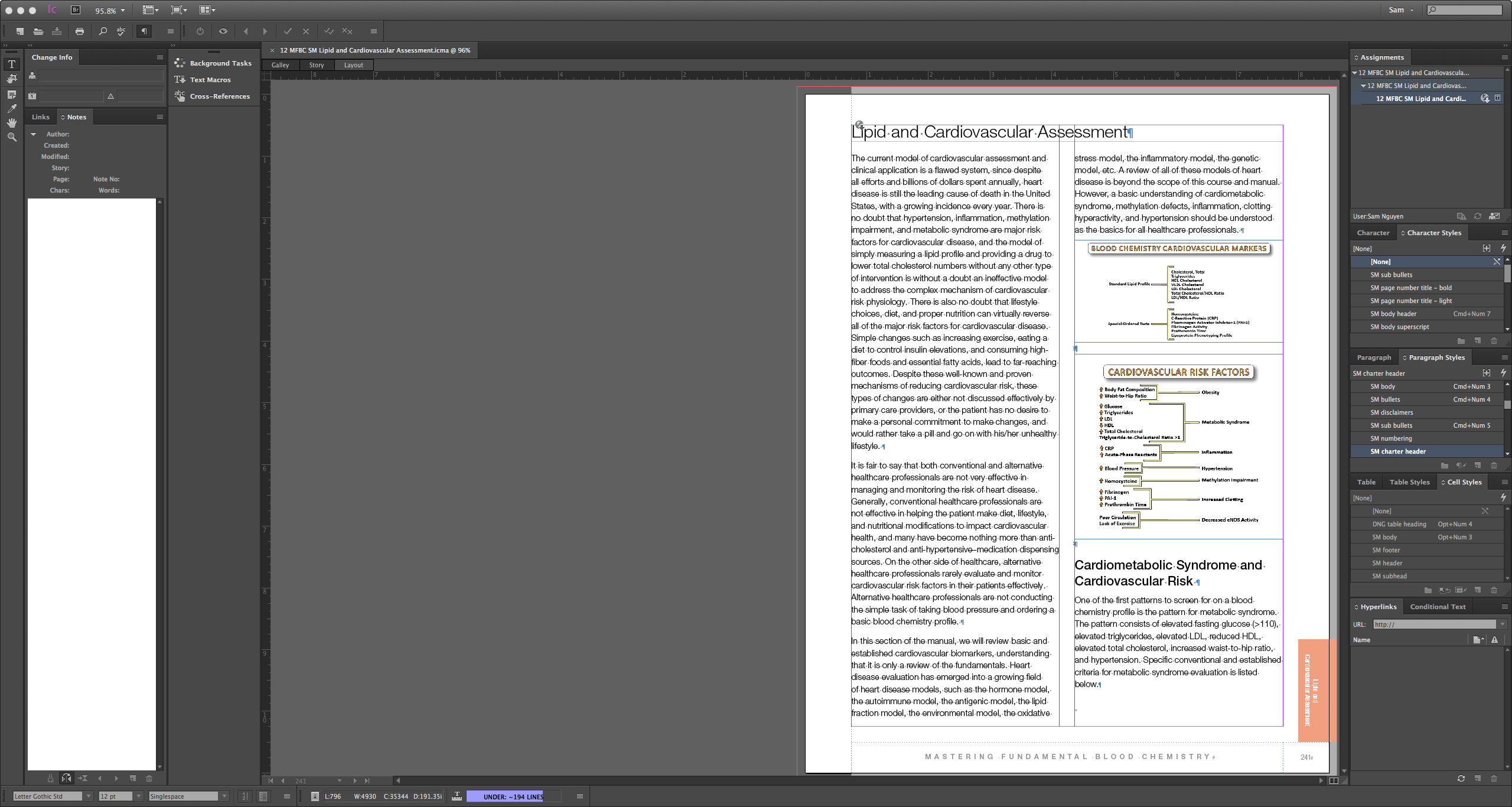
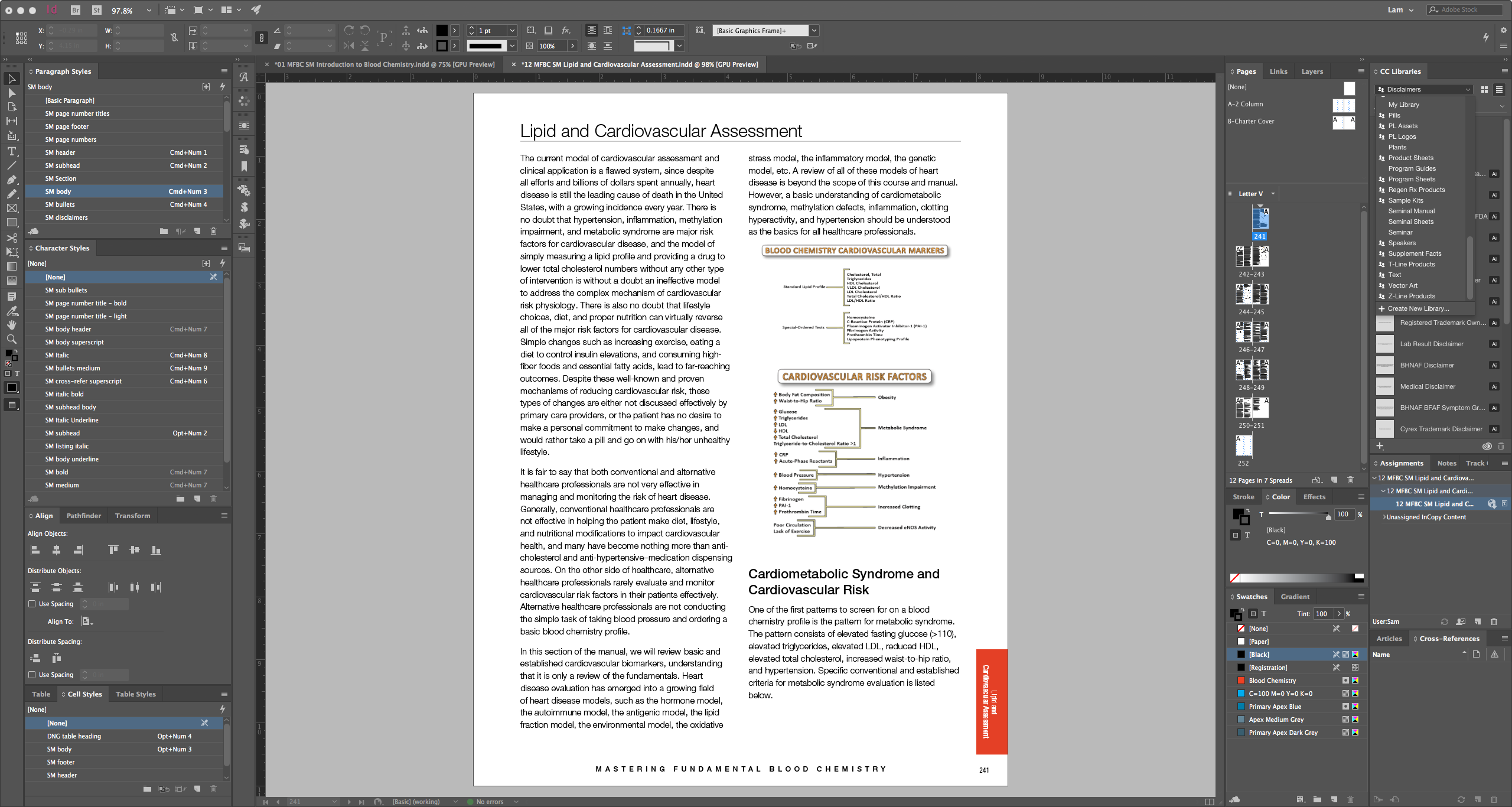
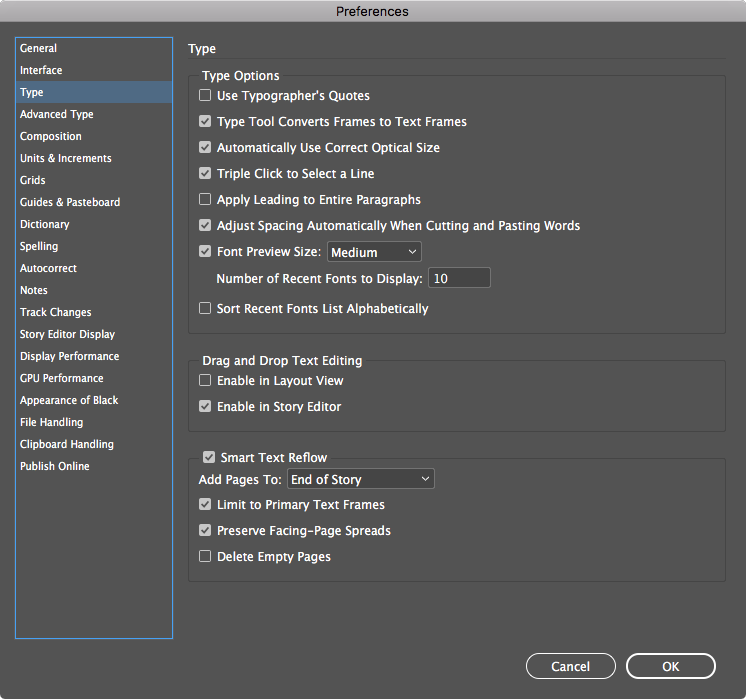
Copy link to clipboard
Copied
Smart Text Reflow would not have anything to do with this. Instead I think it's RAW (Random Adobe Weirdness).
The fix for that is always the same: Rebuild InCopy preferences and then open the document again. In my experience that'll fix RAW issues about 70-80% of the time.
To rebuild prefs, quit InCopy, then (on a Mac), hold down Command-Shift-Option-Control while you open the app. Keep them held down until you see the "Delete InCopy Preferences?" alert. Release the keys and click OK. (On Windows, hold down Control-Alt-Shift.)
You'll need to re-set some app preferences, like default measuring unit and preferred font for Galley/Story display, but everything else should be intact (saved Find/change queries, text macros, etc.).
AM
Copy link to clipboard
Copied
Hi AnneMaria,
I tried the Rebuild in InCopy but it didn't fixed the issue. I'm also having the same issue within the Notes window in InDesign. I also reinstall InDesign with no luck.