 Adobe Community
Adobe Community
- Home
- InCopy
- Discussions
- Re: InCopy layout view dimensions are always US le...
- Re: InCopy layout view dimensions are always US le...
Copy link to clipboard
Copied
I'm new to InCopy and I'm considering making it part of our workflow. However, the layout view doesn't seem to work.
We would use it for novels, that have trim dimensions of 5.5" x 8.25". However, in the layout view, the dimensions are always standard letter size, 8.5" x 11". Also, recto and versos don't match.
I've tried re-saving as IDML and still have the same issue.
See below.
InDesign view (correct):
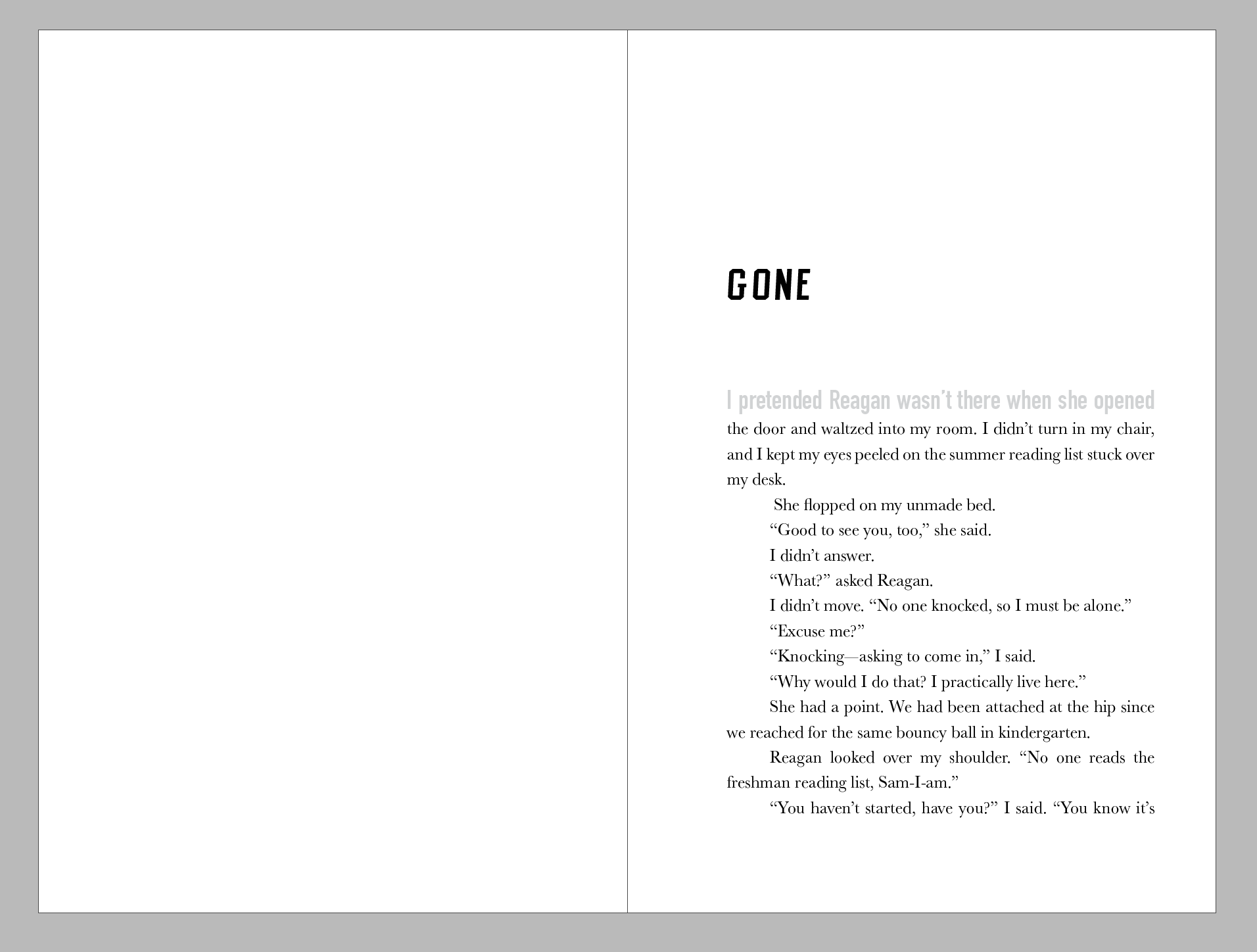
InCopy view (incorrect):
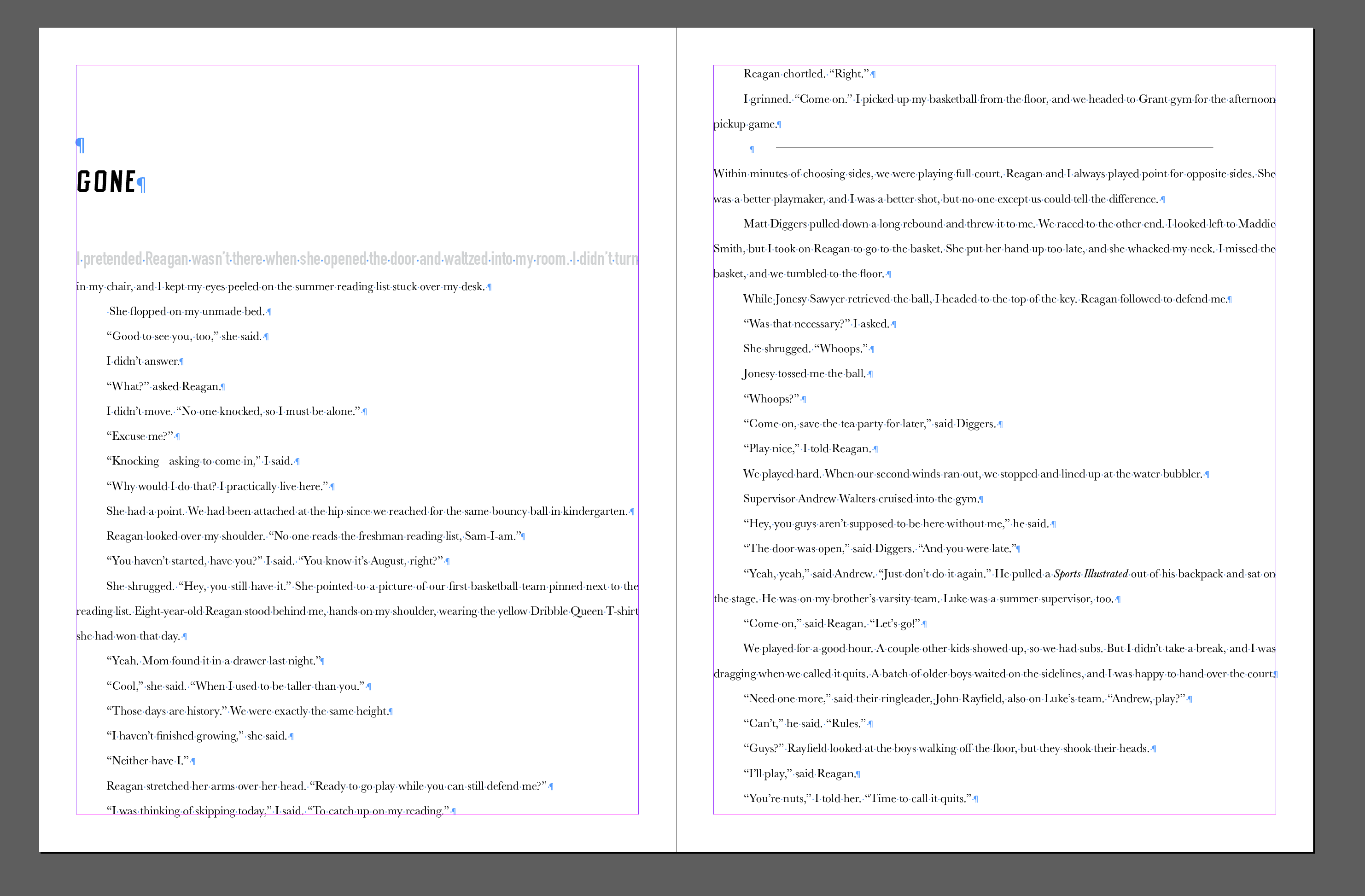
It's really not even close. Any help would be appreciated!
 1 Correct answer
1 Correct answer
The Help file screen shot is incorrect. Yes you can open an ICML file (as shown) in InCopy, and in Layout view you can see the formatting of the text, but you won't see the story within the context of the design. The default page size for any ICML file in InCopy is letter size. But opening ICML files in InCopy is not commonly done; just for a couple special workflows.
The only way to see what the story (the ICML file) looks like in the layout is to open the layout file -- the INDD file -- in InCo
...Copy link to clipboard
Copied
You need to open the INDD file if you want to see the layout.
Copy link to clipboard
Copied
The help site from Adobe says otherwise. Note that they show an ICML file:
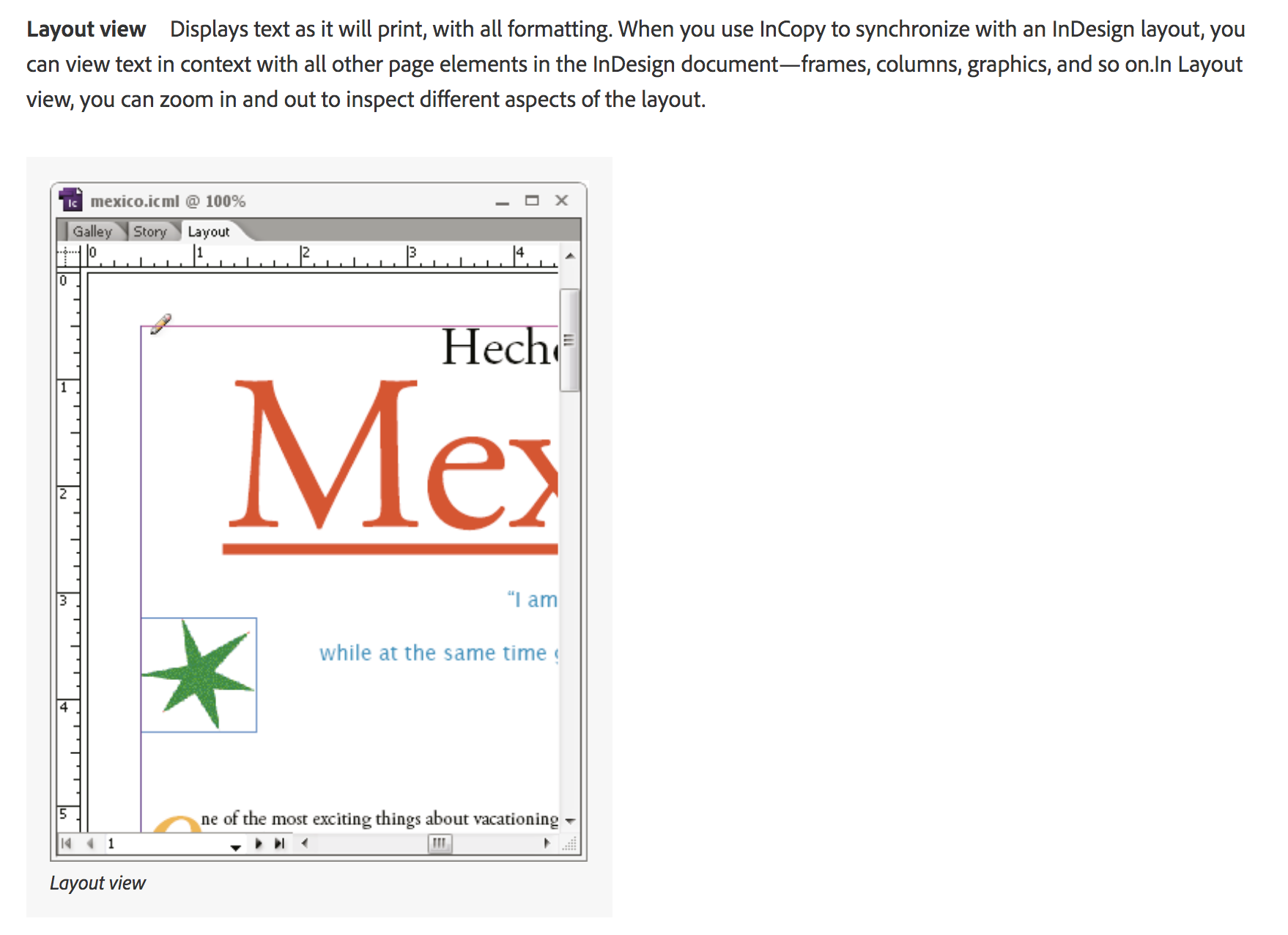
I think my problem is the ICML files are opening as stand-alone, even though they are linked to an INDD file.
Copy link to clipboard
Copied
Instead of arguing with me, open the INDD file!
Copy link to clipboard
Copied
The Help file screen shot is incorrect. Yes you can open an ICML file (as shown) in InCopy, and in Layout view you can see the formatting of the text, but you won't see the story within the context of the design. The default page size for any ICML file in InCopy is letter size. But opening ICML files in InCopy is not commonly done; just for a couple special workflows.
The only way to see what the story (the ICML file) looks like in the layout is to open the layout file -- the INDD file -- in InCopy. To do that, from InCopy's File menu, choose Open, and navigate to the INDD file. (If you try to double-click an INDD file in the Finder or Explorer, the OS will try to open it in InDesign).
Opening the INDD file in InCopy is the way that 95% of ID/IC teams manage the workflow. Then in InCopy, the editor can click inside the flowed story, check it out (give themselves editing privileges), and edit it, and they can see how the story reflows, if it fits, etc. When they save their changes to the content, the InDesign file is updated with them as well.
In fact the language used in that help file (in your screen shot) is really confusing. "When you use InCopy to synchronize with an InDesign layout" ... egads, the programs aren't "synchronized." The correct way to put it would be to say "When InCopy users edit stories linked to an InDesign layout."
I'm so sorry. It's so frustrating that Adobe would publish a help file that just muddies the waters.
AM
Copy link to clipboard
Copied
!!!
Anne Marie!! Such a fan. Thank you for the thoughtful response.
It does seem like there's a dearth of quality support for InCopy. I'd be the one leading the transition and educating the team, so it's a little unnerving. But it also seems incredibly useful, so... here we go!
Thanks again.
David
