 Adobe Community
Adobe Community
- Home
- InCopy
- Discussions
- InCopy Preferences Keep Changing to Non-Typographe...
- InCopy Preferences Keep Changing to Non-Typographe...
InCopy Preferences Keep Changing to Non-Typographer's quotes
Copy link to clipboard
Copied
For the life of me, I can't figure out why InCopy keeps un-ticking my Use Typographer's Quotes box in Preferences/Type every single time I reopen a file! Can anyone help me? I'm not turning it off with a shortcut, or any other weird thing. It just shuts off by itself.
Copy link to clipboard
Copied
What version of InCopy? What operating system? Where did these files come from? How are you opening them? Part of an Assignment? Part of a layout?
Copy link to clipboard
Copied
What version of InCopy?
InCopy CC v13.1.1
What operating system?
Mac OS Mojave v10.14.5
Where did these files come from?
Synched from a DropBox account
How are you opening them?
File>Open through Finder
Part of an Assignment?
Yes
Part of a layout?
Yes
Copy link to clipboard
Copied
Have you tried opening the InDesign file to see what the preferences look like there?
Copy link to clipboard
Copied
I just did, and the box is ticked for Use Typographer's Quotes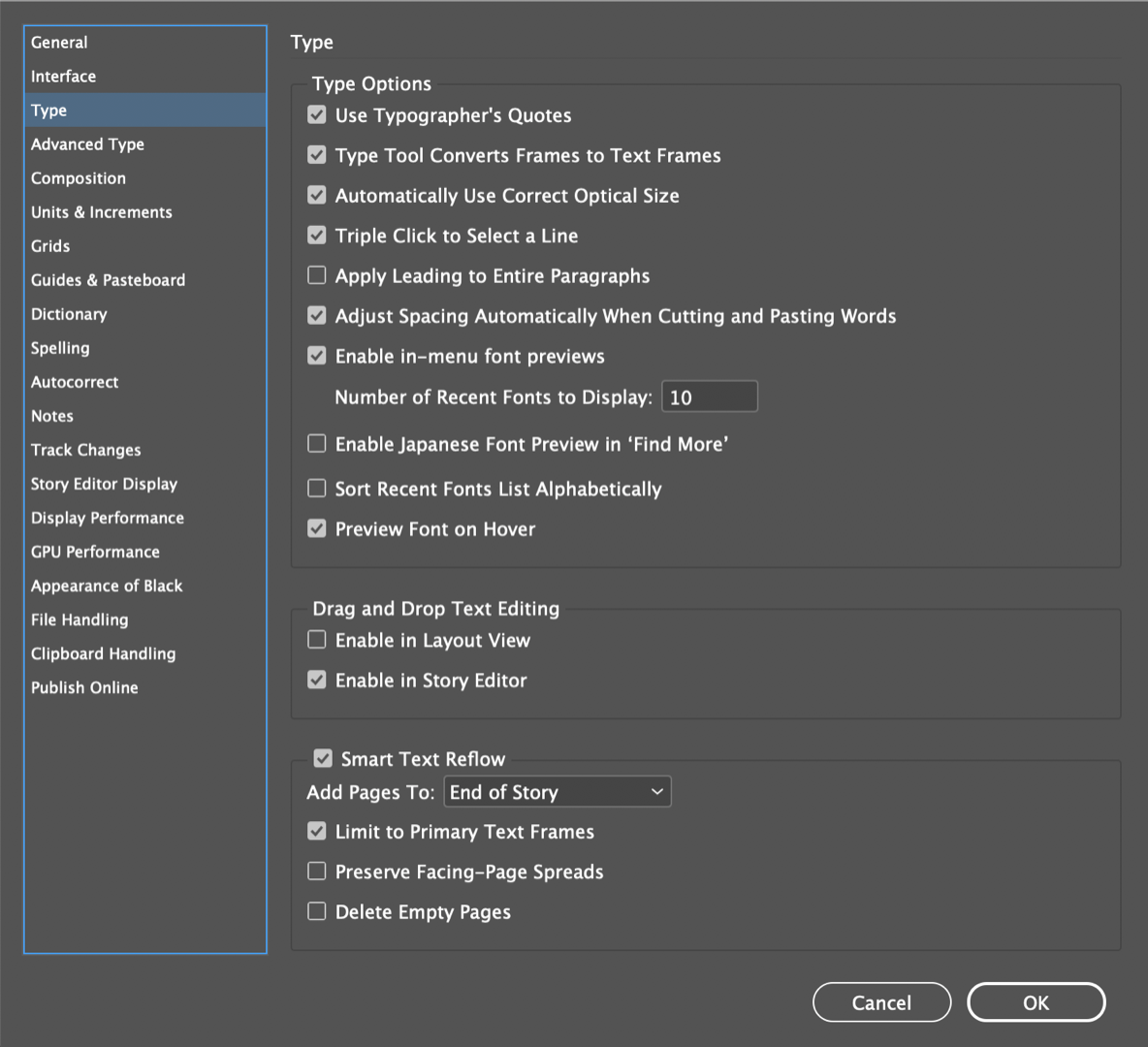
Copy link to clipboard
Copied
Have you tried trashing your preferences? If it is bug, it will never be fixed in an old version of InCopy.
Copy link to clipboard
Copied
Well, it's a recent thing, and we had issues with Indesign 2019 with slow processing, so we reverted back to 2018...
But I think I'll just delete the app and re-download it. Hadn't thought of that. Thank you. I'll let you know.
We'll try going back to 2019 version next month. Hopefully the bugs are worked out.
Copy link to clipboard
Copied
Deleting it won’t reset your preferences.
This is for InDesign but works identically for InCopy:
https://forums.adobe.com/thread/526990
Copy link to clipboard
Copied
Thank you. I updated to InCopy v14.0.2. Then I wondered whether all my files were shutting off this Preference. So I opened them one by one, and... only one file opened consistently with that preference shut off! So I believe it's how that file template was saved in the first place—in InDesign.
Never had that happen before! I think the mystery is close to being solved.
Thank you for your help, Bob!
Copy link to clipboard
Copied
That's why I asked about it earlier. Glad you got it sorted.
