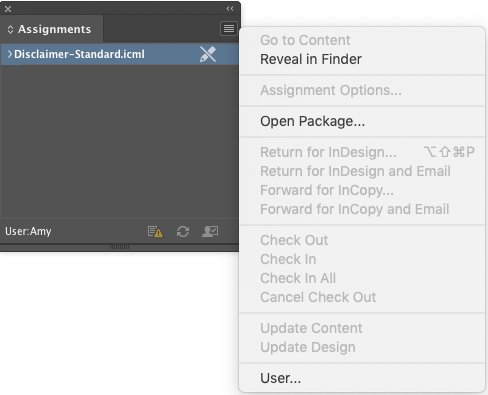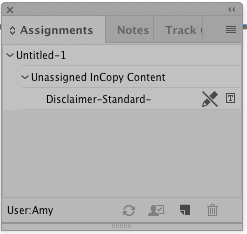Adobe Community
Adobe Community
- Home
- InCopy
- Discussions
- Incopy Story bar says "In use by (Me) & (Indesign ...
- Incopy Story bar says "In use by (Me) & (Indesign ...
Incopy Story bar says "In use by (Me) & (Indesign File that doesn't exist)" and unable to check-in
Copy link to clipboard
Copied
I've tried to copy the IC text into a new IC document, but, if I name it the same name — the next time i open it the story bar says "in use" by the same indesign document (which does not exist)
Tried to "Check In" but it is unavailable.
Any suggestions besides just renaming the file?
Copy link to clipboard
Copied
There's no where near enough info here. Has that file been placed into an INDD file? Did you close it without checking it back in? What version of InCopy? Are you working alone or with someone.
Please provide full details on this.
Copy link to clipboard
Copied
I really just want to unlink it from that indesign document... that doesn't exist.
Copy link to clipboard
Copied
Sorry i guess some of my info was in the subject line and not in body copy.
Has that file been placed into an INDD file?
Yes - many. The one listed in the story bar is in use by me and the indesign doesn't exist (has been deleted)
Did you close it without checking it back in?
Are you working alone or with someone.
I believe someone else checked it out at some point and didn't check it in however since i was the last to use/open that indesign document it is now attached to me.
What version of InCopy?
13.0
I really just want to unlink it from that indesign document... that doesn't exist.
Copy link to clipboard
Copied
Can you open the InDesign file? Can you place it into a new InDesign?
NM the first part, since it doesn't exist anymore. Try looking for a lock file and deleting that.
Copy link to clipboard
Copied
lock file? Is that an .idlk file? - If so there isn't one that i can see.
Yes, I can place it on an INDD document. It appears "locked"
Also can't edit that file in incopy.
Copy link to clipboard
Copied
Well, you could always copy/paste the content if you can get it into an InDesign file, even if you can't edit it.
But I'd really need to see everything to know what's going on here.
Copy link to clipboard
Copied
I just need to unlock or unlink the incopy file from that indesign document. Or unassign it from me as a user. But i'm failing to see how to do that.
This was in my original post "I've tried to copy the IC text into a new IC document, but, if I name it the same name — the next time i open it the story bar says "in use" by that same indesign document"
So getting the actual copy isn't the problem. I need it to be connected to an IC file. But i need that file to also be editable.
Short of severing the connection to the document/user I will just create a new IC file with a different name. Then relink to the new IC name on the many INDD files it's attached to.
Copy link to clipboard
Copied
story
Copy link to clipboard
Copied
Not certain if you've ever found a fix for this, but I wanted you to know you aren't alone. I've had the same thing happen where I use an Incopy file containing our copyright info, placed in a very large number of InDesign files. I have separate Incopy files for each language that we translate it to. However it is our Japanese file that is the one listed as the file that is using our English copyright Incopy file. This is not true, nor does it exist within that file anywhere.
Here is where things get weird... I actually created a brand new InCopy file and retyped the entire Copyright info from scratch. Then I saved two versions of that file, one with the suffix '-new' attached and one with the original file name. Now this file is brand new and not connected whatsoever to the Japanese file that seems to be causing the grief. However, now when I open the brand new English Support file in InCopy it still maintains it's in use by the Japanese version even though I haven't opened the Japanese version, or the Japanese copyright file at all during this resaving process. By comparison, the one i saved with the '-new' suffix works just fine, no odd links to alternate files or universes whatsoever.
If i've explained this clearly enough, the strangeness of this should be clear.