 Adobe Community
Adobe Community
- Home
- InCopy
- Discussions
- Re: Indesign/Incopy synchronisation failed?
- Re: Indesign/Incopy synchronisation failed?
Indesign/Incopy synchronisation failed?
Copy link to clipboard
Copied
Recently we finished a production of a catalogue for a hotel-chain. Till this year we totally made this in Indesign ourselves, but now we worked with the combination Indesign/Incopy. The client put all the texts (body text, adresses, offers etc) in Incopy, we put the images and charts into the pages.(And completley made all advertisement pages and extraordinary pages) We worked via Google Drive.
We made a basic template for 3 languages in which the client could put their texts. This worked well but when we synchronized the pages and made a PDF of the entire document some strange things occur. So one hotel had the textes from another hotel (but in in thje Incopy version of the client the correct text was standing)
And the pages have a small title at the top of the page (like a header). i.e. Belgium, The Netherlands, Sweden etc. By some pages the wrong 'header' appeared in the PDF (i.e. Belgium instead of Sweden. (again in Incopy it was OK)
Any idea how this could happen. In our studio they think this happened due to the fact that the employees of the client propably not always used a new basic template for a new hotel but used one used for another hotel in which they copied the facts of new hotel.
As we have a majorissue on this with the client it woudl be nice if we receive your reaction/probable causes in this!
Copy link to clipboard
Copied
We’d need way more detail on the workflow along with InDesign and InCopy pages.
I’ve never done a project like that with Google Drive but I’ve used Dropbox and everything worked well.
Did all users have the gDrive app installed and work off of the harddrive allowing for background sync or were you uploading/downloading files manually?
Copy link to clipboard
Copied
Bob,
Thx for yr reply. Yes the client and we both had the GDrive app installed for background synch. And we both work off the harddrive
Some more information.
The catalogue is published in three languages. The catalogues has 7 Country sections (belgium/Netherlads ) etc So we made 7x3 = 21 templates for them.
The client fills in all texts in predestined areas. We have the same page on our hardrive and when the client indicates he has text ready we add the pictures and a small card and we make a PDF of that page and send it to the client
We had problems with one hotel in one country where in all 3 language versions on the PDF we made of the entire spread the texts from another hotel appeared (so the photos and information which we placed were correct but the text on the page was from another hotel (in all 3 languages the same). So the links were messed up, which we manually corrected. We think this probably occured as they used the template of the previous hotel and put in tjhat versieon the texts of thje new hotel.
N.B> They saw nothing strange on their Incopy page.
The second problem is that on each page with a hotel is the country where the hotel is situated is mentioned (belgium, sweden etc) The countryname however is in the template itself anduld not be changed by the client. When we made a PDF of such a page nothings happens. The PDF was OK. But in the end we made a book of all (324) pages and made a complete PDF of alle pages. Then suddenly at some pages (mostly the last ones in the book) the countryname suddenly changed from Sweden tot Belgium.
We have no idea how this can happen. Wrong basic template? But the fault apperared for the first time after making a book of all pages.
With Indesign we never had any problems like this before, only after the co-operation with Incopy it occurred.
Copy link to clipboard
Copied
Changing a template will have no effect on the INDD files.
Have you checked the gDrive folder on line to see if things are synching properly?
Copy link to clipboard
Copied
Check the Links panel and see if the correct InCopy files are linked to the proper InDesign files.
Was the InCopy workflow started on one template and then the template duped for the other languages?
Copy link to clipboard
Copied
We did check the links and corrected them where necessary before printing, the most extraordinary is that we we make a PDF of a hotelspread nothing is wrong. But when we made the book of the entire catalogue suddenly at some pages (all in the end of the catlaogue) the countrynames at top of the pages changed (while the countryname is part of the template used (not to be changed by client).
For each country we made new templates, the 3 language versions of each country were connected to each other. The pages are bilingual English/Dutch, English/German and English/French. The English text was imported in one language version and appeared automatically in all 3 language versions. The second language then had to be entered in the template.
@Bob If I understand you correctly you think that the fact that the information of Hotel A which appeared in the pages of Hotel B can't be caused bythe fact that they used the basictemplatepage of Hotel A , deleted the info of hotel A and put then the info of hotel B into it? (so that old links might cause the disturbtion?)
Copy link to clipboard
Copied
I think we have different definitions of templates. An InDesign template is an INDT file which is a starting point for an INDD file.
But it has zero link to that INDD file so any changes to it would do nothing to any INDD file that it was based on.
Copy link to clipboard
Copied
Any possibility the country names are variables on the master page?
Copy link to clipboard
Copied
We have worked on the problem ourselves the last days but cannot find the answer.
If we open a single page or spread from the catalogue on Google Drive there is no problem. If we make a PDF from this page/spread it is also OK. So all links to the Incopy files must be OK and are updated. When we put all pages together to a book and we make a PDF of 'the book" it goes wrong, i.e. some of the countrynames at top of the page are not the correct ones. NB This occurs at the last pages of the book and the countryname is changed to another country (which is in the beginning of the book). The countrynames are fixed in the template and can't be changed in Incopy.
If we make a collected package of all pages, put this on our own server and then make a PDF of all pages nothing goes wrong.
I enclose a page of the catalogue and marked the place of the countryname. 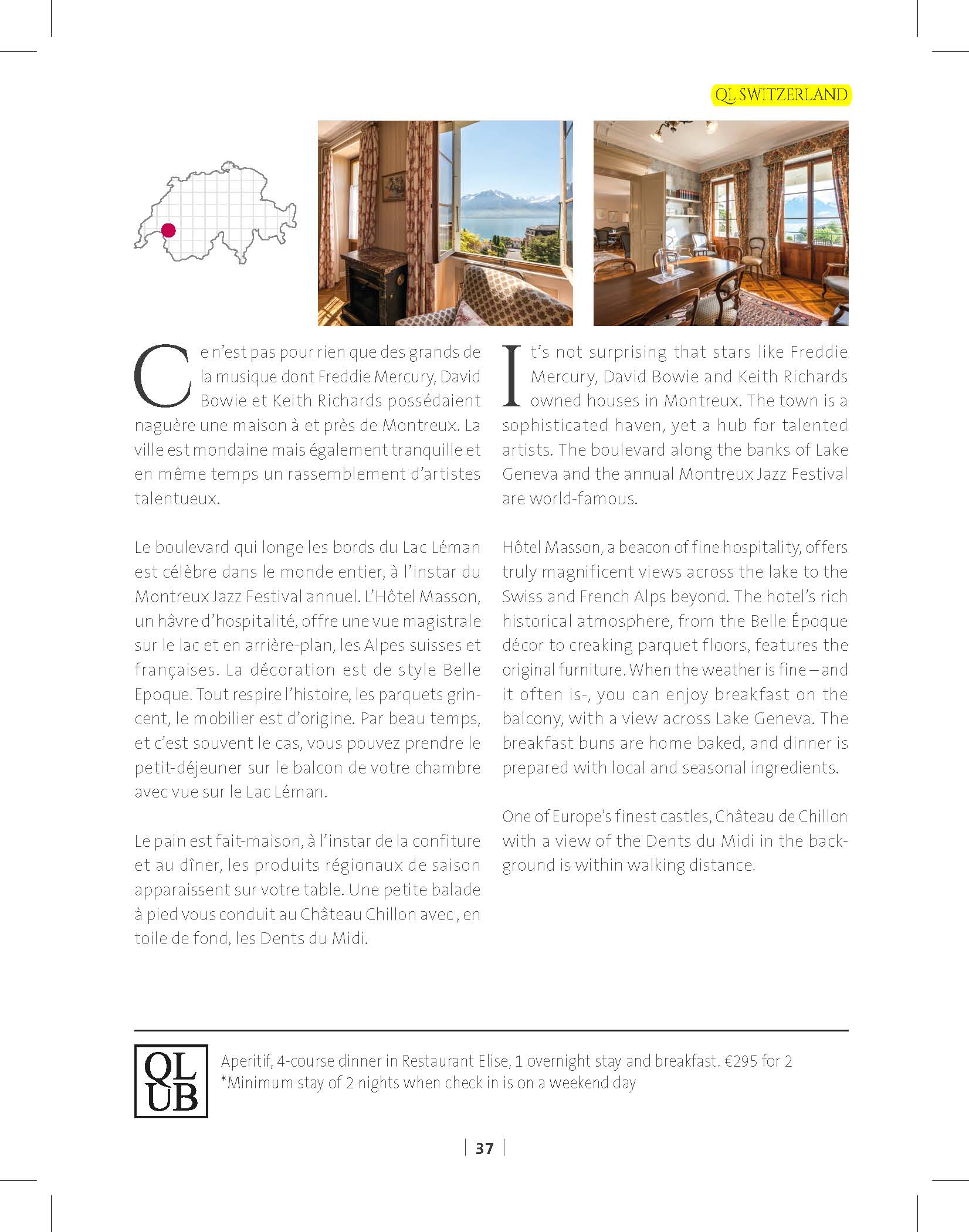
Copy link to clipboard
Copied
So, the only issue is when you’re outputting from a book panel? Are you absolutely sure the book panel has been fully synced?
Copy link to clipboard
Copied
Correct , only when we outputting from a book panel from the Google Drive we encounter problems.
If we put all data on our own server and are outputting it nothing goes wrong.
According to my DTP-operator everything is fully synced, but maybe you think something is overlooked?
Copy link to clipboard
Copied
Hard to say what’s going wrong. Try it on a Dropbox and/or OneDrive folder as well.
If it fails on both of those services you may have a bug of some type on your hands.
Copy link to clipboard
Copied
Ok Thx Bob, I'll pass this on.
Copy link to clipboard
Copied
MarkD--You might have missed this question. Did you check for Variables on the master page? Syncing the book could change them all to incorrect content. I would not go on a verbal--even for my own work, I would not go by memory--I would open up the master page and double/triple check.
Copy link to clipboard
Copied
Except it all works properly on their server.
Copy link to clipboard
Copied
I have this checked again!
Copy link to clipboard
Copied
Correction, I meant I will let this check again tomorrow (we have CET time)
Copy link to clipboard
Copied
Let us know how it goes.
