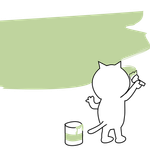Adobe Community
Adobe Community
- Home
- InCopy
- Discussions
- Re: One or more assignment files cannot be found.....
- Re: One or more assignment files cannot be found.....
Copy link to clipboard
Copied
I am working with multiple files that are often versions of one another. Rather than starting from scratch on some that are very similar, I unlink the assignments of one file and do a "save as" to create the new file, then create new assignments in the new folder. This works fine, but each time I open the file, I get the message "One or more assignment files cannot be found...". The new assignment files are there, are linked and work fine. Anyone know how to clear out the file's memory of the old assignment links?
 1 Correct answer
1 Correct answer
Hmmm. There are two things that need to be unlinked when you save a version: If you're using Assignment files (.icma), you need to delete those from the Assignment panel. When you do that, all the linked stories (.icml) get moved to the Unassigned InCopy Content category in that panel. You select all the stories there and click the Unlink (trashcan) icon at the bottom of the Assignments panel.
Then you do the Save As. Then you jump to the server and delete the old assignment files and incopy stor
...Copy link to clipboard
Copied
Hmmm. There are two things that need to be unlinked when you save a version: If you're using Assignment files (.icma), you need to delete those from the Assignment panel. When you do that, all the linked stories (.icml) get moved to the Unassigned InCopy Content category in that panel. You select all the stories there and click the Unlink (trashcan) icon at the bottom of the Assignments panel.
Then you do the Save As. Then you jump to the server and delete the old assignment files and incopy stories there, which InDesign does not do.
Then you go back to the ID file and re-export the stories to InCopy Assignments.
With the ID/IC workflow, you're not supposed to be creating versions of the ID file. It kinda defeats the purpose. Once you've made stories editable to InCopy, that's the ID file that ultimately gets packaged for the printer.
If for your own reasons you really need to have versions of the ID file (again, that's a very rare case w/all my IC/ID clients of all sizes), you need to do the whole Clear the Decks routine outlined in the first two paragraphs.
Are you doing that already? It wasn't clear from your description.
AM
Copy link to clipboard
Copied
Hi AnneMarie,
That solved the problem. I had been unlinking the files using the Links palette instead of the Assignments palette. Once I unlinked them in the Assignments palette the way you described, the message disappeared.
I realize that saving versions was not the best use of InCopy assignments. In the end, the job consisted of about 150 separate one page inserts with many being version of one another. I used the InCopy assignments so that I could work on the file while the writers were in the files.
Thanks for the explanation.
Lisa
Copy link to clipboard
Copied
Glad it helped!
Ah, after your explanation, it sounds like a smart workflow solution to me. Good work!
AM
Copy link to clipboard
Copied
There's an easier way, as well as follow the steps in this video