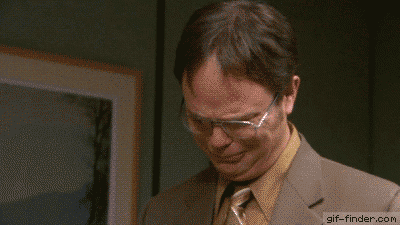Adobe Community
Adobe Community
Turn on suggestions
Auto-suggest helps you quickly narrow down your search results by suggesting possible matches as you type.
Exit
0
New Here
,
/t5/incopy-discussions/please-help-ignore-text-wrap-incopy/td-p/8942906
Feb 24, 2017
Feb 24, 2017
Copy link to clipboard
Copied
Hey,
I'm running the latest Indesign CC 2017 and Incopy CC 2077. When I export an incopy file all text default to "Ignore Text Wrap"
Please Help.
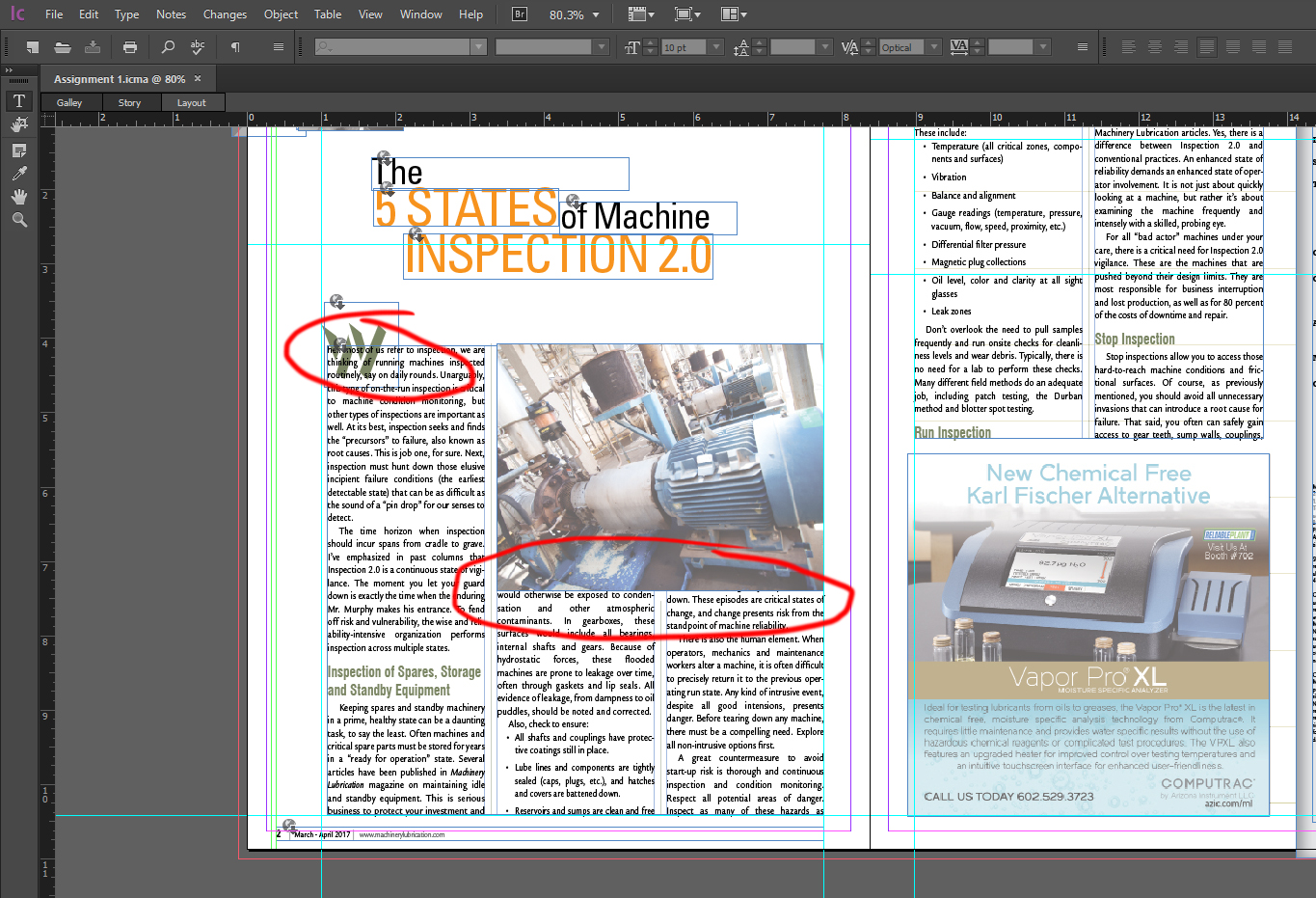
Community guidelines
Be kind and respectful, give credit to the original source of content, and search for duplicates before posting.
Learn more
 1 Correct answer
1 Correct answer
Community Expert
,
Feb 27, 2017
Feb 27, 2017
Try opening it with the INDD file.
Community Expert
,
/t5/incopy-discussions/please-help-ignore-text-wrap-incopy/m-p/8942907#M153
Feb 24, 2017
Feb 24, 2017
Copy link to clipboard
Copied
Are you opening an assignment or the InDesign file in InCopy?
Community guidelines
Be kind and respectful, give credit to the original source of content, and search for duplicates before posting.
Learn more
patrickc66450047
AUTHOR
New Here
,
/t5/incopy-discussions/please-help-ignore-text-wrap-incopy/m-p/8942908#M154
Feb 27, 2017
Feb 27, 2017
Copy link to clipboard
Copied
InCopy
Community guidelines
Be kind and respectful, give credit to the original source of content, and search for duplicates before posting.
Learn more
patrickc66450047
AUTHOR
New Here
,
/t5/incopy-discussions/please-help-ignore-text-wrap-incopy/m-p/8942909#M155
Feb 27, 2017
Feb 27, 2017
Copy link to clipboard
Copied
The assignment, The .icma file
Community guidelines
Be kind and respectful, give credit to the original source of content, and search for duplicates before posting.
Learn more
Community Expert
,
/t5/incopy-discussions/please-help-ignore-text-wrap-incopy/m-p/8942910#M156
Feb 27, 2017
Feb 27, 2017
Copy link to clipboard
Copied
Try opening it with the INDD file.
Community guidelines
Be kind and respectful, give credit to the original source of content, and search for duplicates before posting.
Learn more
patrickc66450047
AUTHOR
New Here
,
/t5/incopy-discussions/please-help-ignore-text-wrap-incopy/m-p/8942911#M157
Feb 27, 2017
Feb 27, 2017
Copy link to clipboard
Copied
Thanks! That was a great workaround! Do you have any idea what is causing to act that way when you open the .icma?
Community guidelines
Be kind and respectful, give credit to the original source of content, and search for duplicates before posting.
Learn more
Community Expert
,
/t5/incopy-discussions/please-help-ignore-text-wrap-incopy/m-p/8942912#M158
Feb 27, 2017
Feb 27, 2017
Copy link to clipboard
Copied
All I can tell you is that I’ve seen it before. In those cases they were converted Quark document.
Community guidelines
Be kind and respectful, give credit to the original source of content, and search for duplicates before posting.
Learn more
patrickc66450047
AUTHOR
New Here
,
LATEST
/t5/incopy-discussions/please-help-ignore-text-wrap-incopy/m-p/8942913#M159
Feb 27, 2017
Feb 27, 2017
Copy link to clipboard
Copied
Community guidelines
Be kind and respectful, give credit to the original source of content, and search for duplicates before posting.
Learn more
Copyright © 2023 Adobe. All rights reserved.