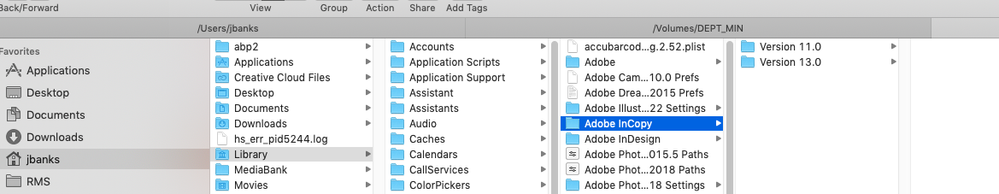Adobe Community
Adobe Community
- Home
- InCopy
- Discussions
- Thank you so much for responding to me and for you...
- Thank you so much for responding to me and for you...
Recently upgraded to cc2018. We are using anchored objects (icons) within text boxes.
Copy link to clipboard
Copied
Recently upgraded to cc2018. We are using anchored objects (icons- AI files) within text boxes. They are losing their fill after Incopy closes file. Work flow goes from designer(Indesign) to editor (Incopy). Icons are fine when designer closes file and sends to editor. Editor works file and closes. Designer opens file and Icons have either lost thier fill or have strokes applied. Has anyone experienced this?
All of employees are on macs but versions vary. Please help.
Copy link to clipboard
Copied
I warn you, even if this is a bug it will never be fixed in 2018. You are now two full versions out of date.
Copy link to clipboard
Copied
The anchored icons loose their fill. Yes, everyone is on cc2018. We recently upgraded from CC2015 - we had no trouble with using anchored objects using this version. Tell my company about the version thing. LOL.
Copy link to clipboard
Copied
Copy link to clipboard
Copied
These are not linked. The designer copys and pastes into the layout from a template. They are anchored into the text box. We never linked in CC2015 either. These are simple icons with very few points and a gray fill.
Copy link to clipboard
Copied
Why was there no problem with CC2015 using this workflow, we have been doing this for years - even before CC2015. The problem occured after the upgrade to CC2018. I read that InCopy CC2018 has issues with anchored objects - pdfs and especially AI files.
Has anyone else had issues with anchored objects in CC2018 InCopy or Indesign?
Copy link to clipboard
Copied
Copy link to clipboard
Copied
Has anybody had issues with anchored icons losing their fill when working in a Indesign to InCopy workflow. Or are there known issues with CC2018 and anchored objects? Is this a known issue? Please advise of any fixes or workarounds. thank you.
Copy link to clipboard
Copied
You're not going to get a fix and pasting images into InDesign is bad practice anyway. Try placing them instead.
Copy link to clipboard
Copied
I know I am grasping here, the designers have been doing this for years and want to know why they can't do it anymore. They don't want to hear that they cannot do it anymore without a reason why. That is not an answer they will accept. I appreciate that you spent the time you did on this. I was just wondering if this is a known issue with InCopy - that they would accept as a reason........
Copy link to clipboard
Copied
That said, I have no idea why this is happening and if the ID users are that unreasonable, I'm afraid all I can do is wish you luck.
Copy link to clipboard
Copied
It matters because eveytime an Incopy user touches the article we lose the fill in the icons and the designer has to fix repeatedly on their end in Indesign. it is not just cosmetic, it is changing the appearance in the layout that will be used to create the pdf for printing.
Copy link to clipboard
Copied
This is troubleshooting and if it's still happening in 2020 you can at least file it as a bug because as I've already said, 2018 will never get a bug fix.
Finally, I'm sure you've noted that I'm the only one responding here. You might want to pop over to the InDesign forum and post there. There's a lot more people there and some of them might have seen this. If you do, post a link to this thread as well as screenshots to show the issue.
Copy link to clipboard
Copied
Thank you so much for responding to me and for your suggestions. I appreciate it. I will try Indesign forum.
One more question - we still have v11 in the preferences and cache even though we are on v13. I toss v11 and it comes back after launching Incopy. Could this be causing an issue?