 Adobe Community
Adobe Community
- Home
- InCopy
- Discussions
- Text in connected frames showing in first frame on...
- Text in connected frames showing in first frame on...
Copy link to clipboard
Copied
I have a few editors experiencing the same problem on InCopy, when editing in layout view.
When they open the assignment, the text is shown only in the first frame with the + icon in the bottom right corner. The text should fill the other two columns as well.

If I look at the InDesign document, all text frames are part of the assignment and the text is showing properly in the three columns.
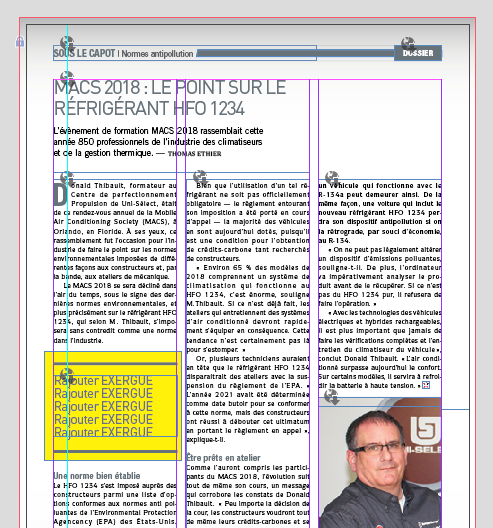
Any way to fix this issue?
 1 Correct answer
1 Correct answer
Then I suggest a new folder structure where the INDD file is by itself, the links are in their own folder and the ICML files are in another. Skip the ICMA thing. There's no benefit to it that I can see here.
Yes, it should work, but I've seen lots of issues fixed in the past by not using assignments.
Copy link to clipboard
Copied
What if they open the INDD file instead of the ICMA file?
Copy link to clipboard
Copied
It does show up properly, but we're hiding those files in another folder. We have a lot of people going in these folders and we want to make sure nothing happens to the original file.
Copy link to clipboard
Copied
Hiding the files how? If the users have no access to them, they’ll show as missing links and they won’t be able to check them out and work on them.
I have a feeling that’s the problem.
Nothing with nothing here, but it sounds like your biggest problem if finding reliable people to work with.
Copy link to clipboard
Copied
In a different folder. There's no missing links.
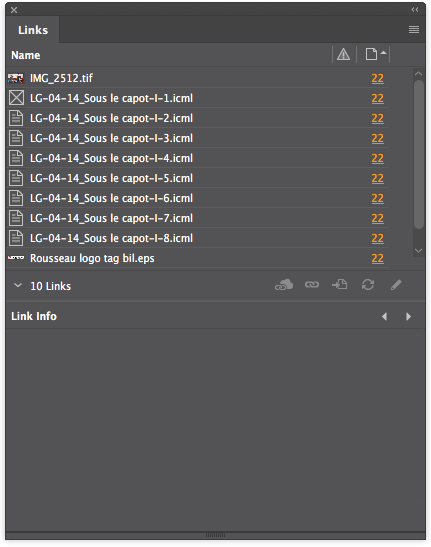
Copy link to clipboard
Copied
Then I suggest a new folder structure where the INDD file is by itself, the links are in their own folder and the ICML files are in another. Skip the ICMA thing. There's no benefit to it that I can see here.
Yes, it should work, but I've seen lots of issues fixed in the past by not using assignments.
