 Adobe Community
Adobe Community
- Home
- InCopy
- Discussions
- Re: Text wrapped differently in InCopy and InDesig...
- Re: Text wrapped differently in InCopy and InDesig...
Text wrapped differently in InCopy and InDesign
Copy link to clipboard
Copied
Text sections are wrapped differently in InDesign and inCopy.
After inserting a flush space the wrapping is correct:
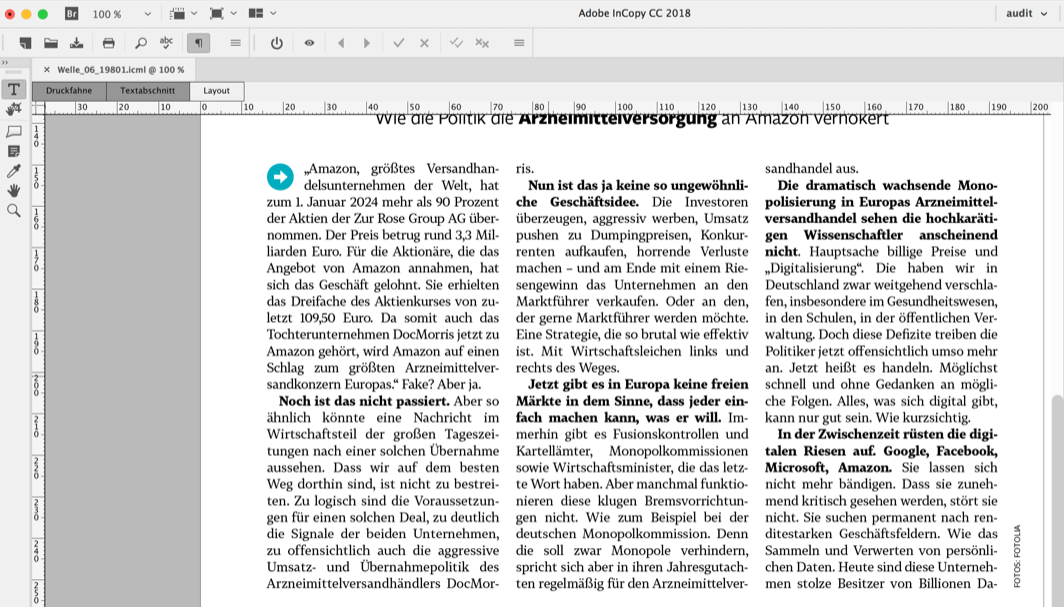
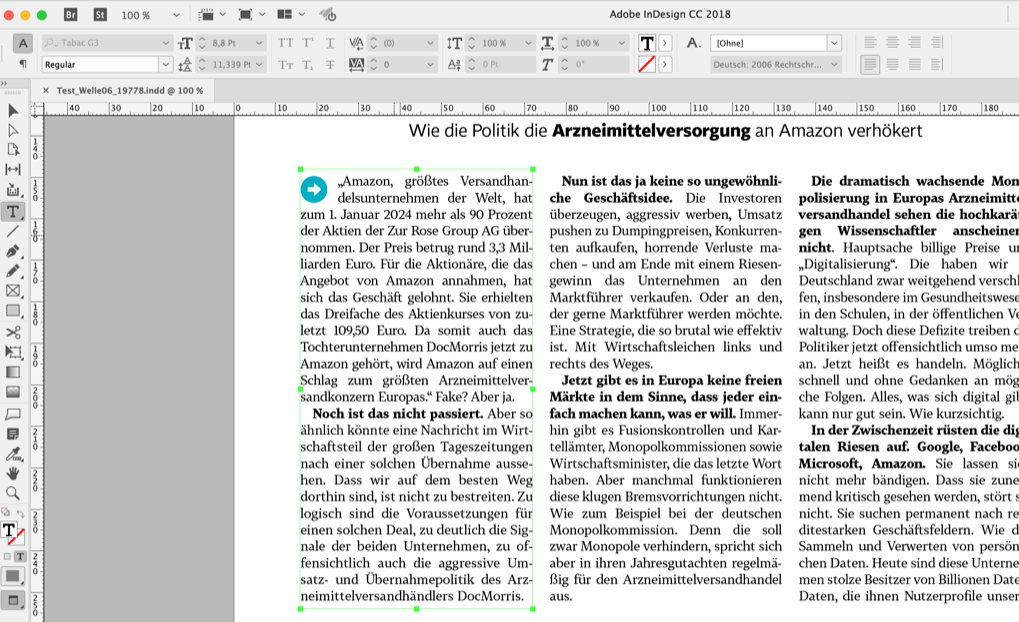
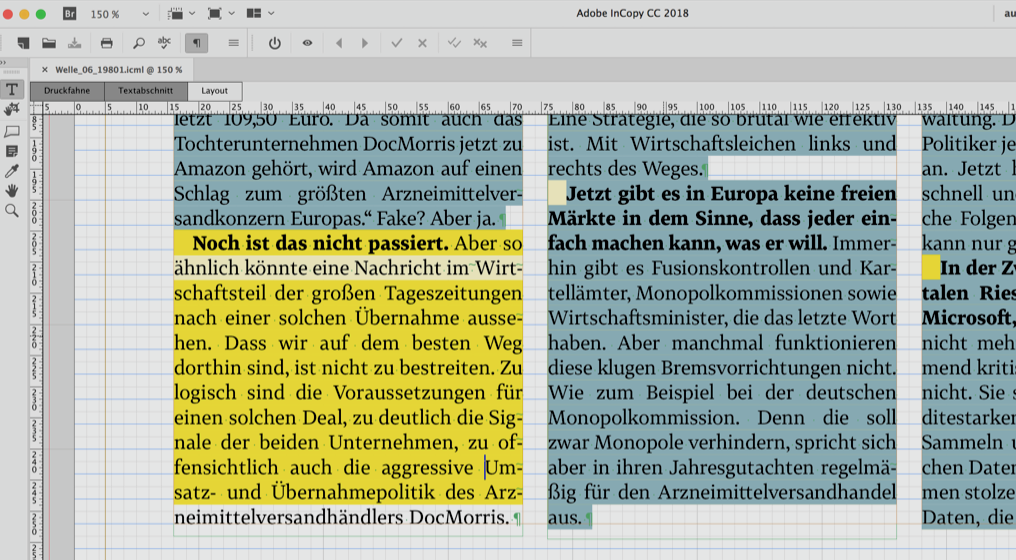
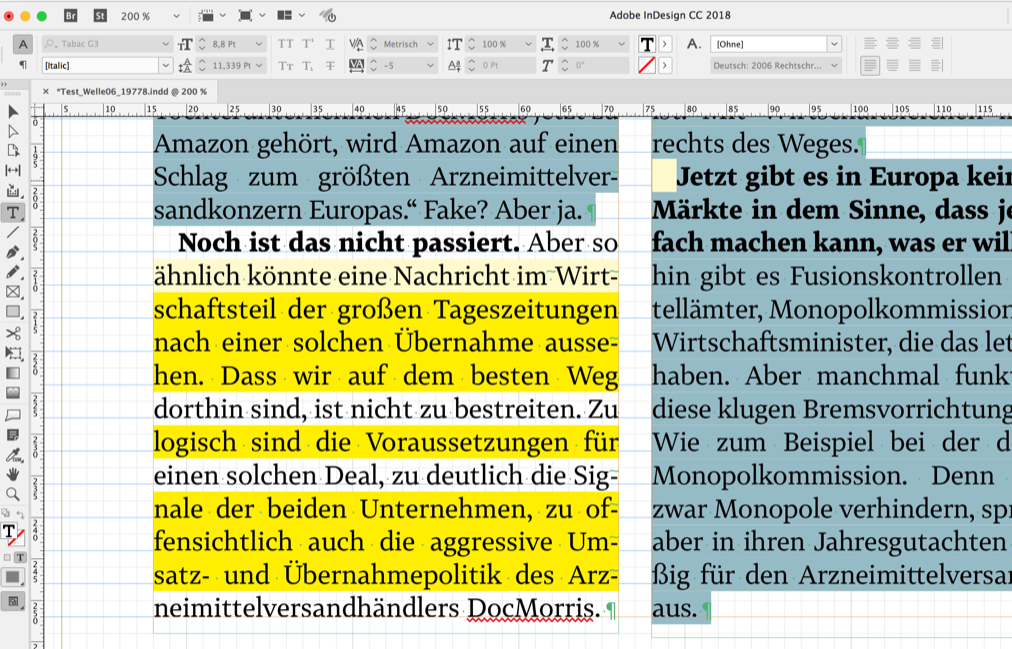
The Paragraph Style has a Hyphen Limit of 4 hyphens, Hyphenation Zone is 5mm, Language Deutsch 2006 Rechtschreibreform, Justification is Adobe Single-line Composer, Full Justify.
CS6, CC 2018 and CC 2019
Copy link to clipboard
Copied
Why are you opening ICML files? Open the InDesign file and check out the InCopy content from assignments panel.
Copy link to clipboard
Copied
i Bob,
the editor works in InCopy, it´s an K4 workflow.
Copy link to clipboard
Copied
Sorry, I’m not enough of an expert on K4. Have you tried contacting Vjoon?
Copy link to clipboard
Copied
Hi Bob,
it´s not a problem from K4. We are K4 Integrator for many years.
the Adobe InCopy Workflow
There are also differences in textflows between InCopy and InDesign using the Adobe InCopy-Workflow:
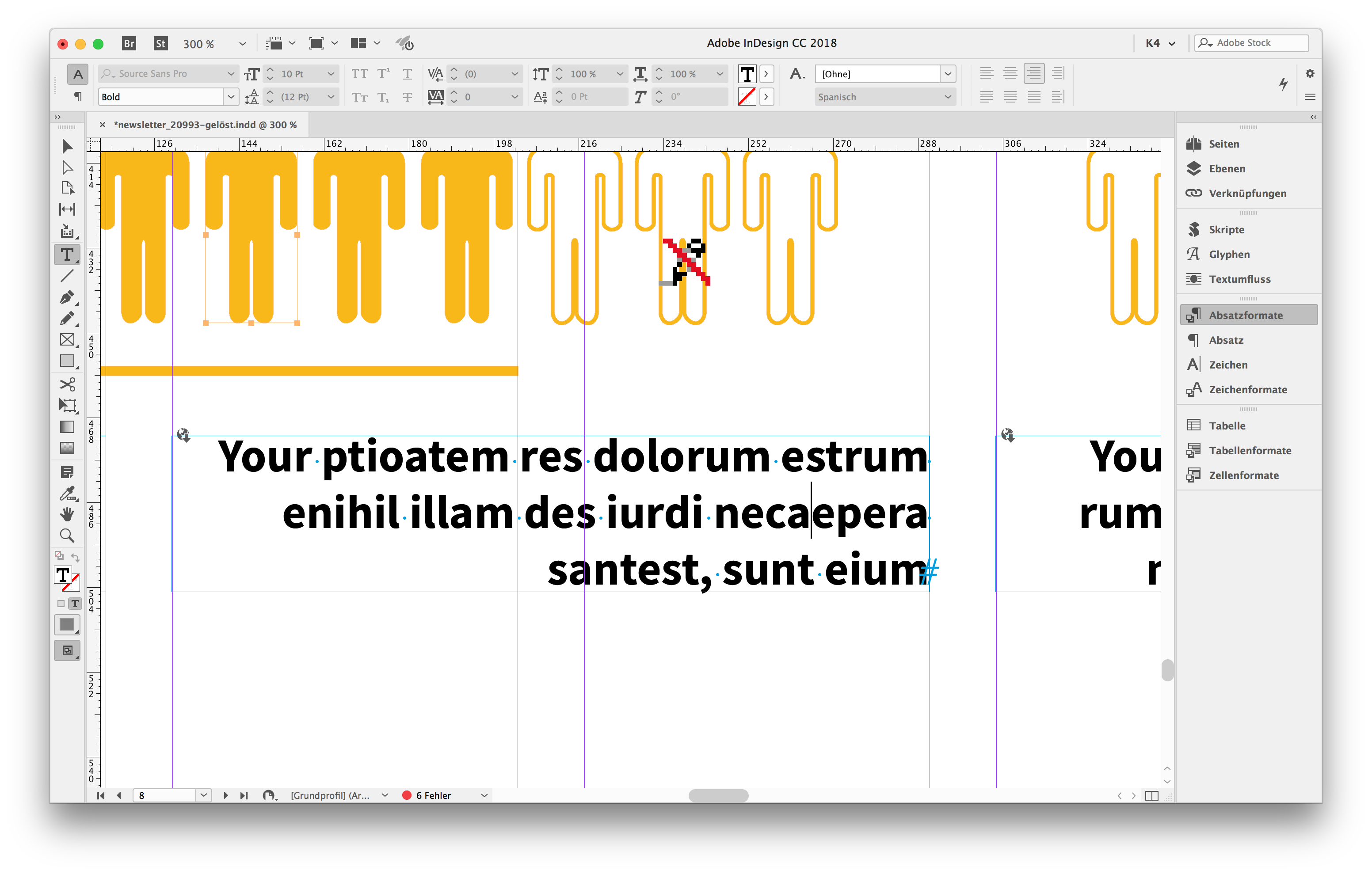
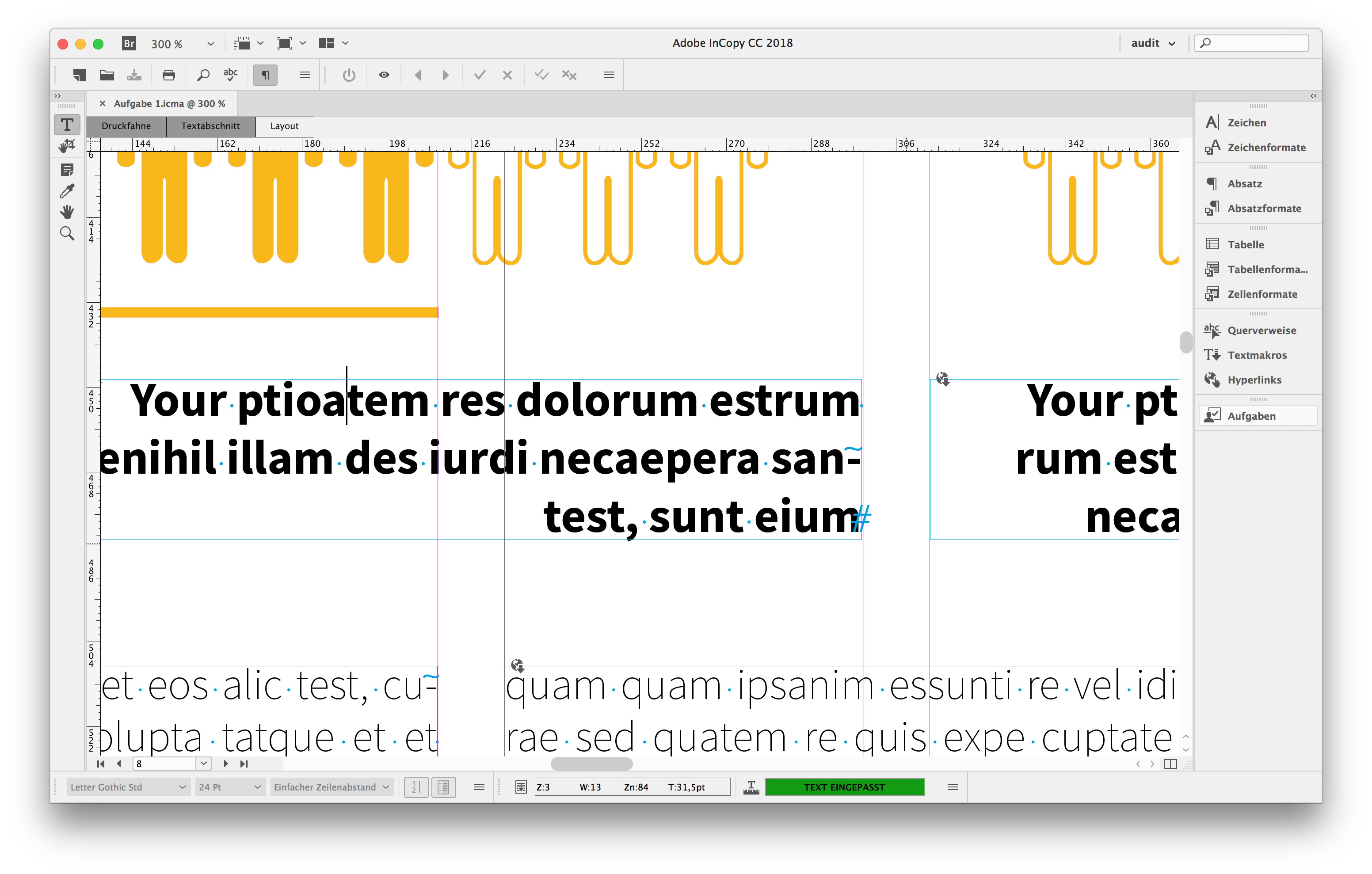
I can send you examples.
best regards
Frank
Copy link to clipboard
Copied
Hi Frank, thanks for that.
I have seen behavior like this in the past and found that opening the INDD file instead of an InCopy assignment seemed to fix it. But it looks like the user here is opening an ICML file through K4 so while it may not be specific to K4, I wanted to see if opening the INDD file would show the correct page geometry.
