 Adobe Community
Adobe Community
Copy link to clipboard
Copied
I recently bought a new laptop and installed InCopy, but the word count I usually see at the bottom of my window is missing. I already tried resetting my workspace, changing my display, trying a different workspace, and going to window---copyfit. But none of that worked. If I knew what the tool was called and where it was in the menu, I could just drag it out and place it myself, but I can't seem to find it anywhere.
 1 Correct answer
1 Correct answer
If you’ve tried everything else, you may need to reset your preferences.
https://forums.adobe.com/thread/526990
That’s for InDesign but works the same in InCopy
Copy link to clipboard
Copied
Window > Copyfit info
Copy link to clipboard
Copied
I already did that. It didn't work.
Copy link to clipboard
Copied
Are you sure it’s not off the screen? Do you use dual monitors? Are you on Mac or Windows? If Mac, turn on the application frame.
Copy link to clipboard
Copied
Yeah I'm sure. I have a PC laptop, no dual screens. It used to appear down below. 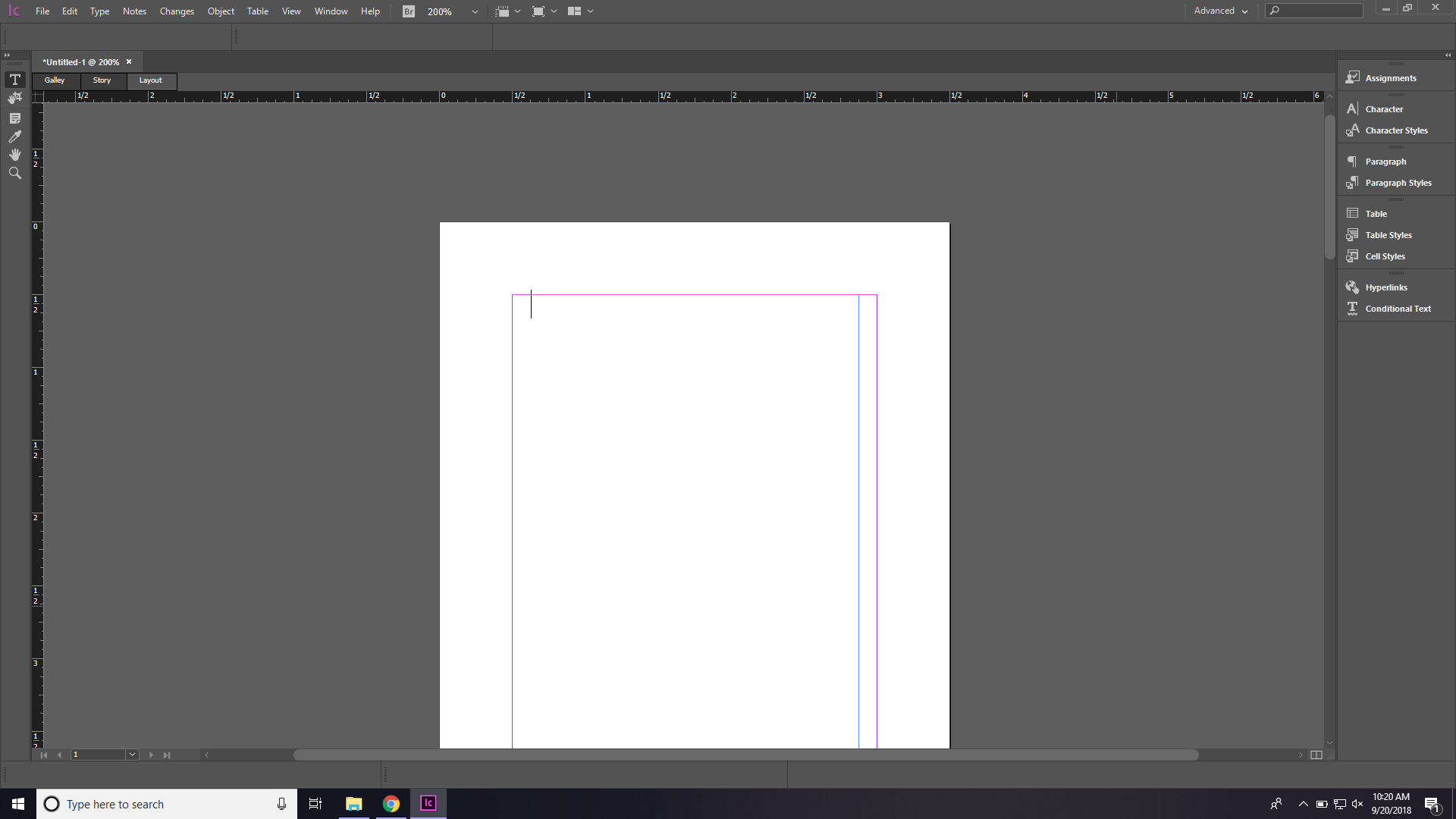
Copy link to clipboard
Copied
If you’ve tried everything else, you may need to reset your preferences.
https://forums.adobe.com/thread/526990
That’s for InDesign but works the same in InCopy
Copy link to clipboard
Copied
Thank you so much! That did it.
Copy link to clipboard
Copied
Yeah, it’s a scorched earth thing so I don’t usually recommend it unless everything else fails.
