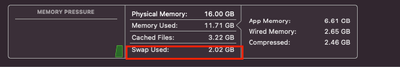Adobe Community
Adobe Community
- Home
- InDesign
- Discussions
- Re: 27-inch iMac Hardware recommendations for 200+...
- Re: 27-inch iMac Hardware recommendations for 200+...
27-inch iMac Hardware recommendations for 200+page graphically rich InDesign book project
Copy link to clipboard
Copied
My MacBook Pro (15-inch, 2018) is not performing well with this large InDesign, Illustrator, Photoshop project. I notice there is a lag when scroling through spreads (sometimes with weird screen discolorations), adding spreads, moving spreads around, PDF exporting has been slow and the files have become corrupted, and modifying/ moving vector graphics in Illustrator is very slow. I speced out the following machine with an Apple associate. Does anybody have any suggestions on these specs?

- Standard glass
- 3.8GHz 8-core 10th-generation Intel Core i7 processor, Turbo Boost up to 5.0GHz
- 16GB 2666MHz DDR4 memory
- Radeon Pro 5500 XT with 8GB of GDDR6 memory
- 1TB SSD storage
- Gigabit Ethernet
Here are the detailed specs of my MacBook Pro (15-inch, 2018) 2.6 GHz 6-Core Intel Core i7 Memory 16 GB 2400 HHz DDR4 Graphics Radeon Pro 560X 4GB Intel UHD Grapgics 630 1536 MB. Many Thanks,
Copy link to clipboard
Copied
My guess is spending all that money on a new Intel iMac might not make that much difference, but someone who has actually used that configuration might know better. Unfortunately…
…this is an awkward time to be buying a mid- to high-end Mac desktop. Apple is a little over halfway through the transition from Intel processors to Apple Silicon processors. The low-end Macs that Apple has already transitioned to Apple Silicon (the M1-based laptops and low-end 24" iMac) are outperforming almost every Intel-based Mac, even the expensive ones.
The problem here is that the 27" iMac is still one of the few remaining Intel-based Macs. That means two things: When Apple updates the 27" iMac with an Apple Silicon processor, the Intel 27" will become instantly outclassed (slower than the Apple Silicon version), and both the retail price and resale value of 27" Intel iMacs is going to drop through the floor.
I have used InDesign on a MacBook Pro with the M1 Pro processor, and it seems quite responsive compared to my 2018 Intel i5 MacBook Pro. We might not do the same types of jobs but I’m very pleased with the M1 Pro processor.
If you need a faster desktop right now, you might look into an M1 Mac mini with a separate 27" display, or the 24" M1 iMac. Or if you stick with a laptop try an M1 MacBook Pro (especially the 14"/16" M1 Pro or M1 Max). But keep in mind that InDesign is not going to take full advantage of more CPU or GPU cores above the base models, so if you get an M1 Pro or M1 Max don’t max out the specs. (I would also question whether InDesign would make good use of the extra M1 Max performance.)
The other thing to do is to go back and troubleshoot why your experience with a relatively new 2018 MacBook Pro is so slow and bad, like the discolorations and files getting corrupted. For example, how much space is free on its internal storage?
Copy link to clipboard
Copied
To piggyback on this, I would max out the RAM on whatever you get. I'm holding out for M1 configurations (non-laptop) that support more RAM.
Copy link to clipboard
Copied
Has 64GB RAM been shown to make any meaningful performance difference in a graphic design workflow?
I chose 32GB, but mostly for Photoshop and Lightroom Classic. Because 64GB RAM is another thing I doubt InDesign would make good use of.
Copy link to clipboard
Copied
Hi @davecourtemanche,
As a personal opinion. 64GB is more than enough from an ARM-chip-based Mac. However, it would help if you got your Mac configured to a 4TB or 8 TB version SSD, which has higher read & write speed. It will provide more speed and will act as Swap memory when the ram is full. Unless they use DDR5 RAM, which is very much unlikely, there is no possible reason to get more than 32GB configured M1 Mac.
Regards,
Anshul Saini
Copy link to clipboard
Copied
>>>However, it would help if you got your Mac configured to a 4TB or 8 TB version SSD, which has higher read & write speed.
Depending on one's budget, I would suggest a 2 TB internal SSD and some external SSDs or hybrid drives, with UCB-C or TB connectivity. The externals can be used for local backups and cloud backups. Current work can be kept internally with a Time Machine backup (these can be scheduled for off hours with a third-party utility). The externals can easily be swapped out as needed.
Copy link to clipboard
Copied
I totally agree with you, @Creamer Training. Of course, it all depends on the budget. But I thought I just put it out there who can afford it. 4TB & 8TB has more speed than 2TB internal SSD and is way way faster than any external SSD. So, as you mentioned, the sweet spot is still the 2TB Variant for anyone who has budget constraints.
Here are some speed test results I have seen on the Internet:
512 SSD is around 4.5 Gb/s
1TB is 5.8 Gb/s
2TB is around 6.5 Gb/s
4TB is around 7 Gb/s
8TB is around 7.2 Gb/s as advertised in ad/s, website, and live launch/keynote presentation at Apple Park.
Regards,
Anshul Saini
Copy link to clipboard
Copied
I've got 69GB available of 499GB on my 2018 MacBook.
You make a good suggestion about trying to do more troubleshooting and clear up space on my MacBook Pro. Part of the problem is that the INDD and source files need to run on the local HD to perform at a reasonable speed. When I add up all the versions of the book project and source files it takes up a lot of space. I still don't understand why "system data" takes up 104GB. I suppose I could move earleir version to an external drive, but I frequently need to find/ revert to earlier version in the editing process -- searching on external drives is slow and time consuming.
I am aware of the 27" iMac not having M1 and how today's Intel based 27" will be instantly outclassed (probably less than a year) when M1s are rolled out in the 27".
The current performance of In Design and Illustrator on my laptop is very clunky; pdf exports fequently have errors and the recent file corruption issue is stressful and requires a lot of troubleshooting time. Quick client turn arounds reqire that I have a fast reliable hardware solution.
The Apple sales associate (Chestnut Hill, MA store) indicated that increasing the Cores and the RAM woould improve the performance. Maybe I will take a closer look at the M1 Mac mini. Thanks!
Copy link to clipboard
Copied
>> When I add up all the versions of the book project and source files it takes up a lot of space. I still don't understand why "system data" takes up 104GB.
Are you saying you hasve .indd files that are in the GB range? That's huge. Usual reasons for this sort of file bloat are things like pasted graphics or embedded images, or possibly accumulating "gunk" from repeatedly saving over an older version. That last possibility can benefit tremendously from an export to .idml to clean out the junk.
Copy link to clipboard
Copied
| I'm demoing the Mac mini the next 10 days |
With the following configuration: Apple M1 chip with 8‑core CPU, 8‑core GPU, and 16‑core Neural Engine 16GB unified memory 1TB SSD storage GRAPHICS 065-C9F5 8-CORE GPU Gigabit Ethernet PRO APPS 065-C171 NONE SW LOGIC PRO X 065-C172 NONE I'm wondering if you have any suggestions for setting up a storage and back up work flow for a large InDesign book project: 200+ pages with multiple (50+) versions including 1,000+ photos, illustrations and infographics. On my Macbook Pro I saved all indd files and source files to "Downloads." I manually backup to dropbox and an external drive. I have had problems with iCloud. |
Copy link to clipboard
Copied
Don't. Just don't go for an Intel anymore. If you really need it 'today' go get the 24 M1 Mac, make sure to get 16 GB(!) and (at least) a 1TB SSD. Or a MacMini M1with the same specs and an external display.
If money is does not matter then go for the 16 inch MacBook M1 Pro with 32GB/2TB.
Or wait for the new 27" M1(Pro) but that may still be 4 - 6 months away...
But don't go for the current 27" Intel, it is already obsolete.
Copy link to clipboard
Copied
Thanks - I'm demoing a MAC MINI/8C CPU/8C GPU.
| Mac mini |
With the following configuration: Apple M1 chip with 8‑core CPU, 8‑core GPU, and 16‑core Neural Engine 16GB unified memory 1TB SSD storage GRAPHICS 065-C9F5 8-CORE GPU Gigabit Ethernet PRO APPS 065-C171 NONE SW LOGIC PRO X 065-C172 NONE |
Copy link to clipboard
Copied
Curious as to your initial thoughts on the new Mac Studio announced this week.
Copy link to clipboard
Copied
@grahams53471241 wrote:
Curious as to your initial thoughts on the new Mac Studio announced this week.
For people using software that really benefits from adding more CPU and GPU cores and RAM, Mac Studio is a great addition to the lineup. It should provide a big boost for Adobe Premiere Pro, After Effects, Substance 3D, and to some extent Lightroom. But Adobe graphic design apps such as InDesign, Photoshop, and Illustrator typically don’t use more than a few CPU cores, and their use of GPU acceleration is very limited.
For InDesign users already on Apple Silicon, Mac Studio probably doesn’t change much in the way of performance. The CPU options are M1 Max or M1 Ultra, and their single-core scores are the same as the base M1. All of the massive performance improvements come from repeating the same components (doubling or quadrupling the number of CPU/GPU cores and video encoders), so the applications that get the maximum boost are those that can keep a very high number of CPU and GPU cores busy all the time. That is not a description of InDesign. Assuming the computer has an appropriate amount of unified memory, what will improve InDesign is faster single-core performance. None of the M1 variants help with that, but a future M2 might.
The graphics glitches and similar problems probably won’t be fixed by a new Mac, only by Adobe improving compatibility and optimization, or Apple fixing macOS graphics driver problems, whichever is the actual cause.
With all that in mind, the Mac Studio is still a great new choice for Mac InDesign users, although to see a real performance benefit you would have to be upgrading from an Intel Mac. For the first time in many years, you can get a Mac desktop between the Mac mini and Mac Pro without it having to be an all-in-one iMac. If you already have good displays and the Mac mini is not enough, just buy the base Mac Studio ($1999 with 32GB unified memory), and plug it in. It’s still more power than what InDesign can use, but its overall versatility should be great. For someone mostly using InDesign, Photoshop, and Illustrator, there does not seem to be any reason to spend $3999 on the 64GB M1 Ultra configuration of the Mac Studio, because graphic design apps would probably use only a small fraction of the CPU/GPU cores it has.
Copy link to clipboard
Copied
Hi @grahams53471241 , I’m running a 2019 iMac with similar specs and 72GB of memory, and don’t have any probelms with CC2021 apps running on Mojave.
My ID files don’t usually exceed 64 pages, but I routinely work on 5GB+ Photoshop files without any problems. It‘s still possible that the problems you are experiencing don’t relate to hardware, so make sure you do the regular troubleshooting—delete preferences and caches, pull third party plug-ins, turn off GPU Performance in ID’s prefs...
Copy link to clipboard
Copied
Hi @grahams53471241,
Sorry to hear about the trouble you are facing. As you said, the document is 200+ pages, so it seems the links and content used in this project are causing the slowness and noticeable lag, but weird screen distortion is a severe issue that needs to be addressed. I would request you to share a few more details like:
- The exact version of macOS, InDesign, Illustrator, and Photoshop installed on your Macbook Pro
- Are all these apps open simultaneously and required to be open for your workflow?
- Is this happening with this particular project or all?
- Would it be possible for you to share this project with us? We can check it at our end on different Machines.
- A screenshot or small video demonstrating the issue would be really helpful.
- Where are your files & links saved (Network Drive/ System HDD/ Shared Folder on System/ External HDD)?
We are here to help. We just need more information.
Thanks & Regards,
Anshul Saini
Copy link to clipboard
Copied
Hi Anshul,
Here are the specs.
MacOS montery V. 12.1
MacBook Pro (15-inch, 2018)
Processor: 2.6 GHz 6-Core Intel Core i7
Memory: 16 GB 2400 MHz DDR4
Radeon Pro 560X 4 GB
Intel UHD Graphics 630 1536 MB
InDesign v. 17.01
Illustrator v. 26.02
Photoshop v. 23.1
Saving all links to HD: Downloads file with external back up.
At times at least two of these apps need to be open - In design + Illustrator or Photoshop
The screen distortion issue only seems to happen with this file. Illustrator is always very slow even if I close all other apps/ windows. I'll see if I can gather a video or screen shot of the screen distortion.
I can not share the file due to confidential content.
Thanks for your help!