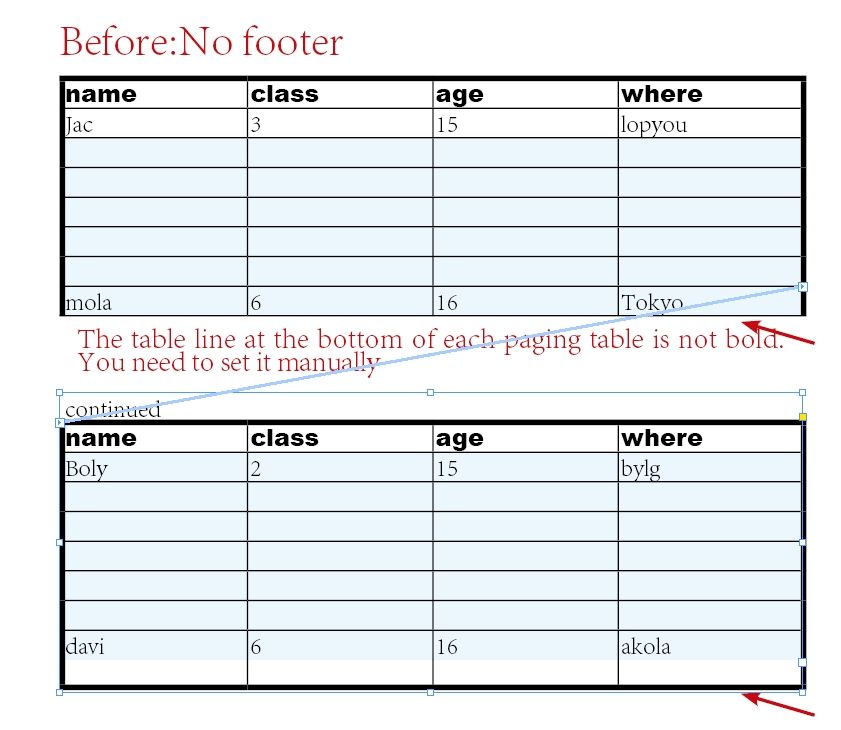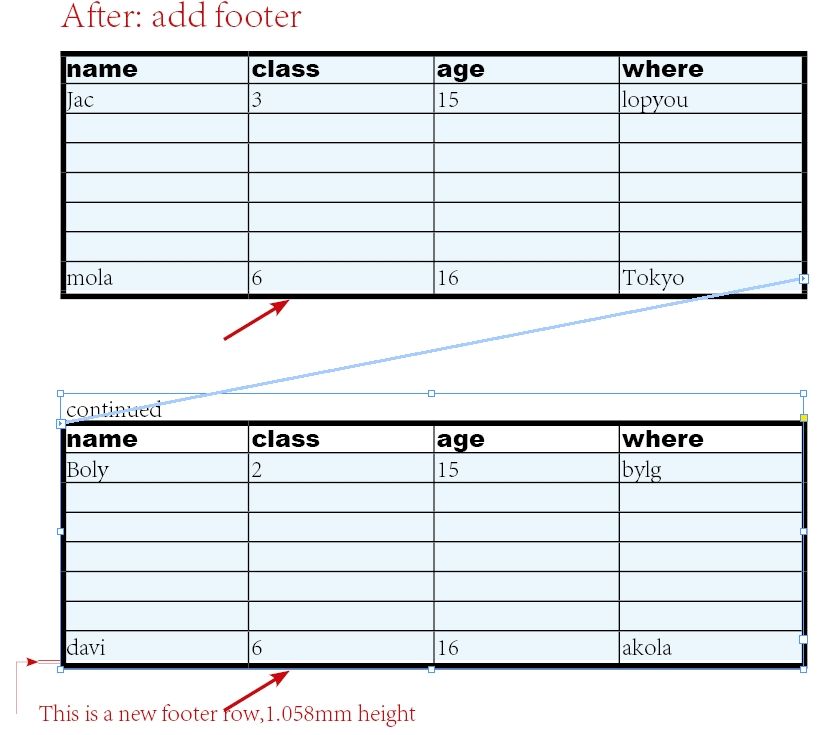Adobe Community
Adobe Community
- Home
- InDesign
- Discussions
- Re: A remedy for the lack of table footer needs sc...
- Re: A remedy for the lack of table footer needs sc...
Copy link to clipboard
Copied
I often encounter long tables.
The table line at the bottom of each paging table is not bold. You need to set it manually
I see the footer function, but it's not perfect.
I want to achieve:
(1) Add a row at the end of the table.
(2) The top line of this row is empty and the bottom table line is 0.5mm.
(3) The row height is 0.1 (there seems to be a minimum row height of 1.058mm).
(4) In this row, the leftmost table line is 0 and the rightmost line is 0. The middle does not change.(Sometimes it is necessary to set the leftmost and leftmost table lines to none)
(5) Apply the cell style "footer" to this row.
It's annoying to do these locks. I hope experts can help implement them with scripts
Thank you very much.
----------------------------------------------
Also, I want to ask.
When using and executing scripts, can you just place the cursor in the table without even selecting the entire table.
There is no need to select the last row
------------------------------------------
I Use a diagram to show it
 2 Correct answers
2 Correct answers
Why start a new thread when we have this one:
What you're after is not a simple solution, which is why no one has provided you with free code. No better time to start learning scripting then the present.
David Blatner described a nice method to do continuation headers in tables. A slight variant could be used to create the effect you're after. Worth looking into.
Copy link to clipboard
Copied
Why start a new thread when we have this one:
What you're after is not a simple solution, which is why no one has provided you with free code. No better time to start learning scripting then the present.
Copy link to clipboard
Copied
This is a very useful script for everyone.
You will be great.
Thanks~
Copy link to clipboard
Copied
David Blatner described a nice method to do continuation headers in tables. A slight variant could be used to create the effect you're after. Worth looking into.
Copy link to clipboard
Copied
I have learned to use the continuation table function.
What I want to ask now is, continuous tables,
The table lines at the bottom of the table on each page are bold.
The method I use now is to use the footer, but I hope I can do it quickly with scripts