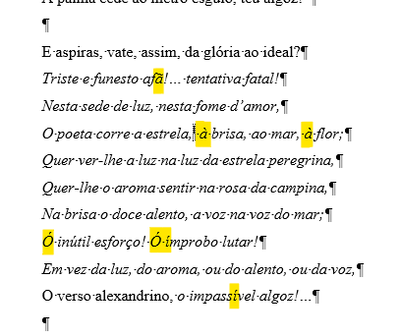Adobe Community
Adobe Community
- Home
- InDesign
- Discussions
- Re: Accents/diacritics: problem with importing doc...
- Re: Accents/diacritics: problem with importing doc...
Accents/diacritics: problem with importing docx
Copy link to clipboard
Copied
Hello,
I'm having a seriously hard time importing a particular docx file to InDesign. The problem isn't with the Word file, since it has the same formatting as the previous ones that I imported without any problem. The thing is that the italic letters with diacritics (and just some, not all of them) simply lose the italic:
Word (.docx)
Indd
I understand that saving the docx as doc or as rtf usually solves this kind of thing, but there is a downside in doing so: doc or rtf doesn't support a variety of formatting options, and there's a trade-off between solving those diacritics issues and creating new problems of format. (And it isn't a font problem, for I tried everything in that direction.)
I work in a publishing house and all the books derive from a docx file. Do you think these difficulties are related to a sort of incompatibility between Word and InDesign?
I don't think they could be related to a language kind of thing. The files are in Portuguese, and InDesign probably works better with English, but in other situations I could import everything without losing the italic...
Thank you!
Copy link to clipboard
Copied
Hi Mario,
an old bug never fixed. Tested this issue years ago. The diacritics not only lose italic as formatting, they can also trigger wrong formatting with the language attribute so that in some cases I suddenly had Arabic in my placed text.
One way out would be to copy/paste text from Word to InDesign where only some formatting is reconstructed.
For this way see into the following article and script by Marc Autret:
RichPaste | Copy and Paste with Minimal Formatting [UPDATE]
Marc Autret, April 06, 2016
https://www.indiscripts.com/post/2015/10/richpaste-copy-and-paste-with-minimal-formatting
Regards,
Uwe Laubender
( ACP )
Copy link to clipboard
Copied
Does the same thing happen if the .docx is saved in word as a .doc file and then imported?
I'm aware that InDesign's word import filter is in need of serious updating and some things such as equations and symbols don't come in if saved as .docx
Copy link to clipboard
Copied
Many thanks for your reply, Uwe and Colin. (At least it seems the bug isn't just with that my particular file.)
When I save it in rtf or doc format, it actually works fine, and all the italics are well imported -- however, some new formating issues appear in the indd document, such as different fonts and font sizes. Looks like that word import filter really needs updating...