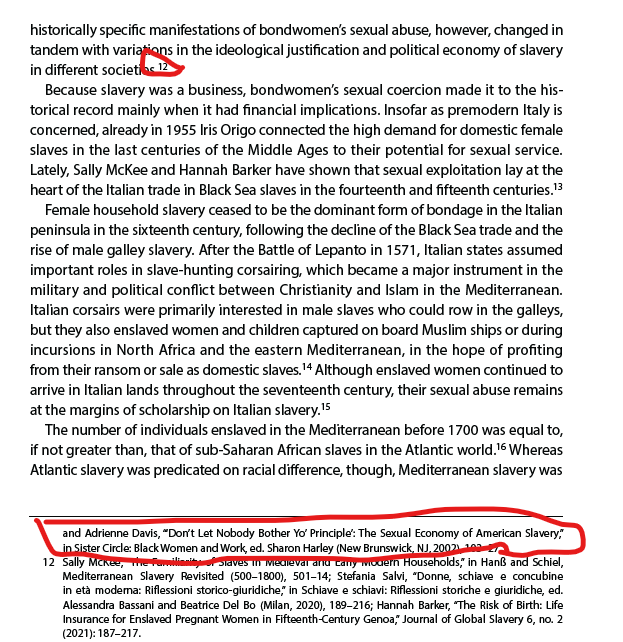Adobe Community
Adobe Community
- Home
- InDesign
- Discussions
- Re: accessibility PDF Split footnotes across pages
- Re: accessibility PDF Split footnotes across pages
accessibility PDF Split footnotes across pages
Copy link to clipboard
Copied
We are working on Accessibility PDF.
InDesign able to create footnotes reading order properly if there were no split footnotes.
If there were split footnotes, wrong footnotes getting read making continuous footnote on next page as first footnote then the total reading order of footnote got changes.
Any one came across this issue.
Please advise.
Shaji
Copy link to clipboard
Copied
Under Type | Footnote Options | Layout, have you unchecked "Allow Split Footnotes"?
—
╟ Word & InDesign to Kindle & EPUB: a Guide to Pro Results (Amazon) ╢
Copy link to clipboard
Copied
James,
Its a proper paginated file, with split footnote, template we have enabled. Its related to accessibility content reading. 12th foonote is deading continued footnote 2lines, 13th reading 12th footnote, after that all order are changed in reading.
Shaji
Copy link to clipboard
Copied
I understand the problem, although I rarely get into accessibility issues. As @Peter Kahrel notes, it may be a bug that has been around for a while.
My concerns/questions would be first that it's a template, which may not have been constructed with accessibility in mind, and seeing if turning off split footnotes solves the accessibility issue.
It should be possible to have split footnotes on the pages that are read in correct order and I think many documents perform properly in this way, but try turning off split formats, exporting to PDF and seeing if the read-order problem goes away.
Then we can figure out how to combine the two features if you really need split footnotes at all.
—
╟ Word & InDesign to Kindle & EPUB: a Guide to Pro Results (Amazon) ╢
Copy link to clipboard
Copied
I think this has been reported as a bug more than once. Please look around on the web for more information.
Copy link to clipboard
Copied
Thank you James and Peter.
@James Gifford—NitroPress Its a journal, as per journal specfiication it needs split footnote.
We cannot uncheck it, Mean while i inform paginator try to accomodate footnote in pages itself, still long footnote will be nightmare.
Shaji