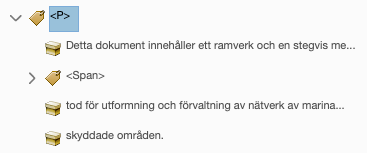Adobe Community
Adobe Community
- Home
- InDesign
- Discussions
- Re: Accessibility: Span tags for hyphenation
- Re: Accessibility: Span tags for hyphenation
Copy link to clipboard
Copied
Hi,
I'm working on a document with a couple hundred pages in Swedish, hyphenation on. When I export to (interactive) PDF, Acrobat's Tags panel shows a Span tag around each and every hyphen. Screenshots below. Is this an issue for accessibility, and if it is, how do I fix it while still allowing the text to be hyphenated? I'm fairly experiened with InDesign, but haven't used accessibility features much before.
 1 Correct answer
1 Correct answer
Those <Span> tags are normal and required foraccessibility because the hyphens are software hyphens (put in by the software) and not hard hyphens (you pressing the hyphen key).
Screen readers sort of ignore them, other than knowing that the word is hyphenated and needs to be joined together when voiced to the end user. Most screen readers will announce the word correctly, others maybe not, but that's not a "hard stop" barrier.
Just ignore them.
Copy link to clipboard
Copied
Those <Span> tags are normal and required foraccessibility because the hyphens are software hyphens (put in by the software) and not hard hyphens (you pressing the hyphen key).
Screen readers sort of ignore them, other than knowing that the word is hyphenated and needs to be joined together when voiced to the end user. Most screen readers will announce the word correctly, others maybe not, but that's not a "hard stop" barrier.
Just ignore them.
| Classes & Books for Accessible InDesign, PDFs & MS Office |
Copy link to clipboard
Copied
Thank you so much, Bevi, for your super quick reply! I'm glad there will now be an answer available for others who are wondering the same.
Copy link to clipboard
Copied
@Bevi Chagnon - PubCom.com I've been taking them out of the span tag and removing the now empty tag? Is that okay or did I just mess things up?
TIA,
Linda