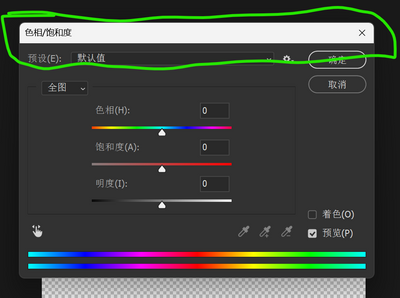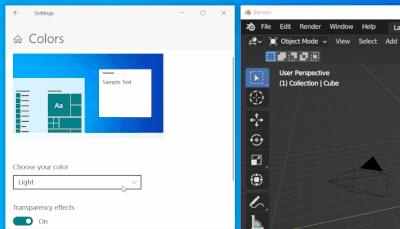Adobe Community
Adobe Community
- Home
- InDesign
- Discussions
- Re: Adapt Dark Title bar in dark mode in inDesign ...
- Re: Adapt Dark Title bar in dark mode in inDesign ...
Adapt Dark Title bar in dark mode in inDesign for Windows
Copy link to clipboard
Copied
The current situation
The existing title bar is white, enabling dark title bar will help us get a more unified UI.
The Target
Blender has done it
https://developer.blender.org/D14847
The Technology Path
Since Windows 10 1809, Microsoft has provided an API for modifying only the color of the window title bar.
The method reference is
stackoverflow.com/questions/39261826/change-the-color-of-the-title-bar-caption-of-a-win32-applicatio...
Documentation see
docs.microsoft.com/en-us/windows/win32/api/dwmapi/ne-dwmapi-dwmwindowattribute 3
At the same time, this API does not affect compatibility with older versions, and on Windows 7 or earlier versions of Windows, the API will not work and will not cause strange errors.
Copy link to clipboard
Copied
There is no programers of InDesign interface here. This is forum of users.
Please tell your request to Adobe Suppport Chat and add feature request on indesign.uservoice.com