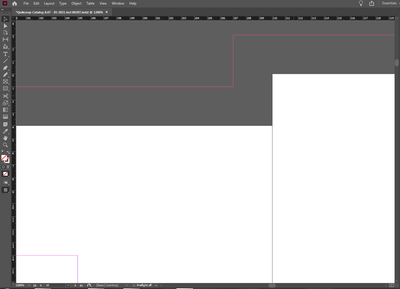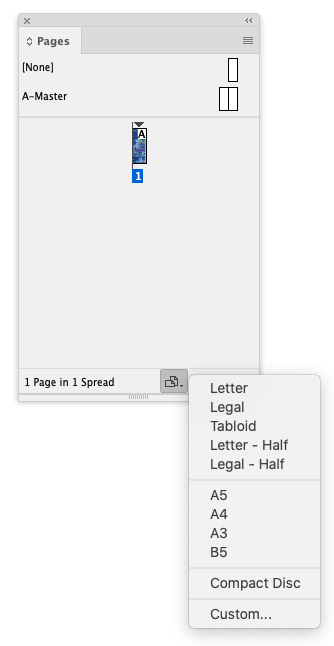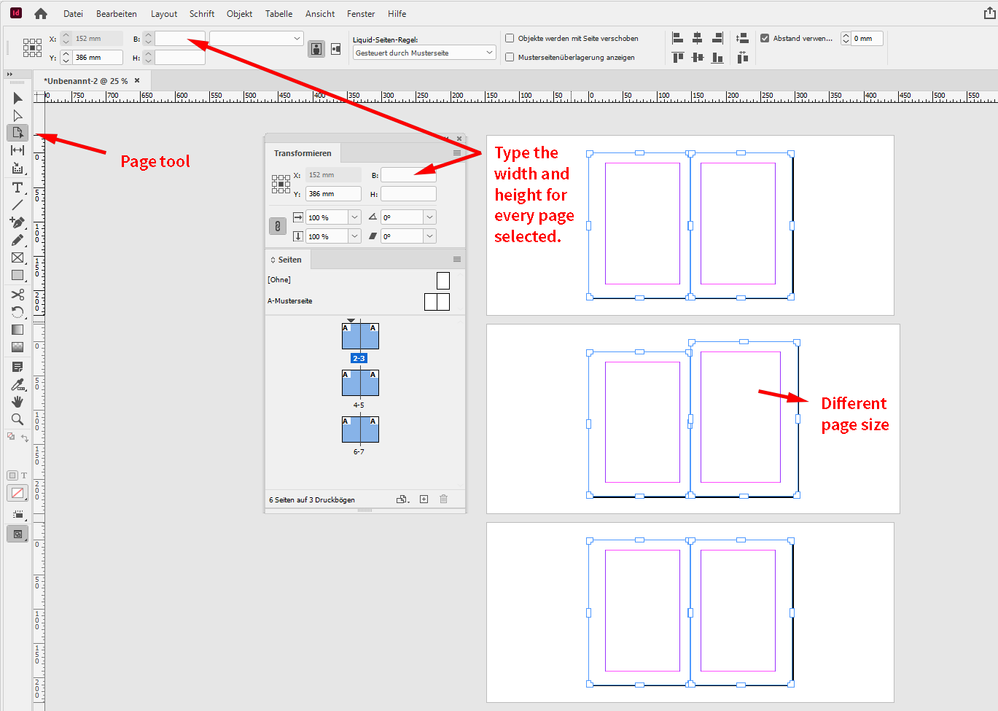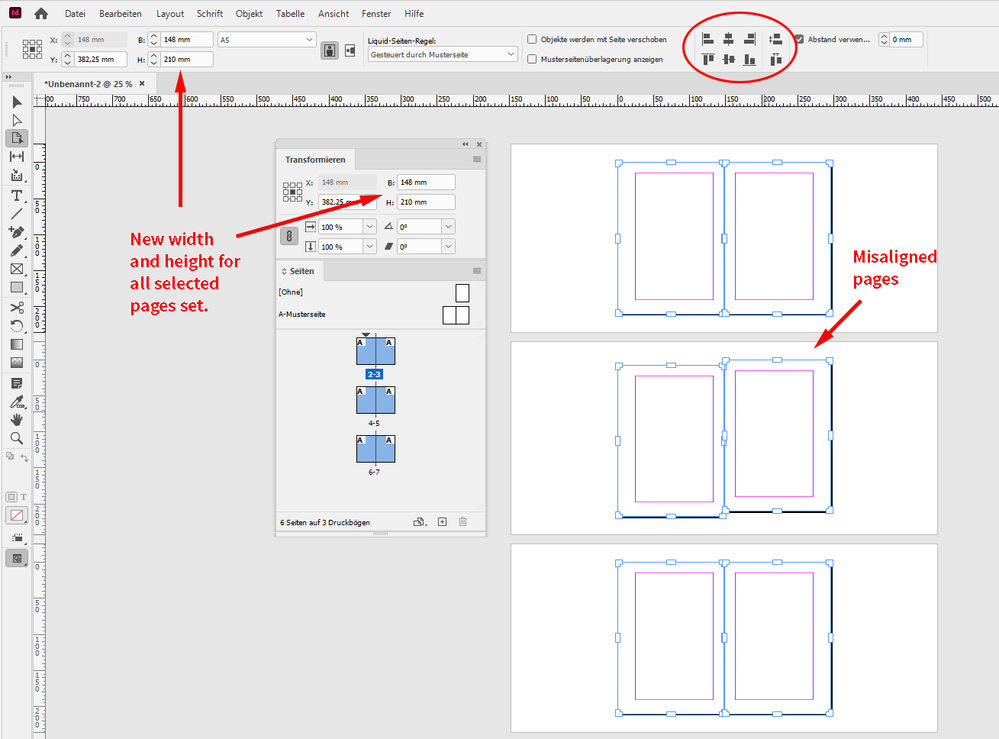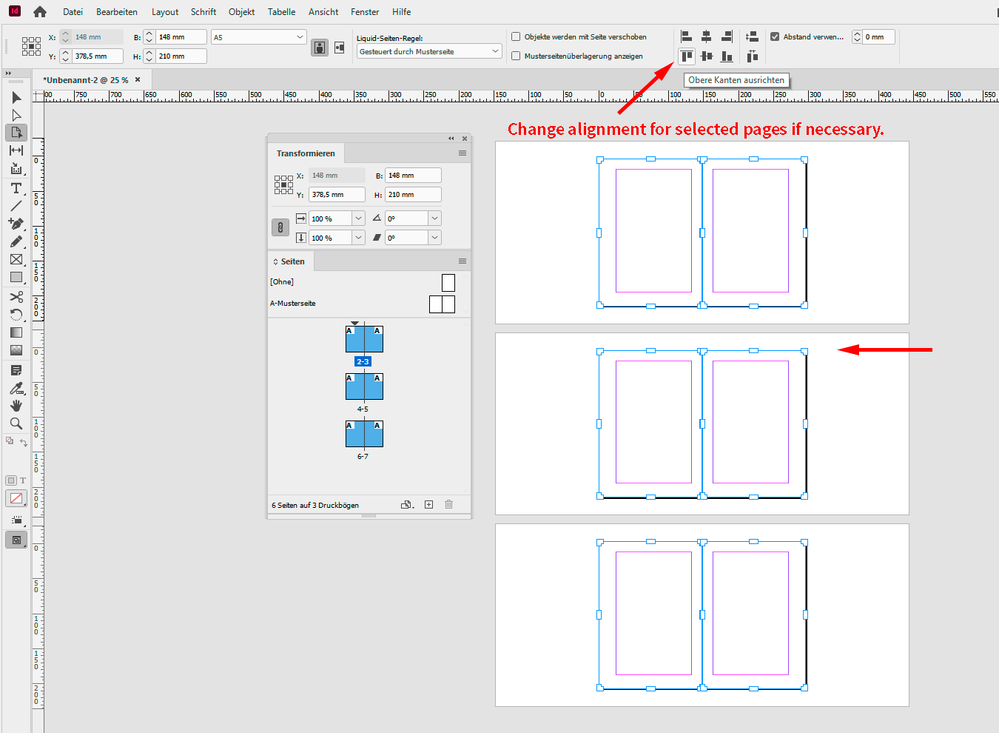Adobe Community
Adobe Community
- Home
- InDesign
- Discussions
- Re: Added a page, facing pages, a step appeared
- Re: Added a page, facing pages, a step appeared
Added a page, facing pages, a step appeared
Copy link to clipboard
Copied
Hi,
I added a left page to a right page in a facing pages spread, but the left page is bigger. How to I resize it?
I applied the same master to both, this is a continuation project, so each page has to be with a b-master.
You can see the step in the added image, it is an enlargement.
How to I resize both pages to have the same size on screen?
Thanks for the help
Copy link to clipboard
Copied
When you have the page selected in the pages panel, select the 'edit page size' icon at the bottom.
Copy link to clipboard
Copied
If you want to resize pages use the Page tool.
Then type in new values for width and height in the Control panel or the Transform panel.
Check the alignment of pages in all spreads. If pages are still not aligned use the Align panel to align selected pages with the Page tool.
To select all pages in a document with the Page Tool, first switch from whatever tool to the Page Tool, that would select one page, then do the keyboard shortcut for Select All. That would select all the pages in all spreads of your layout window.
Some screenshots from my German InDesign 2021 on Windows 10 to illustrate what I said:
Regards,
Uwe Laubender
( ACP )