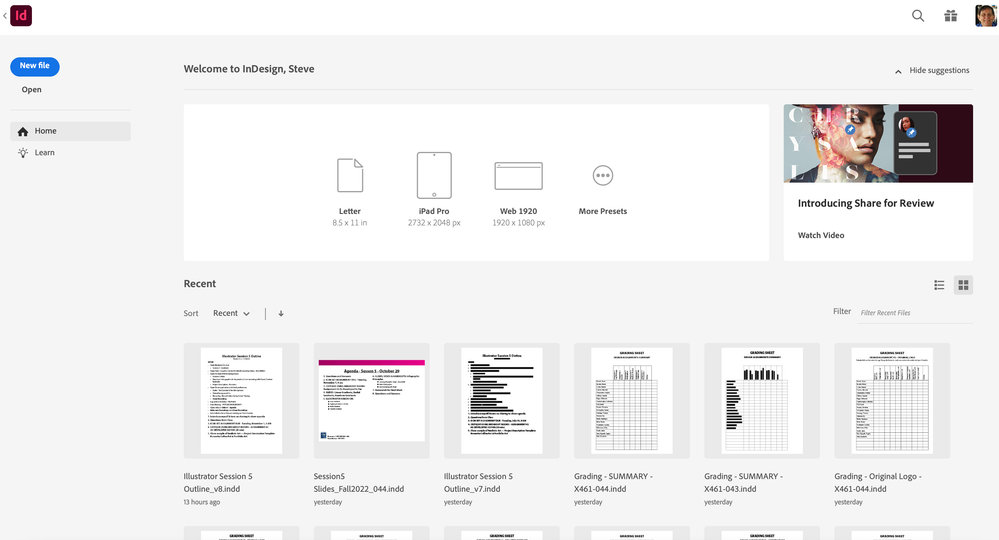Adobe Community
Adobe Community
- Home
- InDesign
- Discussions
- Adding most used indd files to sidebar
- Adding most used indd files to sidebar
Adding most used indd files to sidebar
Copy link to clipboard
Copied
Copy link to clipboard
Copied
There's no way to customize the Home screen. However, after you start using your template files they will show in the Recent section as shown before - either with a preview or not. I'd suggest using that.
Copy link to clipboard
Copied
Sorry, I ended up double-posting that picture and the editor isn't working very well to remove the extra one.
Copy link to clipboard
Copied
You can pin files to the Windows taskbar icon. I always have about 10 current projects pinned to ID and Word.
╟ Word & InDesign to Kindle & EPUB: a Guide to Pro Results (Amazon) ╢
Copy link to clipboard
Copied
Hi @FossArts57:
This is going to be the right place to add feature requests in the future—that's why the topic tag is available—but for now please log bugs and feature requests at https://indesign.uservoice.com/ to be sure the InDesign engineering team sees them.
Hey, @Steve Werner, I was listening to the most recent InDesign podcast and I heard David say thanks to AM for showing him how to add templates to his CC Libraries, but I can't find any info on how to do that. It seems like that could be another possible solution for @FossArts57. Do you know any more about it?
~Barb
Copy link to clipboard
Copied
Barb, have you ever watch Anne-Marie Conception's series on LinkedIn Learning called "InDesign Tips for Design Geeks"? This is one of my regular things to view. Each week Anne-Marie offers great tips, many of which you may not here elsewhere.
The videos arranged by quarters and the one you want was shared January - March 2022. Here's the link to that video:
The trick is to add InDesign layouts to Creative Cloud Libraries in BRIDGE! Bridge has a workspace called Library Preview and you can drag assets into a CC Library if it's an INDT file. You can just rename an INDD file into an INDT file by renaming it. Or if you already have an INDT file, just drag it in.
Copy link to clipboard
Copied
Thank you, @Steve Werner . Now that you mention it, I heard David mention Bridge in the same sentence. I'll go watch that episode, and @FossArts57, you may find it helpful, too. It's a not exactly what you are asking for, but it will be a handy way to easily access your templates which may ease your pain a bit?
~Barb