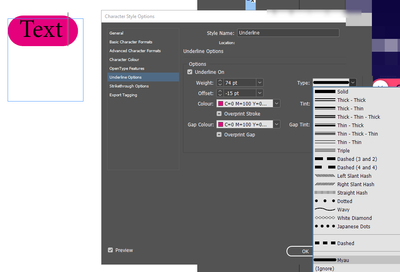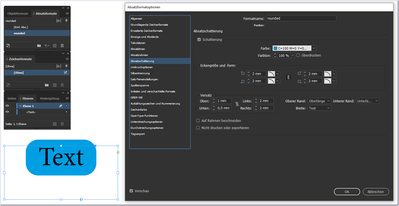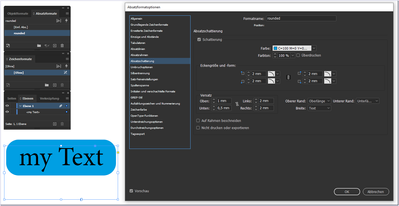Adobe Community
Adobe Community
- Home
- InDesign
- Discussions
- Re: Adding padding and rounded corners to text
- Re: Adding padding and rounded corners to text
Copy link to clipboard
Copied
Hi there,
Is it possible to add padding, background and rounded borders to text automatically?
Something like this:
The above image was done with a shape behind text, but wondered if it can be done with just a text box?
Thanks
 2 Correct answers
2 Correct answers
Sure. Select the text frame and add the background color as for any other frame.
Use Type > Text Frame Options to adjust the vertical justification—I chose Center—and adjust the corners with Object > Corner Options. (Or play with the little yellow square under the outport—it does the same thing.)
~Barb
I know what you finally want. And there are a few possibilities to do that.
Some of them are already mentioned:
- text frame options (with object style)
- character style (with underline)
You can also use:
- paragraph rule (in paragraph style)
- paragraph shading (in paragraph style)
But we do not know what are your requirements. And that's why we cannot say which method is the best for you.
- Should the text frame always have the same size?
- Should the text always changing it's contents?
- Should t
Copy link to clipboard
Copied
Sure. Select the text frame and add the background color as for any other frame.
Use Type > Text Frame Options to adjust the vertical justification—I chose Center—and adjust the corners with Object > Corner Options. (Or play with the little yellow square under the outport—it does the same thing.)
~Barb
Copy link to clipboard
Copied
Thank you 🙂
I now have this:
Is there an easy way to vertically center the text inside it's box with the background?
Thanks
Copy link to clipboard
Copied
Yes that will happen - you need to go to the Text Frame Options
As pointed out already - use Object Styles
Copy link to clipboard
Copied
"Use Type > Text Frame Options to adjust the vertical justification—I chose Center."
~Barb
Copy link to clipboard
Copied
Have a look at Object Styles.
Copy link to clipboard
Copied
What about any text (not a frame)?
Character style with underline. Stroke style with rounded corner for underline settings, and few spaces before and after text.
Copy link to clipboard
Copied
Thanks.
I have found that I need to use the Advanced > baseline shift with a -3.5px value 🙂
Copy link to clipboard
Copied
I know what you finally want. And there are a few possibilities to do that.
Some of them are already mentioned:
- text frame options (with object style)
- character style (with underline)
You can also use:
- paragraph rule (in paragraph style)
- paragraph shading (in paragraph style)
But we do not know what are your requirements. And that's why we cannot say which method is the best for you.
- Should the text frame always have the same size?
- Should the text always changing it's contents?
- Should the "colored area" always follows the changed text?
- Are there always "one liner texts"?
- and so on …
Here is an example of paragraph shading (color "follows" the text) :
live changing after text was edited:
Please answer my previous questions - so that we can really help you.
Copy link to clipboard
Copied
It seems he wants to build something like this (his other thread) :
Best practice for the following text boxes/labels/tags?