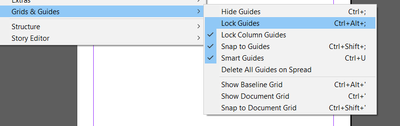Adobe Community
Adobe Community
- Home
- InDesign
- Discussions
- Re: Adjust Layout Options--retain object adjustmen...
- Re: Adjust Layout Options--retain object adjustmen...
Adjust Layout Options--retain object adjustment but lock ruler guides in place
Copy link to clipboard
Copied
Hello, all! Is there a way in CC22 to change the Adjust Layout options? I need this tool enabled so that text frames automatically resize to fit the margins when margins are changed, but I do not want the ruler guides I've set to move proportionally (or at all, even a little) when the margins are changed. Thanks!
Copy link to clipboard
Copied
You can lock your guides
And the at the bottom untick the option to adjust locked items
Copy link to clipboard
Copied
Aha! Now that you've written it out for me it sounds so obvious hahaha. Thanks so much!
Copy link to clipboard
Copied
Oop, I replied to this before thoroughly testing. This makes absolute sense, except it does not work. Maybe a bug in CC22? The guides still move when they have been locked and Adjust Locked Content is deselected.
Copy link to clipboard
Copied
Can you place the guides on another layer and lock the entire layer?
Copy link to clipboard
Copied
Unfortunately no, they still move even when guides are locked and on their very own locked layer. Even going more overkill and manually locking each guide individually, and then on top of that locking guides from the View menu, and then locking the guides layer, all the ruler guides are still being proportionally moved with the margins.
Copy link to clipboard
Copied
That's insane - I'd log that as a bug
https://www.adobe.com/products/wishform.html
I would like it to be possible to be scripted but I'm far from good enough for this
Perhaps @m1b @rob day @Loic.Aigon can chime in.
I'm stumped.
Copy link to clipboard
Copied
Thanks, Eugene! Appreciate your time and help!
Copy link to clipboard
Copied
Perhaps I'm misreading this, but this helpx file seems to indicate this is a feature, not a bug.
~Barb
Copy link to clipboard
Copied
Yes - it's true that is the case. But if you lock them they should not move.
There's is the option to adjust locked objects and it seems counter-intuitive.
Surely if they're locked they shouldn't move when you select the option.
Copy link to clipboard
Copied
Hi Eugene:
Again, I could be misunderstanding, but Adobe uses the word objects to refer to frames (text, graphic and unassigned), and guides to refer to guides.
~Barb
Copy link to clipboard
Copied
I still think it's a bug - if something is locked it shouldn't move. That's my understanding of it.
Copy link to clipboard
Copied
Either way report as a bug or a feature request.
Copy link to clipboard
Copied
Agreed, and will do! Thanks, all!
Copy link to clipboard
Copied
You could capture the positions of all the guides, adjust the layout, and reset the guides via a script. Here’s an example:
//the adjusted width and height
var la = {width:"6in", height:"9in"}
var doc = app.activeDocument;
//save the curent guide locations
var odg = doc.guides.everyItem().location
//setup the desired layout adjustment preferences
doc.adjustLayoutPreferences.properties = {
allowFontSizeAndLeadingAdjustment:false,
allowLockedObjectsToAdjust:true,
enableAdjustLayout:true,
enableAutoAdjustMargins:true,
imposeFontSizeRestriction:false}
doc.adjustLayout(la)
//set the guides to their old positions
var ndg = doc.guides.everyItem().getElements()
for (var i = 0; i < ndg.length; i++){
ndg[i].locked = false;
ndg[i].location = odg[i]
};