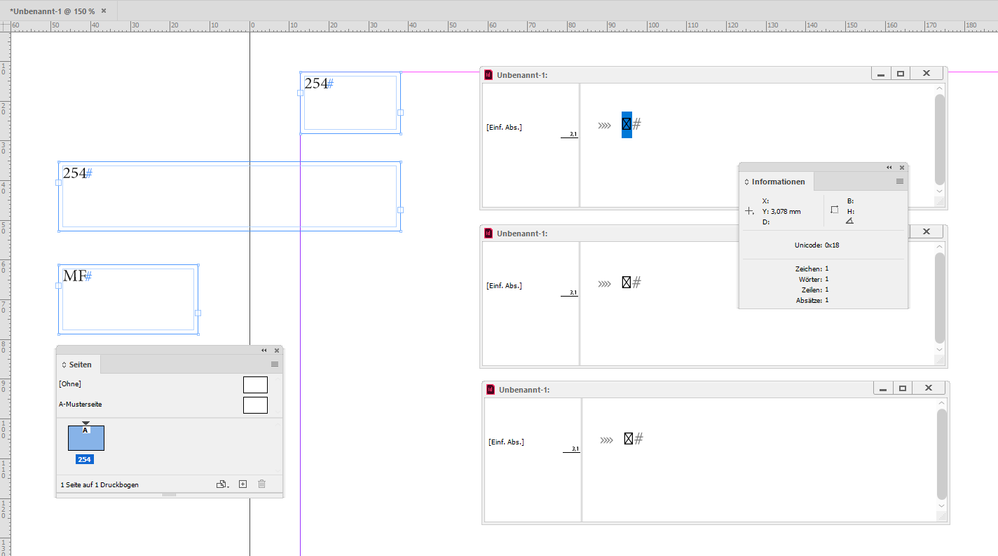Adobe Community
Adobe Community
- Home
- InDesign
- Discussions
- Adobe InDesign 2020 Genereating Blank PDF Pages Wh...
- Adobe InDesign 2020 Genereating Blank PDF Pages Wh...
Adobe InDesign 2020 Genereating Blank PDF Pages Where Text and Graphics Should Be
Copy link to clipboard
Copied
I'm using Adobe InDesign 2020 to do the layout and graphics for a 388 page hardcover book with a 6 x 9 trim size and interior illustrations. Just as I was about to upload a camera-ready pdf file to Amazon for proof copy printing, I noticed two strange things: 1) In the indd design file two capital letters -- "PB -- appeared at the bottom of the page in the space where the page number would normally be displayed. Just that "PB". At first I ignored it -- until I looked at the pdf pages Adobe 2020 was generating: 2) Precisely where those mysterious "PB" letters appear in the indd file there were blank pdf pages. No text no graphics. Does "PB" mean "print blank pages"? What's going on? How do I remove them? Wihout fixing this, it has effecively destroyed my pdf output.
Copy link to clipboard
Copied
Did you resize the pages in the document at any point? This doesn't sound like an InDesign issue, it sounds like an Amazon issue.
Copy link to clipboard
Copied
Well, PB stands for PasteBoard.
Just move a frame with an auto page number to the pasteboard.
Instead of the page name you should see PB instead.
At least with an English InDesign.
With my German InDesign I see MF instead:
MF in my German version is for "Montagefläche"
Regards,
Uwe Laubender
( ACP )
Copy link to clipboard
Copied
First, my apology to everyone for not editing my subject heading: It's about "Generating" NOT "Genereating". Secondly, thanks so much for the 2 replies. And thirdly, this REALLY is a baffling Adobe Indesign 2020 sofware problem. Absolutely nothing to do with Amazon. How do I know? Scared to death that my ADOBE design file had been completely corrupted (which it had been) and my client was going to go ballistic when he found out and there was nothing I could do about it (which was true), a tiny little voice in me asked: "Do you have a backup?" A backup? In desperation I looked in my back up folder, and there it was. The day before all hell broke loose : An indd back up file existed WITHOUT the corrupting changes. Instant solution....My learning curve lesson: In this case, it doesn't matter what "PB" means, get or stay in the habit of creating backups (even absentmindedly the way I do and forgetting them) OR end up sooner than later with your you-know-what in a sling...gilbert
Copy link to clipboard
Copied
Well PB does mean pasteboard and your page numbers must have shifted or touching the pasteboard for that to happen. Whatever the issue was, having a backup is always a good call.
Copy link to clipboard
Copied
whatever I might've done to "corrupt" my own indd file... Maybe it's like
you said, I touched or shifted a pasteboard. How I don't know. By the way,
I will be doing all this with a test file! - gilbert
Copy link to clipboard
Copied
Of course - it will be of benefit to understand what went wrong.
I'm not saying you did anything wrong - sometimes files do get corrupt.
But it would be a worthwhile adventure to understand how it happened and how to prevent in the future.
Copy link to clipboard
Copied
Eugene said: "But it would be a worthwhile adventure to understand how it happened and how to prevent in the future."
Hi Gilbert,
If you search through this forum you will see some cases like yours where a sudden corruption resulted in pasteboards with no visible pages on it. However, in every single case we could not make out a good reason why this happened. I hope you could give some hints what was leading to a corruption with your document.
Thanks,
Uwe Laubender
( ACP )
Copy link to clipboard
Copied
the Minotaur....Wish me luck! -- gilbert