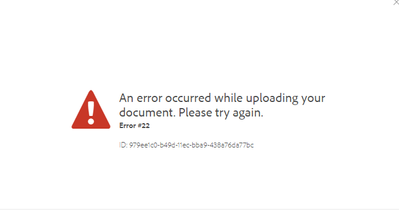Adobe Community
Adobe Community
- Home
- InDesign
- Discussions
- Re: Adobe Indesign Publishing Online Document Prob...
- Re: Adobe Indesign Publishing Online Document Prob...
Copy link to clipboard
Copied
Hello. Can someone help me urgently? When I publish my document on Indesign Online Publishing Document Cloud, I toke Code22 error. When I toke this error, I can't upload my document on Cloud.
 1 Correct answer
1 Correct answer
I solved problem. I changed internet connection and connect different network. Thanks to this I can uploded my document online publishing system.
Copy link to clipboard
Copied
Code 22: Server temporarily unavailable. Try again after some time.
Copy link to clipboard
Copied
I've been getting the same error for three days and it doesn't fix.
Copy link to clipboard
Copied
It might be worth creating a simple test document and see if that uploads correctly, if it does, maybe you have an issue with the original document that needs sorting.
Copy link to clipboard
Copied
I tried but still getting same error.
Copy link to clipboard
Copied
Which version of InDesign and OS?
How much RAM and spare hard disk capacity do you have?
It might be worth also resetting the InDesign preferences.
Copy link to clipboard
Copied
I used latest version for Indesign and also I have 32 gb ram and 1 Tb spare hard disc capacity. I removed my Indesign and reinstall on Creative Cloud.
Copy link to clipboard
Copied
Which exact version ?
Try resetting the InDesign preferences.
Copy link to clipboard
Copied
17.2 version. How can I reset the Indesign preferences?
Copy link to clipboard
Copied
1) Close InDesign
2) Double click on Adobe InDesign's icon to launch it
3) QUICKLY hold down Ctrl+Alt+Shift. (for Windows) or CTL+OPT+CMD+Shift (for Mac OS X)
4) When a dialogue appears, asking you “Delete InDesign Preference Files?” Click Yes.
If you don't see the question repeat the procedure again.
The other thing to try is to go back to version 17.1 (or earlier).
Copy link to clipboard
Copied
I tried your idea but problem does not fixed. Same issue is still contiuning.
Copy link to clipboard
Copied
I solved problem. I changed internet connection and connect different network. Thanks to this I can uploded my document online publishing system.