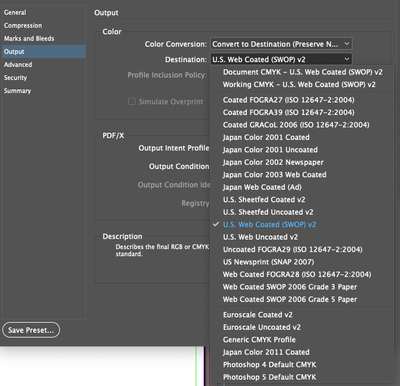Adobe Community
Adobe Community
- Home
- InDesign
- Discussions
- Re: Adobe PDF Preset Color Destination File
- Re: Adobe PDF Preset Color Destination File
Adobe PDF Preset Color Destination File
Copy link to clipboard
Copied
Copy link to clipboard
Copied
Mac or PC? And which version of InDesign?
Randy
Copy link to clipboard
Copied
Mac. Using InDesign 2021 (16.2.1)
Thanks
Copy link to clipboard
Copied
Rob Day's answer below will get you where you want to be.
Good Luck,
Randy
Copy link to clipboard
Copied
Hi Ronnie5CBB,
when on Windows 10 you could visit:
[USERNAME] > AppData > Roaming > Adobe > Color > Profiles
( If folder Profiles does not exist, create one. )
Store the ICC profile for your new destination there.
Restart InDesign and try again.
Regards,
Uwe Laubender
( ACP )
Copy link to clipboard
Copied
I'm on a Mac. Using InDesign 2021 (16.2.1)
Copy link to clipboard
Copied
It looks like your Export is to PDF/X, is the Destination profile you are looking for a CMYK or output class profile? PDF/X doesn’t allow RGB display destinations. On OSX copy profiles to:
Startup HD ▸ Users ▸ username ▸ Library ▸ ColorSync ▸ Profiles
Copy link to clipboard
Copied
There’s also:
Startup HD ▸ Library ▸ Application Support ▸ Adobe ▸ Color ▸ Profiles ▸ Recommended
which should put the profile at the top of the Destination list
Copy link to clipboard
Copied
That's it. Thanks.