 Adobe Community
Adobe Community
- Home
- InDesign
- Discussions
- Adobe Templates - Title Blocks won't allow editing
- Adobe Templates - Title Blocks won't allow editing
Adobe Templates - Title Blocks won't allow editing
Copy link to clipboard
Copied
Modern Media Kit Layout
Chic Media Kit Layout
I would like to use these Adobe templates, but the top title blocks will not allow editing. All of the other text box elements on the page react when you click on them, allowing you the opportunity to edit them. I can't seem to edit "YOUR TITLE HERE" or "MEDIA KIT 2017"
Am I missing something about how to properly edit the title blocks on those templates? I can't even click on it... no option to capture/click/highlight the "YOUR TITLE HERE" section.
Guidance is greatly appreciated! Thank you!
Copy link to clipboard
Copied
I haven't had the chance to download those specific templates yet, but in the other InDesign templates all of the title blocks have been on the master pages.
- Window > Pages
- Double click the name of the first master, i.e., A-Master and change the text there
- Double click the icon for page 1 to return to page 1
Copy link to clipboard
Copied
Thank you so much! This is a great answer and works well for my needs. I am encouraged to dive further into the Adobe products, particularly InDesign, with more understanding of how to fully edit my creations.
Thank you so very much for taking the time to answer. I genuinely appreciate it.
Copy link to clipboard
Copied
Always happy to help. ![]()
(And I wish those templates had documentation to explain how they work!)
Copy link to clipboard
Copied
I agree with Barb. Check to see if they are on the master page. If this is not the case, while the master page is still active, check to see if those items are locked on that layer. If so, unlock them and you should be able to edit them.
Copy link to clipboard
Copied
Hi, NK 17, I had time this morning to look at the templates and my answer was correct.
This is the Modern Chic template. In the Window > Pages panel you can see that there are two paper sizes in the file: US Letter and A4, and the corresponding master page, above. In the first screen shot, I am on page 1 of the letter page—note the blue highlighting on the page 1 icon and the page number.

To edit the title blocks, I need to double click the name A-US Letter Master, again note the blue behind the name and the page icon.
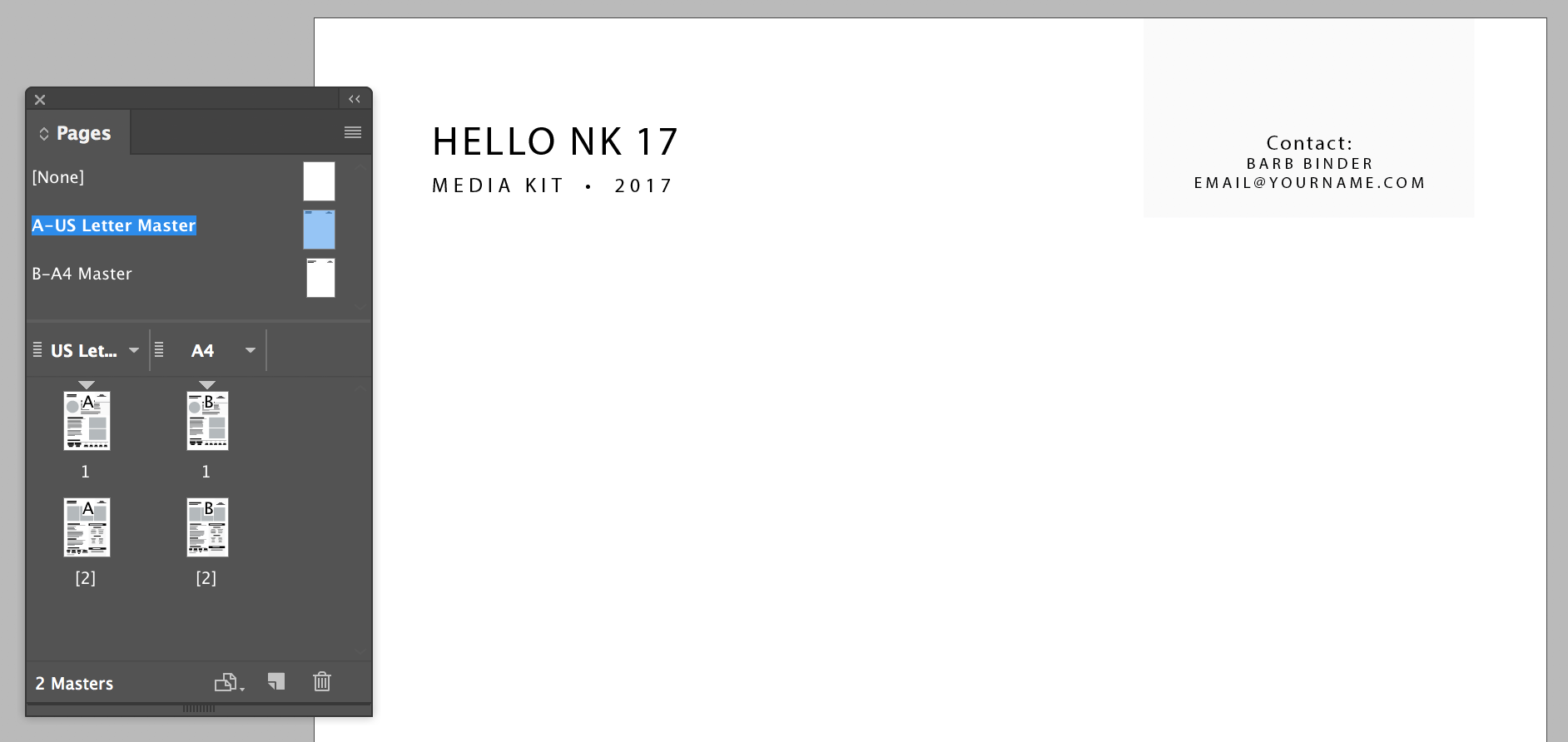
When the edits are complete, I need to double click the page 1 icon to return to page 1 to edit the remaining page content.
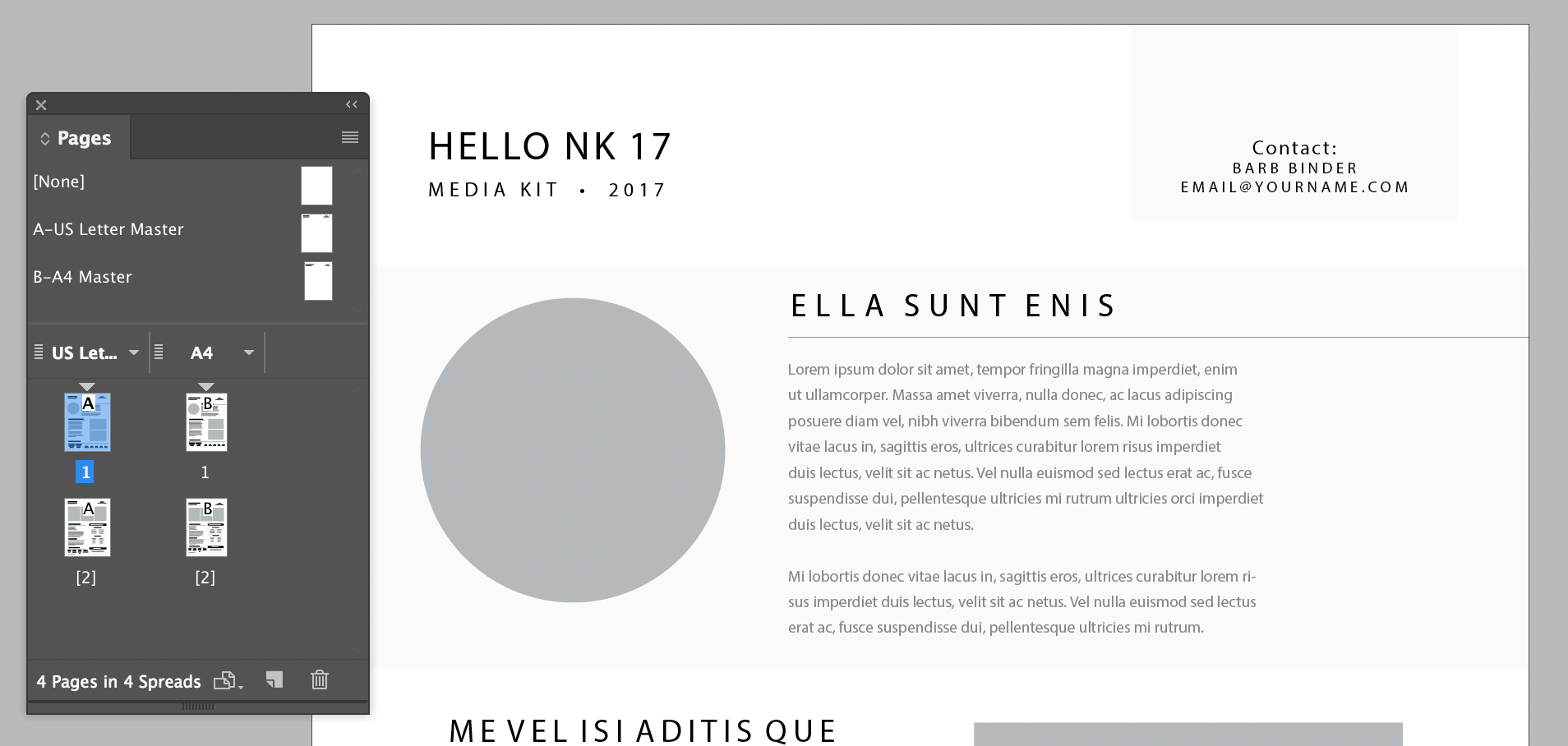
Copy link to clipboard
Copied
Thank You

