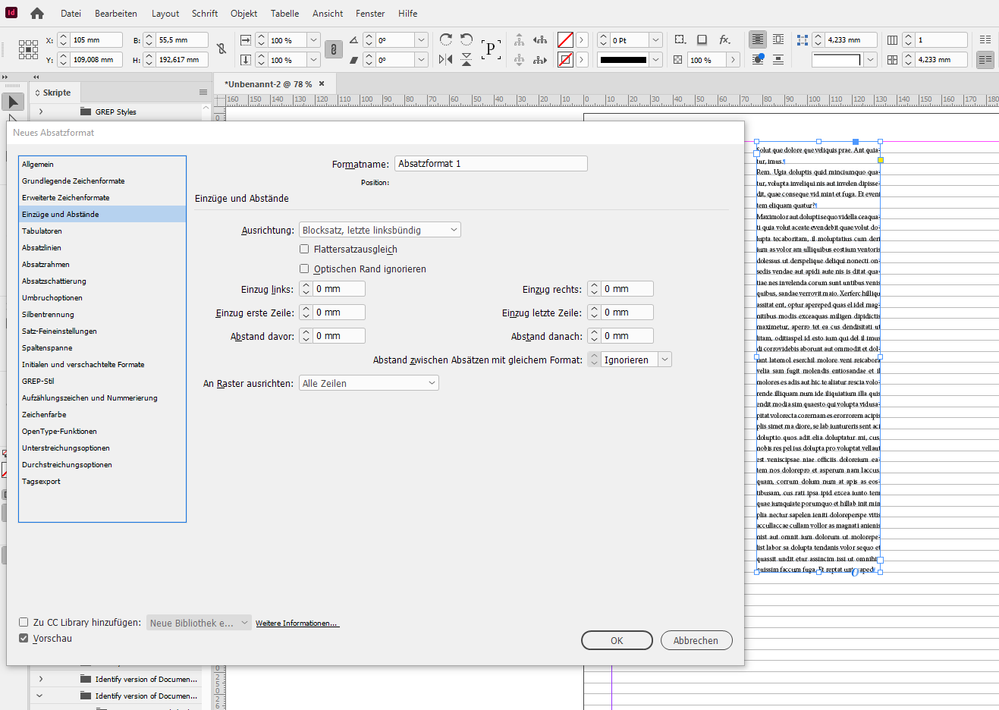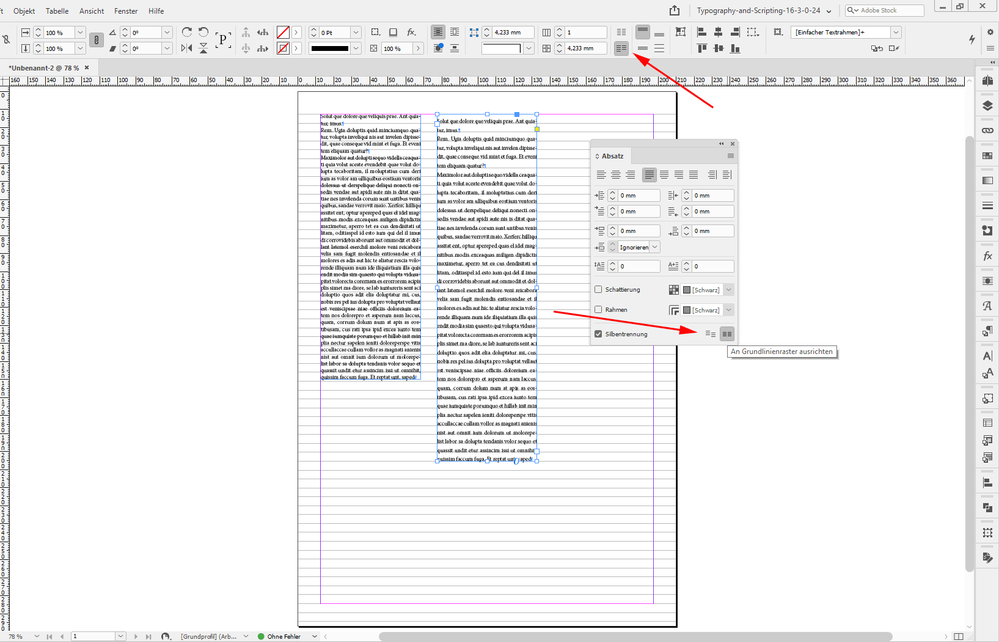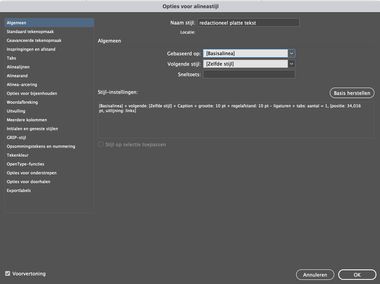Adobe Community
Adobe Community
Copy link to clipboard
Copied
Heb me gekgezocht, maar kan niet vinden wat ik aan of uit moet vinken om in een alineastijl om voor elkaar te krijgen dat de tekst aan de basislijn blijft hangen of er juist los van komt. Heb beide situaties.
Dank alvast!
 1 Correct answer
1 Correct answer
It should be in the 4th tab from above:
"An Raster ausrichten:" in my German InDesign.
Regards,
Uwe Laubender
( ACP )
Copy link to clipboard
Copied
And in English: does somebody know how to link or unlink from the base line in a Paragraph Style? Can't find it.
Thx!
Copy link to clipboard
Copied
Hi Pieter,
that's a property of the paragraph or the paragraph style.
So select text and look up the Paragraph panel or the Control panel.
Also have a look into the applied paragraph style.
From my German InDesign 2021 where I used the Paragraph panel:
Regards,
Uwe Laubender
( ACP )
Copy link to clipboard
Copied
Dank Uwe!
Ich kann aber nicht finden, wo die Grundlinie mit den anderen Optionen eines Absatzstils festgelegt werden soll. Was du zeigst, ist die manuelle Art und Weise, wie ich es bisher machte. Aber es ist so nützlich, wenn InDesign diese Einstellung bereits kennt, zum Beispiel keine Grundlinie für einen Einleitungstext, aber doch für den Klartext.
Hir also:
Copy link to clipboard
Copied
It should be in the 4th tab from above:
"An Raster ausrichten:" in my German InDesign.
Regards,
Uwe Laubender
( ACP )
Copy link to clipboard
Copied
YES!!! Dank vielmahls! Thanks a bundle!
Happy greetings from the Dutch capitol,
Pieter.